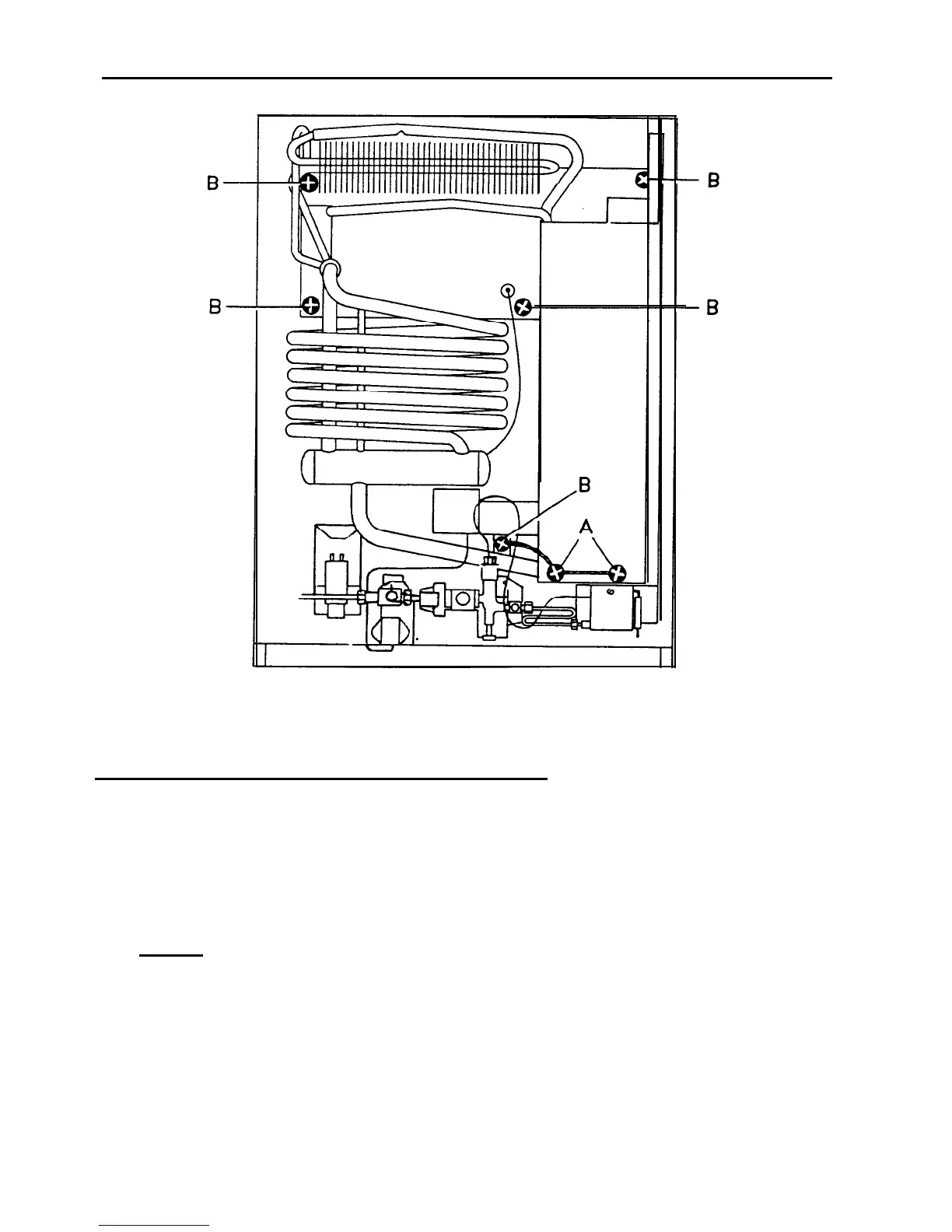26
Fig. 46
Replacement of absorption unit on models RM76,
RM77
When
from
1.
2.
3.
4.
replacing the absorption unit it will be necessary to remove the refrigerator
its recess (paragraph 10).
Remove the 6 screws at the bottom of the freezer compartment (“A” fig. 47).
Remove the thermostat capillary tubes by loosening the two screws “B” on the
evaporator fins (fig. 47).
CAUTION :
The locations of the thermostat capillary tubes should be noted at this time
for relocation later on.
The tubes must be replaced in the right position,
otherwise improper performance may result,
Remove the two sealing plugs for capillary tubes, one on the back and one in-
side the cabinet,
and straighten the tubes out.
Remove the capillary tubes by going to the back of the refrigerator and gently
pulling the tubes straight out,
