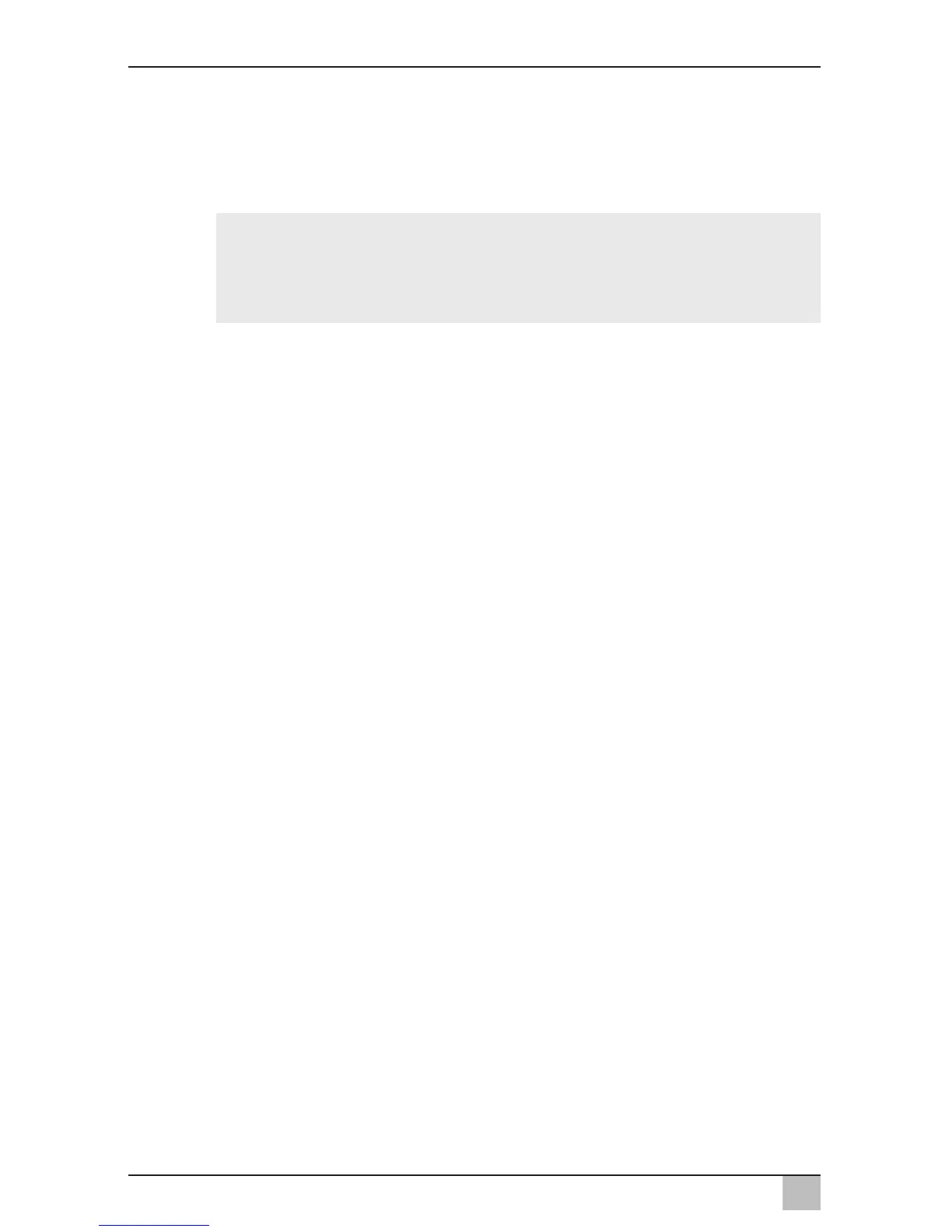Using the refrigerator RML9430, RML9431, RML9435
30
Attach the winter covers to both ventilation grilles. To do this, proceed as
follows:
z LS330 ventilation grille: fig. f, page 7
z LS230 ventilation grille: fig. g, page 8
I
7.15 Replacing the batteries in the igniter (RML9430
only)
Proceed as follows (fig. h, page 9):
➤ Using a screwdriver, press the cap on the battery igniter in 2 or 3 mm and
turn it 90° to the left (A).
➤ Remove the cap (B).
➤ Remove the battery (B).
➤ Insert the new battery (type AA). Make sure the polarity is correct.
➤ Put the cap back on.
7.16 Reversing the door
➤ Remove the control panel.
– RML9430: Unscrew the dials carefully and loosen the screws (fig. i,
page 9).
– RML9431/9435: Open the refrigerator door and undo the screws
underneath the control panel (fig. j, page 9).
➤ Undo the hinge screw on the top door hinge and keep it in a safe place
(fig. k, page 9).
➤ Lift up the door and remove it (fig. l, page 9).
➤ Undo the two screws on the door lock and remove the door lock (fig. m,
page 9).
➤ Place the door lock on the other side again and tighten it with the two
screws (fig. n, page 9).
NOTE
You recognise a mounted winter cover on the LS230 ventilation
grille by the bolts protruding from the ventilation grille (fig. g 1,
page 8).
