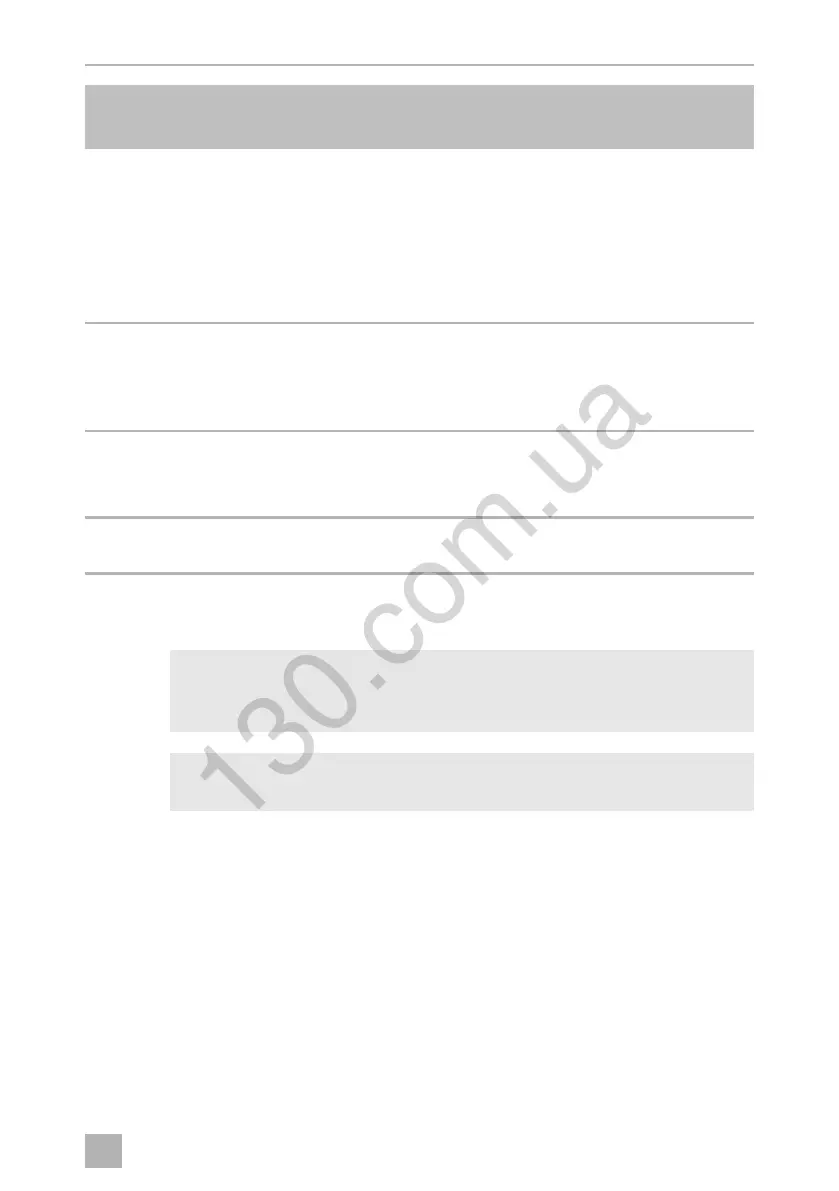TEC30D EV Operating the generator
21
8.7 Checking the oil level
!
I
Always check the oil level before use. To do this, proceed as follows (fig. 4,
page 5):
➤ Open the generator cover (2).
➤ Switch the generator to no function with the main switch (1).
➤ Take the dipstick (3) out of the filler neck (4).
➤ Clean the dipstick (3) with a cloth.
➤ Put the dipstick (3) back into the filler neck (4).
➤ Take the dipstick (3) out of the filler neck.
GEN CAL
Message appears when the
generator is started up; it
shows the calibration phase
which takes place before
each start-up. The generator
does not supply any voltage.
The generator is running but
does not supply any voltage.
Wait a moment.
GEN WAIT
Message appears while you
are waiting for the generator
to start again.
The generator is switched
off.
Wait until the message has
disappeared then attempt
ignition again.
GEN ON
The generator is operating
normally.
Normal mode –
GEN OFF
The generator is in stand-by
and can be started.
–
CAUTION!
Hot oil can cause burns.
Only check the oil level when the generator is switched off.
NOTE
The generator must be level.
Display message
Description
Generator behaviour Measures
TEC30D-EV--O-16s.book Seite 21 Freitag, 10. März 2017 3:48 15
