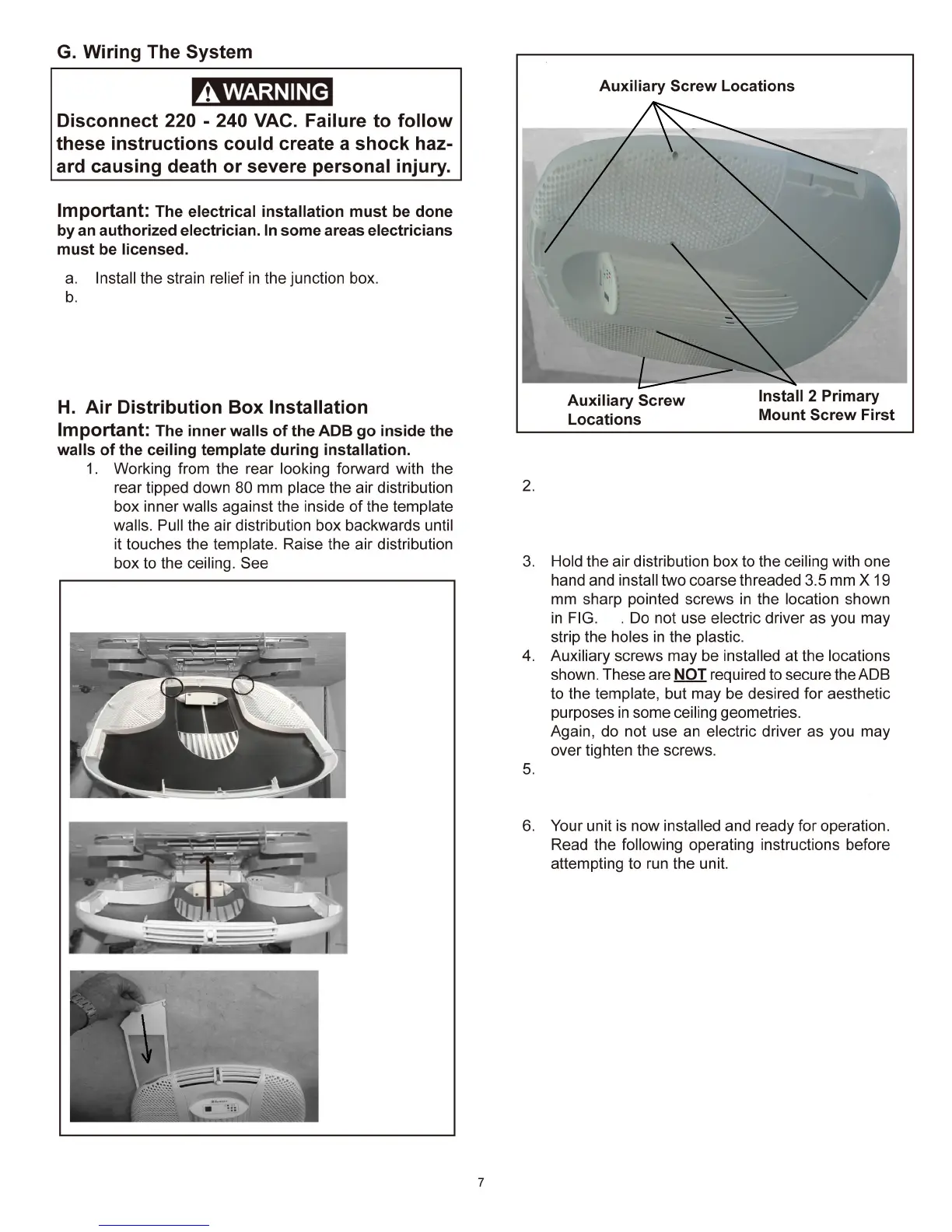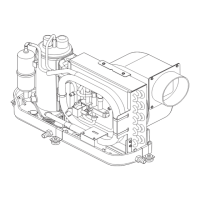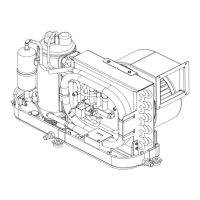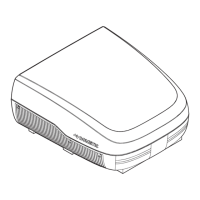FIG. 13
FIG. 12
Route the previously run 220-240 VAC power supply
plug the communication cable into the display and
replace the rear panel.
FIG 12.
Holding the ADB box up against the ceiling slide both
air filters into place, this will temporally hold the box
in place.
Check that the air filters are free to be removed
and replaced.
13
Position ADB
Walls Inside
And Against
End Of Tem-
plate Walls
Raise Back
End Of ADB
To Ceiling
While holding the box
against the ceiling slide
both air filters into place
The filters will hold the
box in place while the
screws are fitted
c.
Remove the rear panel of the digital display(2 screws)
wire through the strain relief into the junction box.
Tighten connector making sure not to damage wire.
