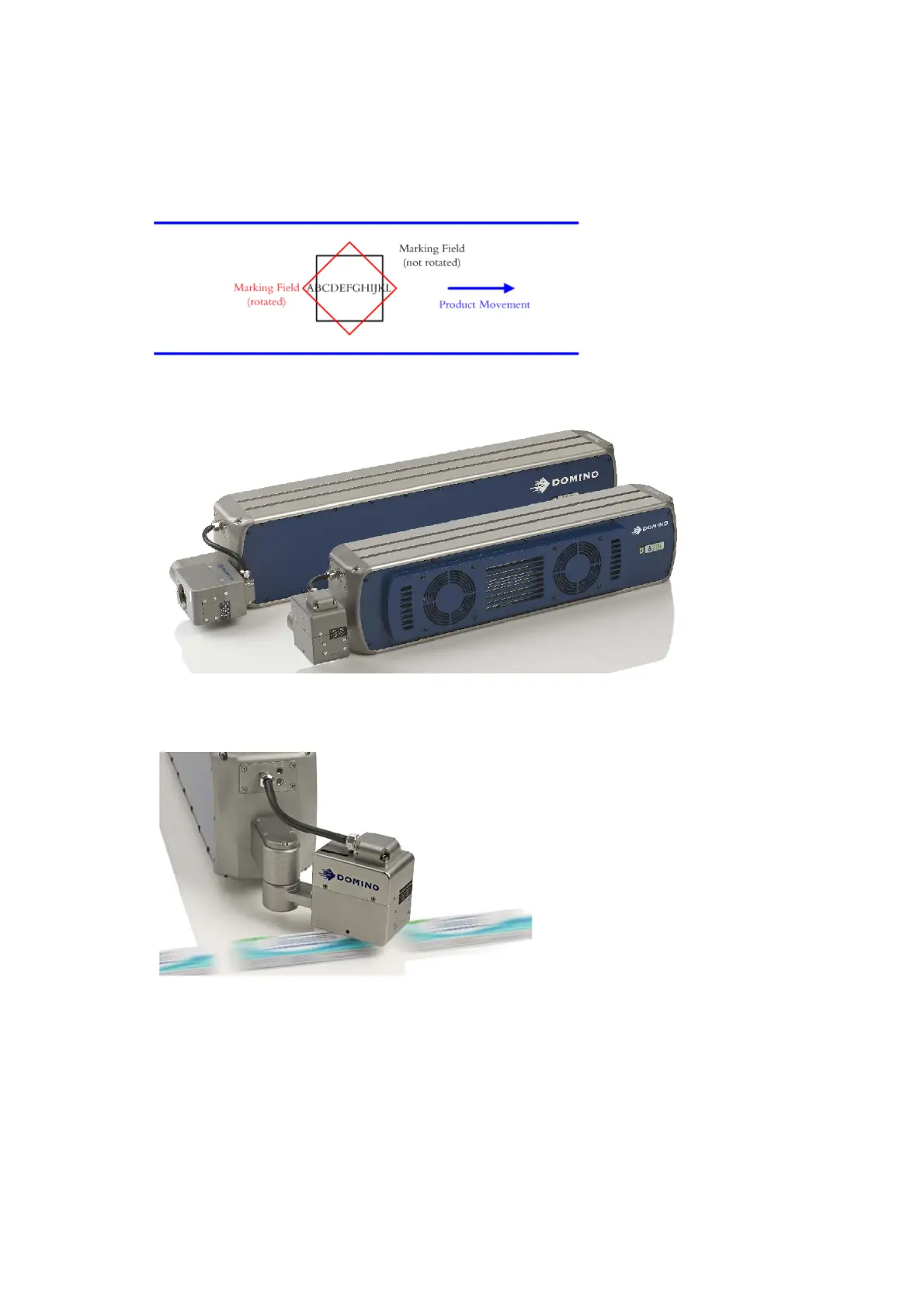INSTALLATION INSTRUCTIONS
2-60 L025317 Issue 5 July 2014
With active RapidScan the angle between marking field (red) and product
movement direction is at 45º and consequently the length of the marking
field in the product movement direction is increased.
Scanner at 90° angle to the product
Scanner at 45° angle to the product