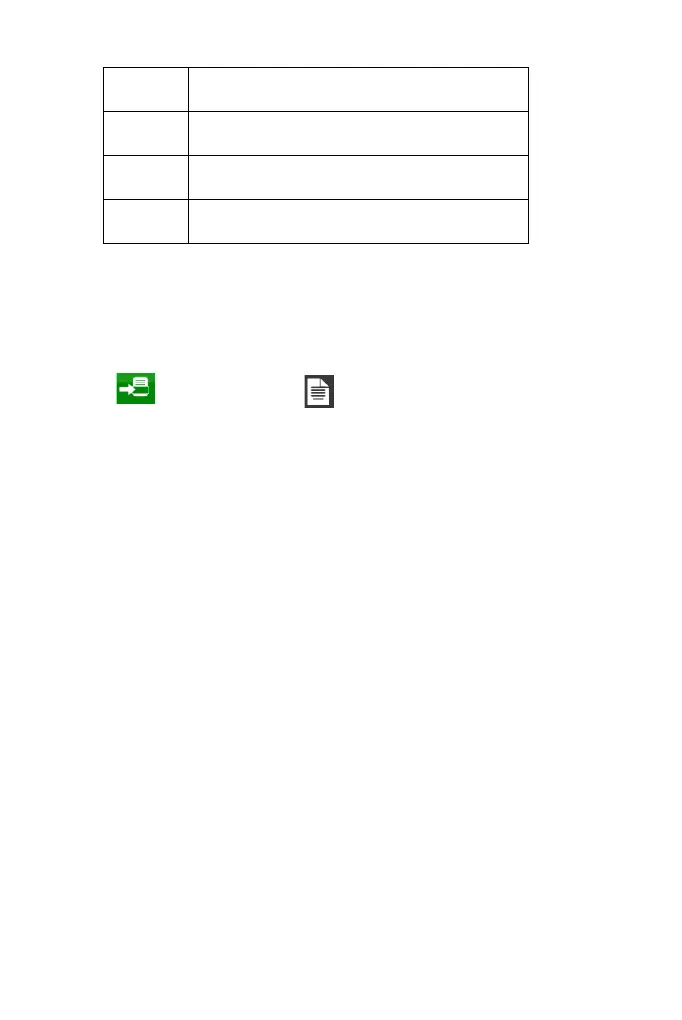46
(9) Review the entered information and select the green tick icon if
correct or press in the required field to add or change values.
(10) Select the green tick icon to enter the prompted field into the
message.
(11) Activate the message for printing by sending it to the printer
via the File menu .
C Mandatory any character
c Optional any character
# Optional currency symbol €, $, £ or ¥
& Mandatory any character or space