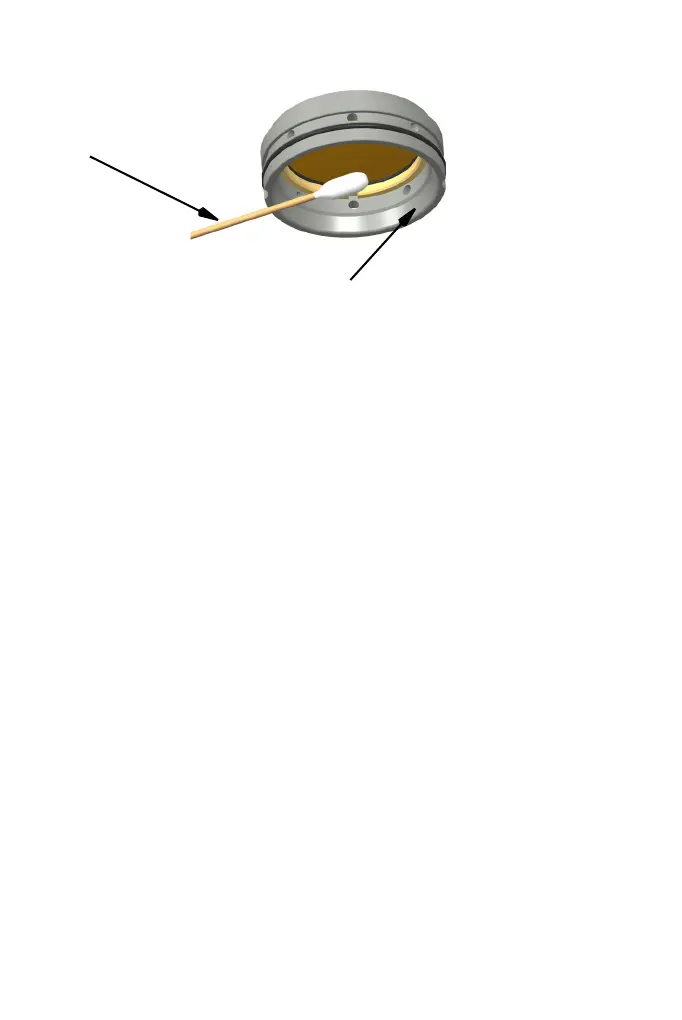54
(3) Inspect the cotton swab. If dirt or oil is present, repeat steps (1)
to (3).
(4) Use the dry end of the cotton swab to lightly wipe excess liquid
from the lens.
General Cleaning
WARNING: The laser marking system and the connected
installation must be switched off with the
mains supply to the laser marking system
disconnected.
The outer surfaces may be cleaned with a damp cloth and a mild
cleaning agent only. No humidity must get into the system.