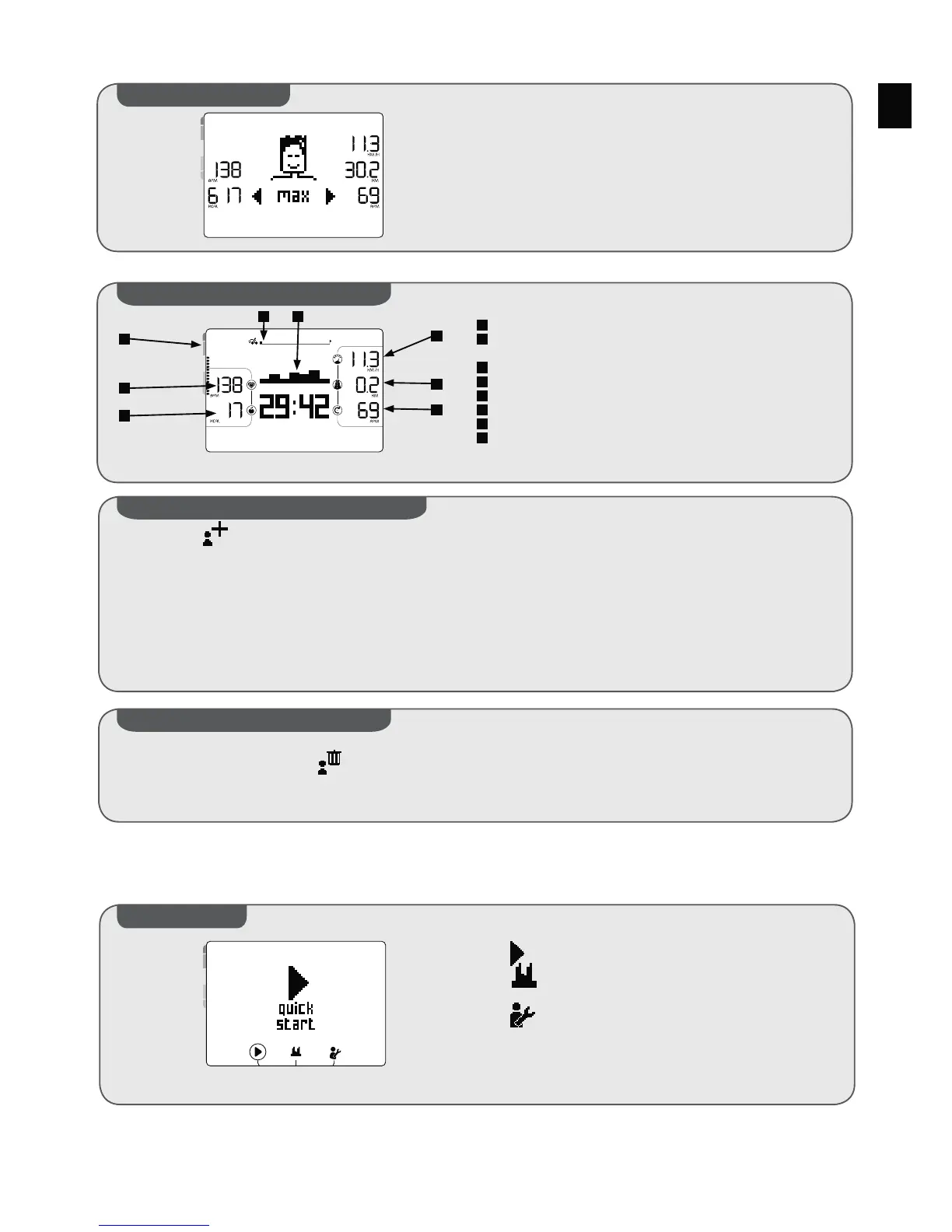19
EN
This is rst screen display you see when you turn the console on.
It shows you the performance summary of the last prole from
its creation.
To view another prole turn the knob.
To leave the home page and access the menus, select a prole by pressing
on the central button.
1
Eort intensity scale
2
Heart rate in beats per minute (you’ll need to wear a heart rate monitor
strap)
3
Calories burned in kcal
4
Speed in kph (or mph)
5
Distance covered km (or miles)
6
Pedalling speed in rotations per minute
7
User progress during the training session
8
Pedalling diculty (16 levels)
HOME PAGE
EXERCISING PAGE
CREATING A USER PROFILE
DELETING A PROFILE
Select the icon then ll in your prole with the following information:
1 - Language
2 - Name
3 - Image
4 - Age
5 - Weight
6 - Size
7- Maximum heart rate
(1)
8- Minimum heart rate
(2)
9- Button sound (ON / OFF)
(1) The default display value is calculated automatically according to your age.
(2) Your minimum heart rate is calculated after a period of rest.
The default display value is an average indicator.
You can set up to 4 user proles.
In the SETTINGS menu, select the icon
then the prole to be deleted.
1
87
4
5
6
2
3
Menu QUICK START to start a free training session.
Menu PROGRAMMES to choose one of 10 training programmes
and to go to CHALLENGE mode.
Menu
SETTINGS to manage your user prole.
To gain access to a menu, select your icon by turning the knob then
validate by pressing the central button.
THE MENU
