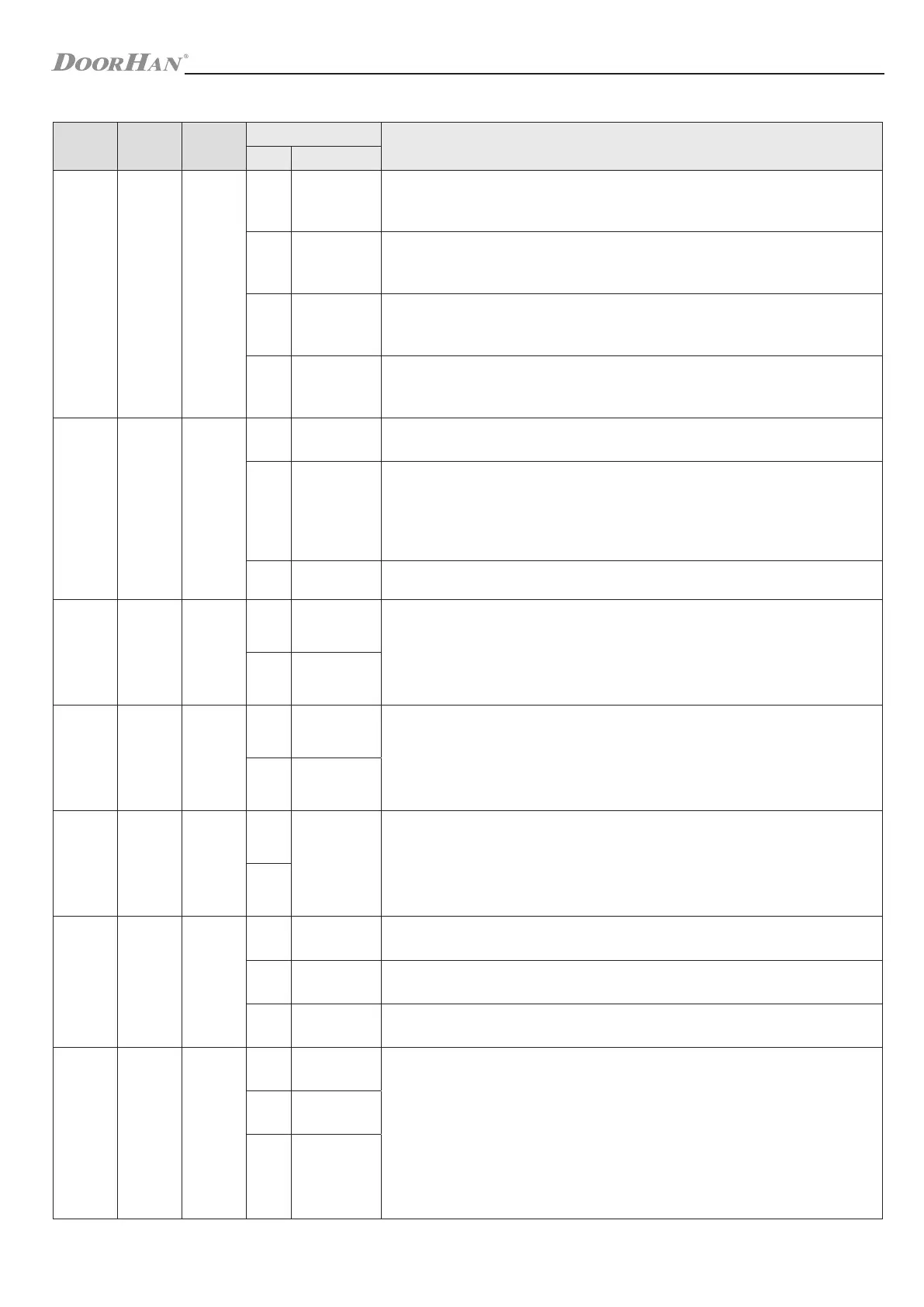8
ELECTRICAL CONNECTIONS
Type Colour
Connec-
tor
Terminals
Device connection
№ Title
Control devices
Green
XP5
1 SBS
STEP-BY-STEP CONTROL command. Closing the contacts of the device connected
to this terminal generates step-by-step control: open — stop — close — stop
2 Open
OPEN command. Closing the contacts of the device connected to this terminal
makes the control unit to open
3 Close
CLOSE command. Closing the contacts of the device connected to this terminal
makes the control unit to close
4 GND Common contact
Safety devices
Orange
XP6
1 Stop
STOP terminal. Opening the contacts of the device connected to this terminal makes
the control unit to stop roller shutter movement
2 Ph.CL
Connection of photocells (NC). These devices are designed to prevent pinching of
people, animals and foreign objects in the rolling shutter opening. Response of the
devices results in immediate reverse movement of the shutter. If the shutter is open
and the sensors connected to these terminals are activated, this will prevent any
movement of the rolling shutter
3 GND Common contact
Power contacts
for accessories
ХP7
1 (+)
Unstable voltage, +24 V
2 (–)
Accessories
White
XP10
1
Connection of the built-in LED lamp
2
Accessories
White, yellow
ХP3
1
Ext.Lamp External signal lamp connection, 220–240 V
2
Motor power
supply
Grey
ХP2
1 M-N Common terminal of an electric motor (blue wire from the motor)
2 M-L1 Closing terminal of an electric motor (black wire from the motor)
3 M-L2 Opening terminal of an electric motor (brown wire from the motor)
Control board power supply
Red
ХP1
1 N
Mains connection 220–240 V and grounding
2 L
3 PE
Table 1.1 continued