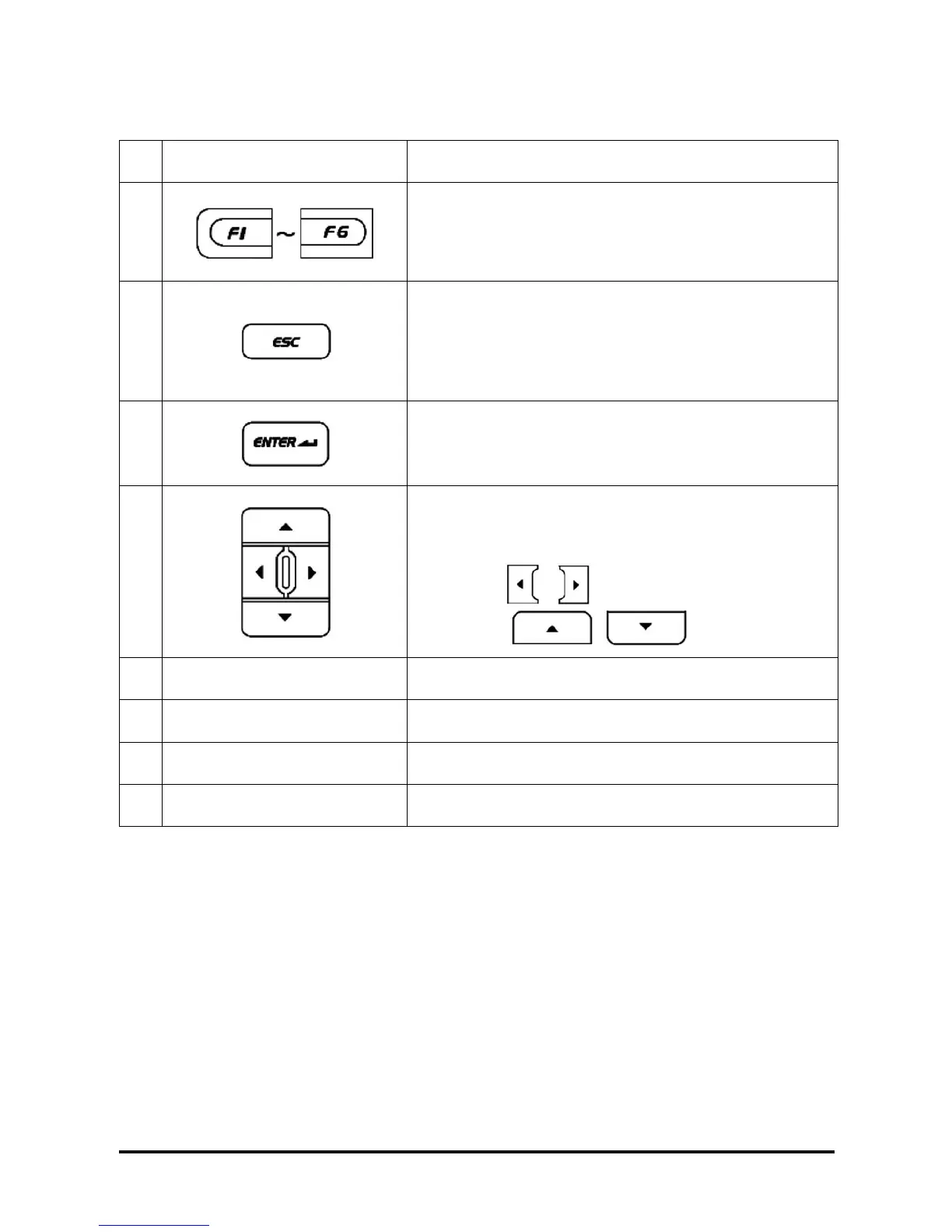D439E Service Manual 5. Service Tool
218
1. Description of front side of main module
①
TOUCH SCREEN
Use the specified stylus pen at selecting functions and items on
the touch screen
②
Buttons for operating functions relative to buttons on the bottom
of diagnosis screen.
③
• Exits from the screen currently executed.
• Moves to previous process in vehicle selection screen
• Closes the pop-up window.
④
• Executes the item or function selected on the current screen
• Moves to the next screen in vehicle selection screen
⑤
• Moves the cursor to the wanted item or function on the current
screen.
• At diagnosing on dual mode, you can select the diagnosing
window with
, and the items in the diagnosing
window with
, .
⑥
POWER BUTTON
ON/OFF the power of G-scan.
⑦
POWER LED
LED showing the power condition.
⑧
DLC LED
LED showing the communication condition with the ECU.
⑨
OPTION LED
LED showing the communication condition with supplementary
optional item connected to G-scan.
NOTE : As the CALIBRATION of the touch screen may be changed by the temperature variation or passing of
the time, reset the CALIBRATION of the touch screen at the “Setup” in the Configuration.
NOTE : For the details relating to the power ON/OFF, refer to the “Power ON/OFF” in the “Basic usage of G-
scan” <Module: A-02-002>.
