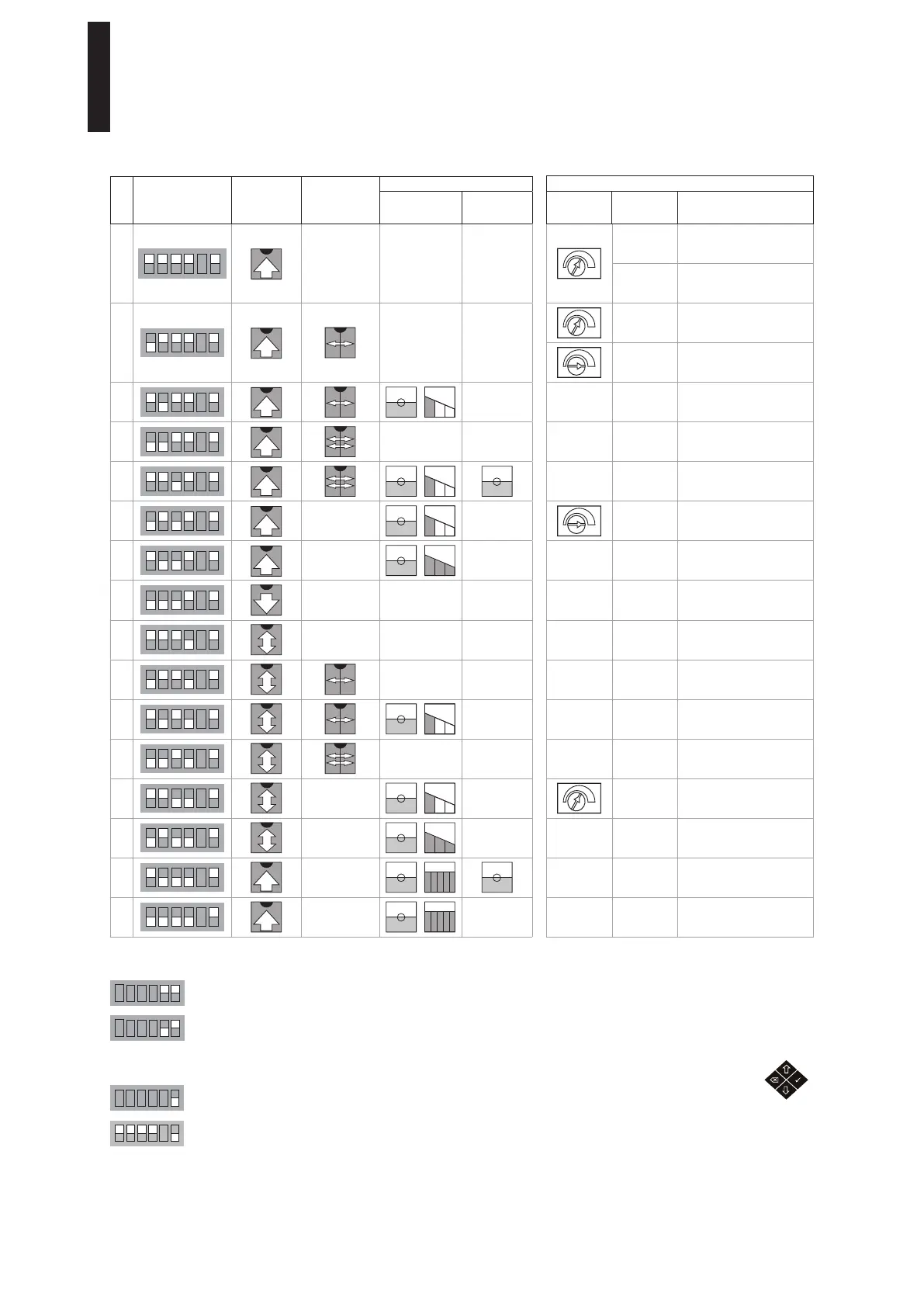Prosecure Opti Motion Stereo
—
4 DORMA
Relay contact
Relay contact when detection is active (NO)
Relay contact when detection is passive (NC)
Programming with the "Prosecure Remote Control"
DIP switch 6 on the sensor must be down (OFF) to enable access with remote control.
The sensor addresses are preset using DIP switches 1 to 4 (see table on next page).
If several sensors are located within the range of the remote control, these sensors must be set to different
addresses. The potentiometer and DIP switch 5 have no function when working with remote control. Before starting program-
ming, read the remote control instructions.
The remote control must be directed accurately towards the sensor to establish a connection with the sensor.
DIP switch settings
(check the setting by walking the detection area)
No. DIP switches
Direction of
detection
Cross-traffic
suppression
Slow Motion Zusätzlich empfohlene Einstellungen
Door open Door closed
Detection
area size
Off-delay
time Application example
1
-- -- --
1 s Standard
0.2 s Vestibule
2
-- --
0.5 s Pavement
1 s
High mounting
(optional, wide area)
3
--
4
-- --
5
6 --
-- 1.5 s
Supermarket
(optional, wide area)
7
--
--
8
-- -- --
9
-- -- --
10
-- --
11
--
12
-- --
13
--
-- 2 s
Retirement home
(optional, wide area)
14
--
--
15
--
16 --
--
1 2 3 4 5 6
