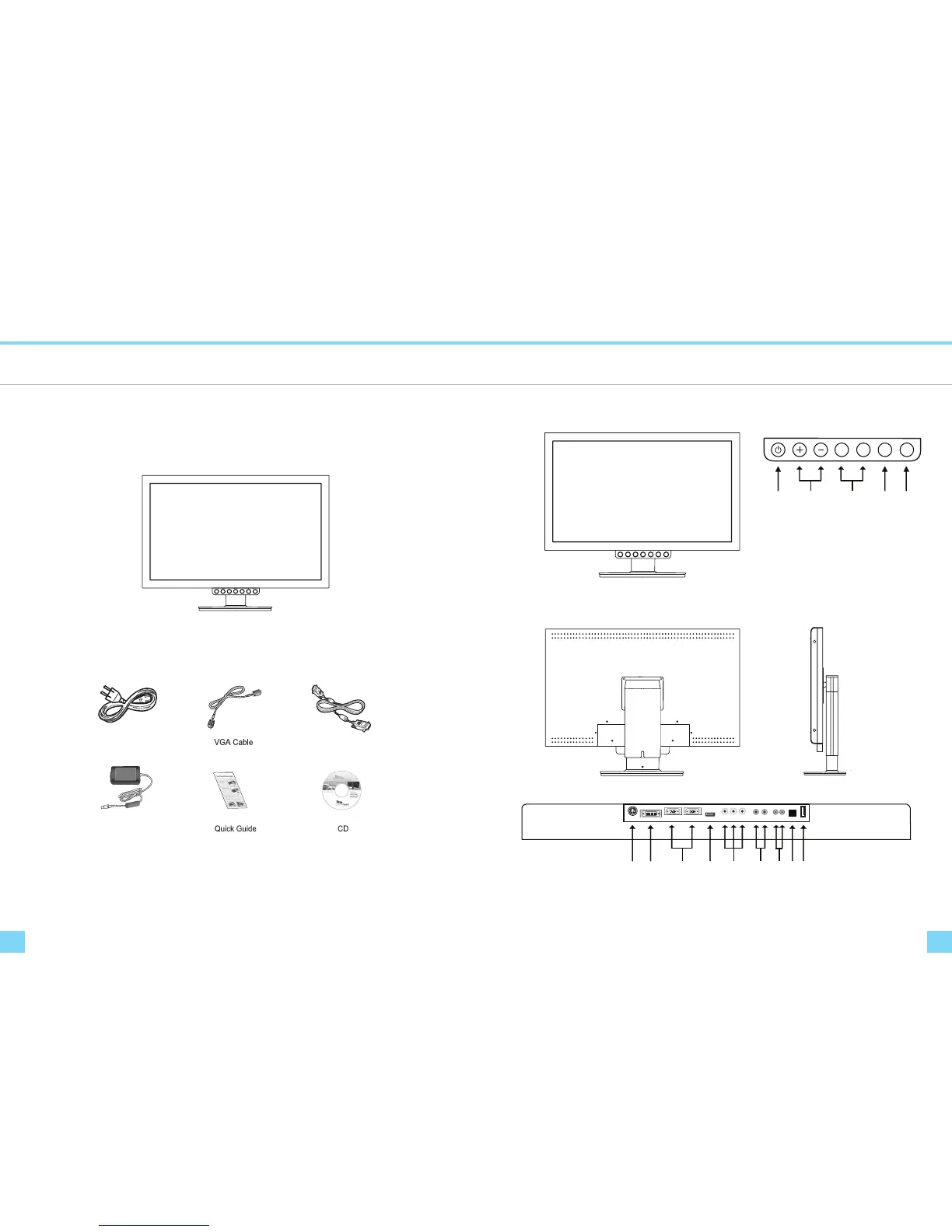Component name & IntroductionPacking Contents
98
Component name & IntroductionPacking Contents
Please make sure the following items are included with your monitor.
If any items are missing, contact your dealer.
LCD Monitor
④③②①
① : Power On / O
② : Volume Up & Down / OSD Menu Left & Right
③ : OSD Menu Up & Down / Channel Up & Down
④ : Input Source Select / OSD Sub Menu Select
⑤ : OSD Menu On / O
Front
Rear
Dual Link DVI CablePower Cord
AC Adaptor
Bottom
Side
⑤
▲
▼
S
M
⑧ ⑨ ⑩ ⑪ ⑫ ⑬ ⑭
⑥ : Power Input (DC24V)
⑦ : DVI Signal Input (Dual link DVI-D port)
⑧ : VGA Input 1 & 2
⑨ : HDMI Input
⑩ : Video connector (Y, Pb, Pr)
⑪ : Sound connector (Left & Right)
⑫ : PC Audio (In & Out)
⑬ : SPDIF(For Digital Audio)
⑭ : USB (Firmware Update use only)
Switch Panel