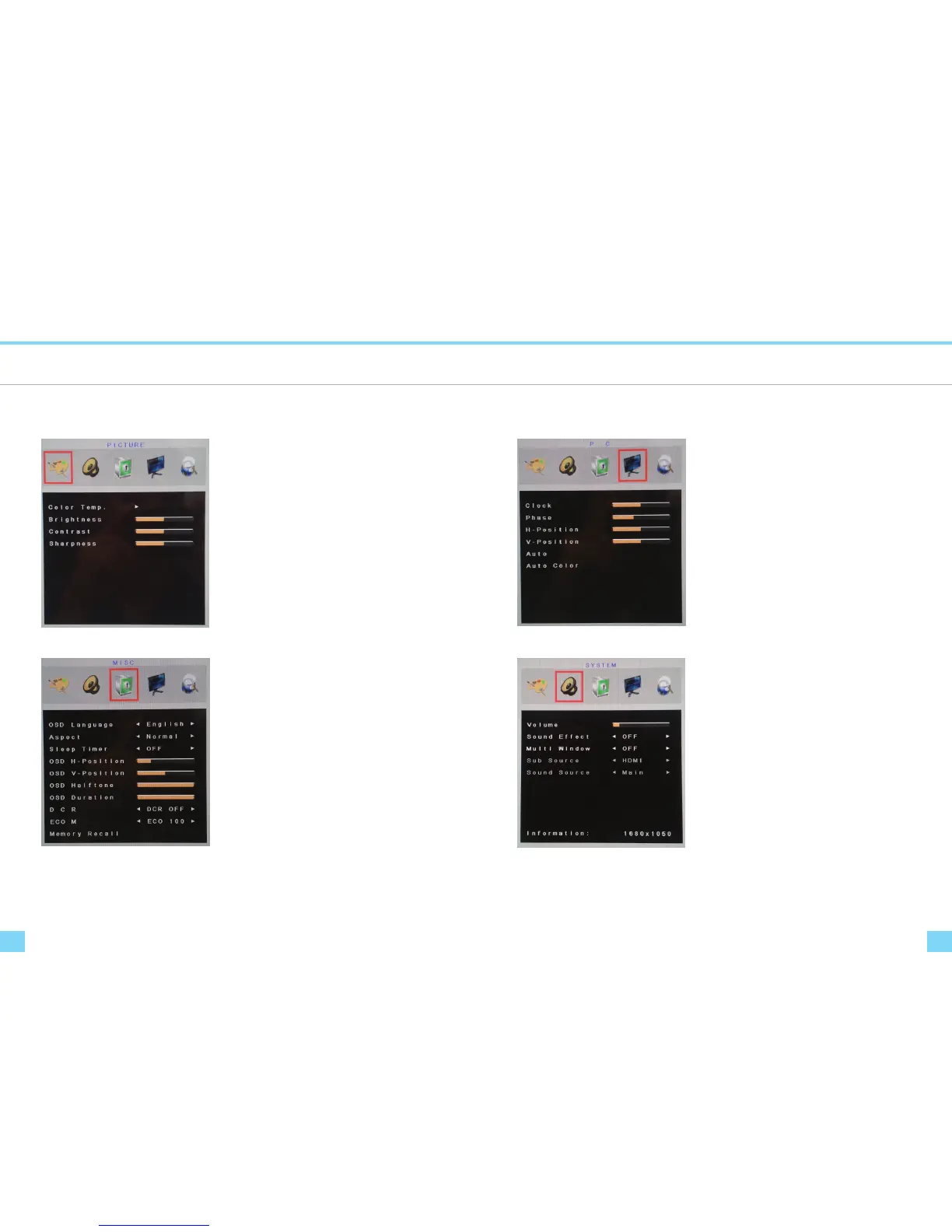1716
How to adjust monitors
Adjusting the Monitor Screen
How to adjust monitors
OSD Functions Description
Color Temp.
- Choose different color temperature.
Brightness
- Adjust the brightness.
Contrast
- Adjust the image contrast.
Sharpness
- Adjust the image sharpness
OSD Functions Description
Adjusting the Monitor Screen
PICTURE
MISCELLANEOUS
OSD Language
- Select a language for OSD menu.
OSD V. Pos.
- Controls vertical position of OSD window.
OSD Halftone
- Controls display time on OSD window.
Memory Recall
- Reset all user settings to factory preset.
Aspect
- Select screen ratio.
Sleep Timer
- Set sleep timer.
OSD H. Pos.
- Controls horizontal position of OSD window.
OSD Duration
- Controls display time on OSD window.
D C R
- Set Dynamic Contrast Ratio.
ECO M
- Eco Mode adjustment.
Clock
- Adjust clock.
Phase
- Controls phase.
H - Position
- Controls horizontal position of screen.
V - Position
- Controls vertical position of screen.
Auto Color
- Automatically adjust color.
Auto
- Automatic adjust optimal settings of monitor.
Volume
- Controls volume.
Multi Window
- Select between single view & multi view.
Sub Source
- Select sources from other Sub displays.
Sound Effect
- Turn sound effect on/off.
Phase Control(VGA mode only)
SYSTEM(Sound)
Sound Source
- Select sound source.