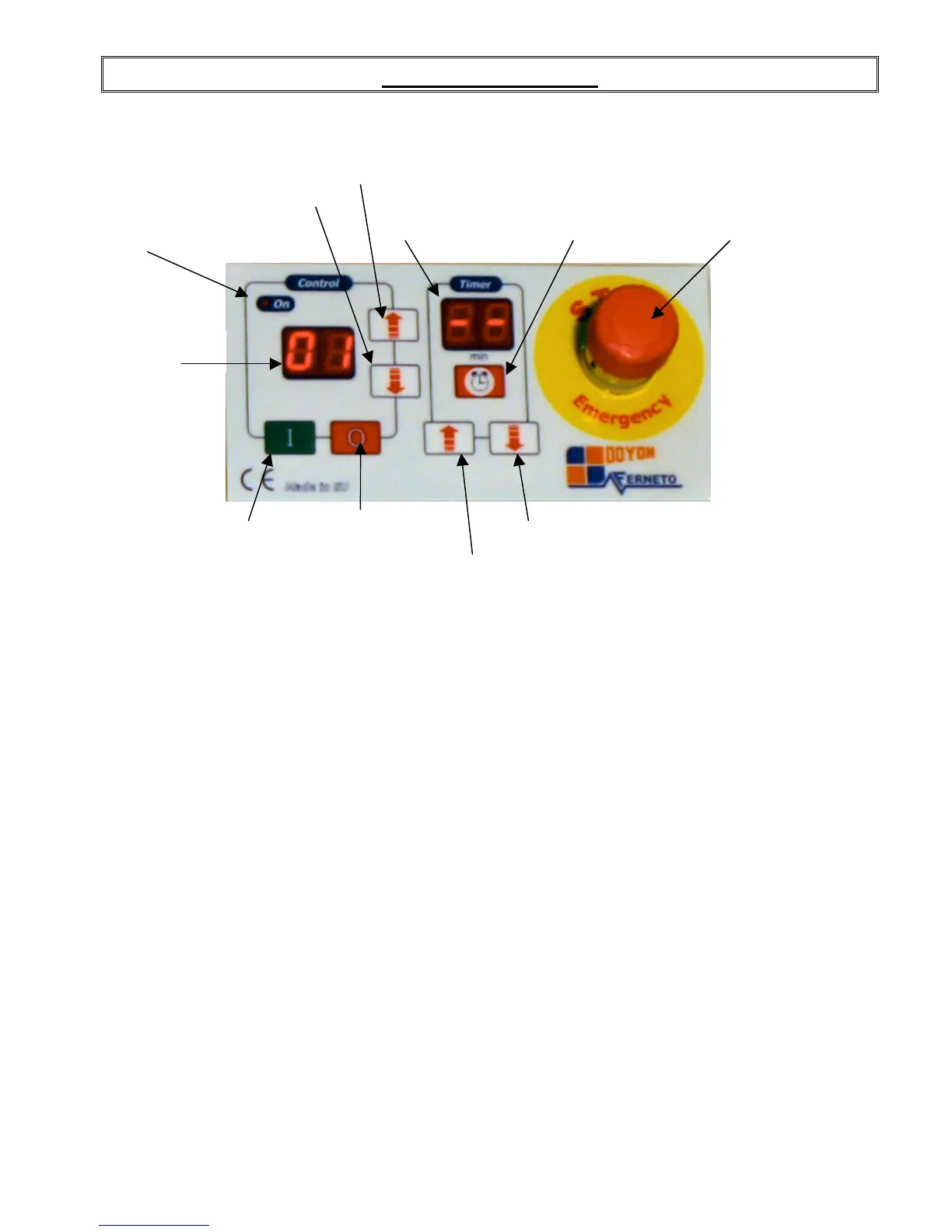B-15
BTF010-60 [LIVRET].doc 02/10
CONTROL PANEL
Fig. B-15.1 shows the control panel.
Start button: Press to start the machine.
Stop button: Press to stop the machine.
Emergency stop button: Press to stop the machine immediately. To restart, twist out the emergency button .
Up speed button: Press to increase the speed of the mixer..
Down speed button: Press to lower the speed of the mixer.
Timer: The timer has 8 menus; 7 menus that can be programmed with a timer and a speed. The other menu is for manual
mode. The time on the timer can be changed anytime during its countdown.
Manual mode: Press the menu selector repetitively until two horizontal bars appear (see picture above). The mixer may
be used with or without the timer. If you wish to use the timer in this mode, adjust the timer to the desired time and start
the machine or when the machine is in operation, set the timer to the desired time to stop the machine at the end of the
countdown.
Programmable mode: The times are 10, 20, 30, 40, 50, 60, 70.
To program a menu, select one of the 7 menus. Adjust the desired time with the “up and down time buttons” and the
speed with the “up and down speed buttons”. Press and hold the “menu selector” until the “on indicator light” flashes
once, this means that the program has been entered in the menu. It is possible to program 7 menus. To select a
programmed menu, press repetitively the “menu selector” until the desired menu appears and press the green “start
button” to start the mixer. To replace an existing menu by a new menu, select the menu to be replaced and repeat
procedure above.
Up Speed Button
Down Speed Button
Start Button Stop Button
Emergency Button
Down time button
Up time button
Speed display
On indicator light
Timer display Menu selector