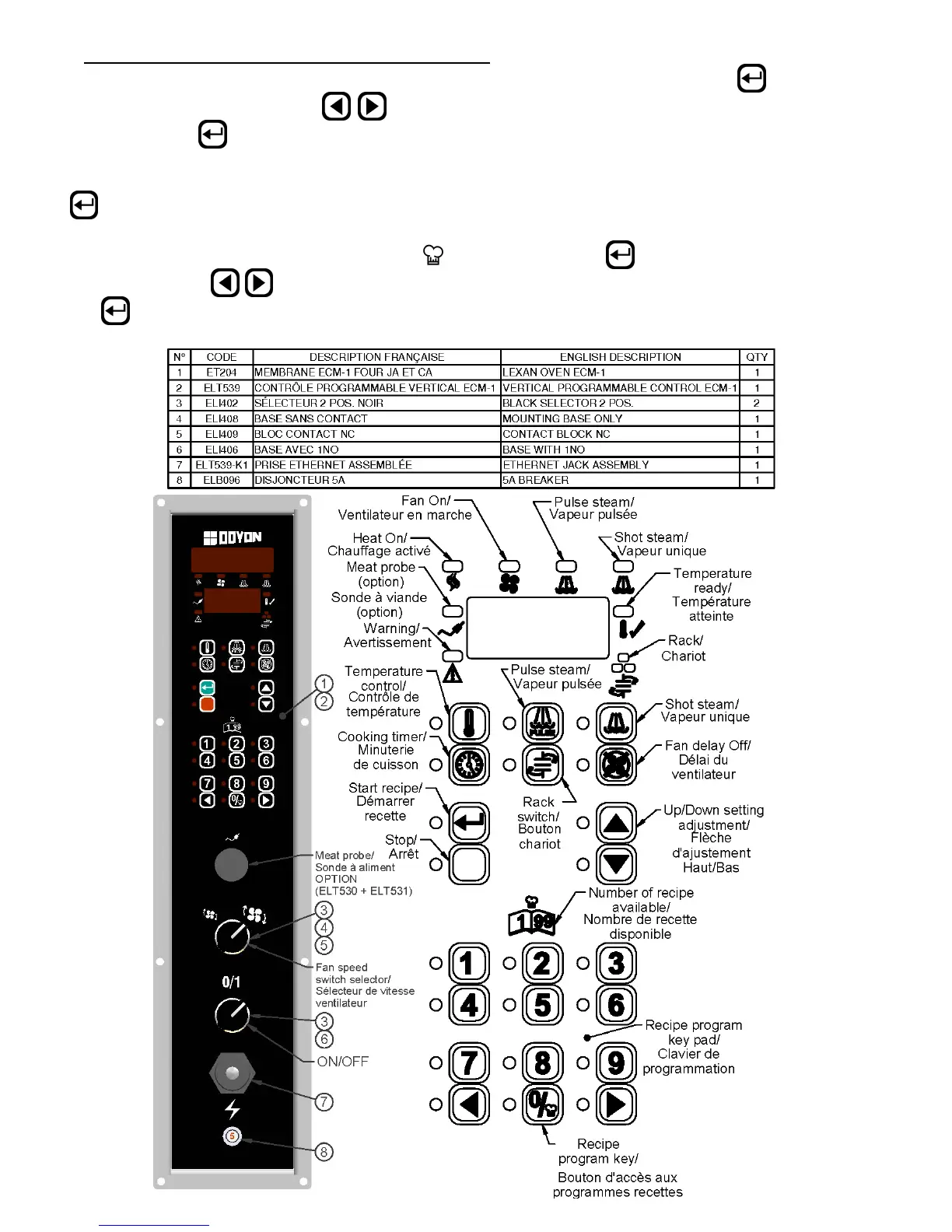A-14
How to select a cook program or the Manual Mode
To select a recipe program, enter the recipe number with the numeric keypad and press (Start) or
use the Next or Previous arrow
to jump from one to an other program without having to
confirm with the (Start) key.
When the recipe is selected, it will be active in the preheat mode until the set point in the first step is
reached. The LED of the red Stop key will light. The recipe will start only when the LED of the key
(Start) is lit.
To go back to the Manual Mode, press on the key and then on the (Start) key or use the Next
or Previous arrow
to jump from one to an other program without having to confirm with the
key (Start).