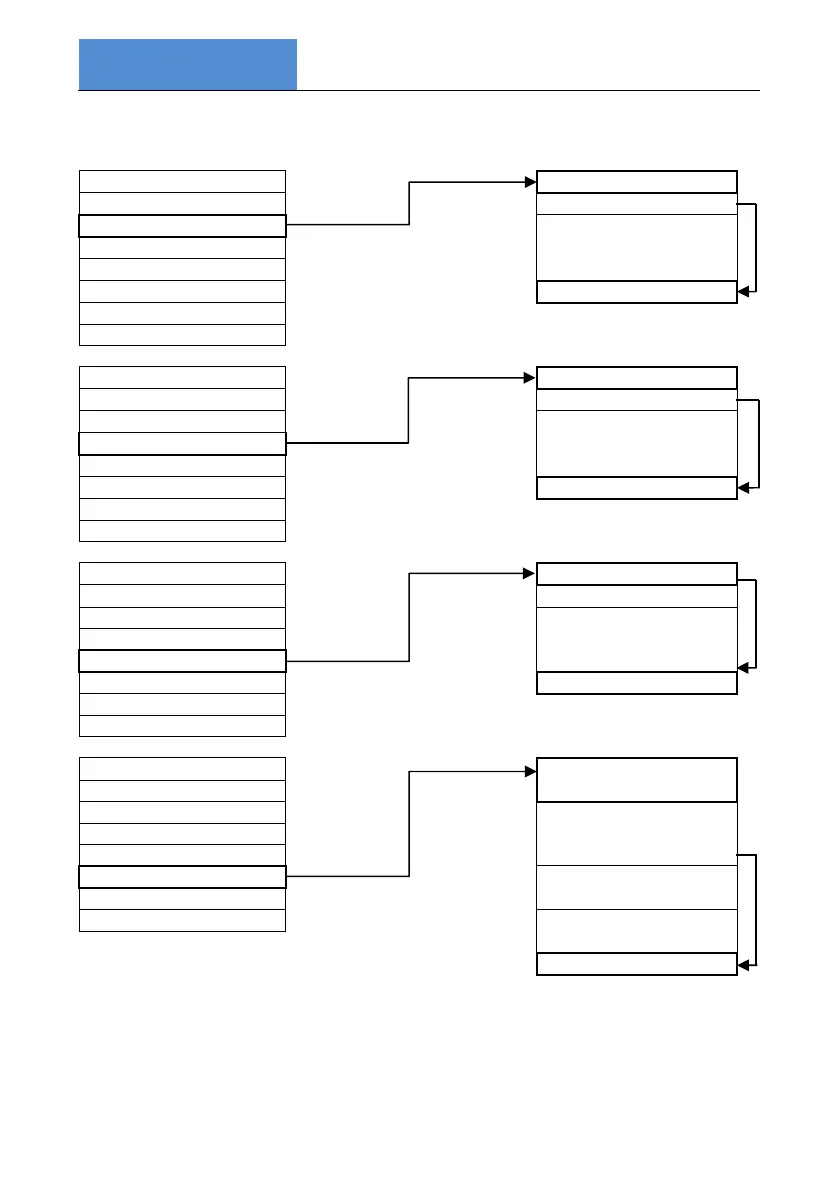TTSeriesLRManual
Page06
USERMENU
Selectingfromalist:
Enteringavalue:
Usey andz toscroll. PressENTERtoselect.
UseyandztoseteachdigitorvaluethenpressENTER.
SetClock SwitchOffPeriod
AutoZeroTime 00Minutes
SwitchOffPeriod MaxSetting: 60
RS232ResultPeriod PressENTER MinSetting: 00
BackLightPeriod Toswitchoffinput: 00
Temp/Pressure UserMenu
SelectDateFormat
Exit
SetClock RS232ResultPeriod
AutoZeroTime 0000Seconds
SwitchOffPeriod MaxSetting: 3600
RS232ResultPeriod MinSetting: 0005
BackLightPeriod PressENTER Toswitchoffinput: 0000
Temp/Pressure UserMenu
SelectDateFormat
Exit
SetClock BackLightPeriod
AutoZeroTime 015Seconds
SwitchOffPeriod MaxSetting: 250
RS232ResultPeriod MinSetting: 000
BackLightPeriod Permanentlyon: 000
Temp/Pressure PressENTER UserMenu
SelectDateFormat
Useyandztoswitchon
thebacklight.
Exit
SetClock Default
AutoZeroTime Temp/Pressure
SwitchOffPeriod Temperature: 16°C
RS232ResultPeriod
Barometric
Pressure:
BackLightPeriod 1000mbar
Temp/Pressure MaxSetting: 400°C
1200mbar
SelectDateFormat PressENTER
Exit MinSetting ‐50°C
850mbar
UserMenu