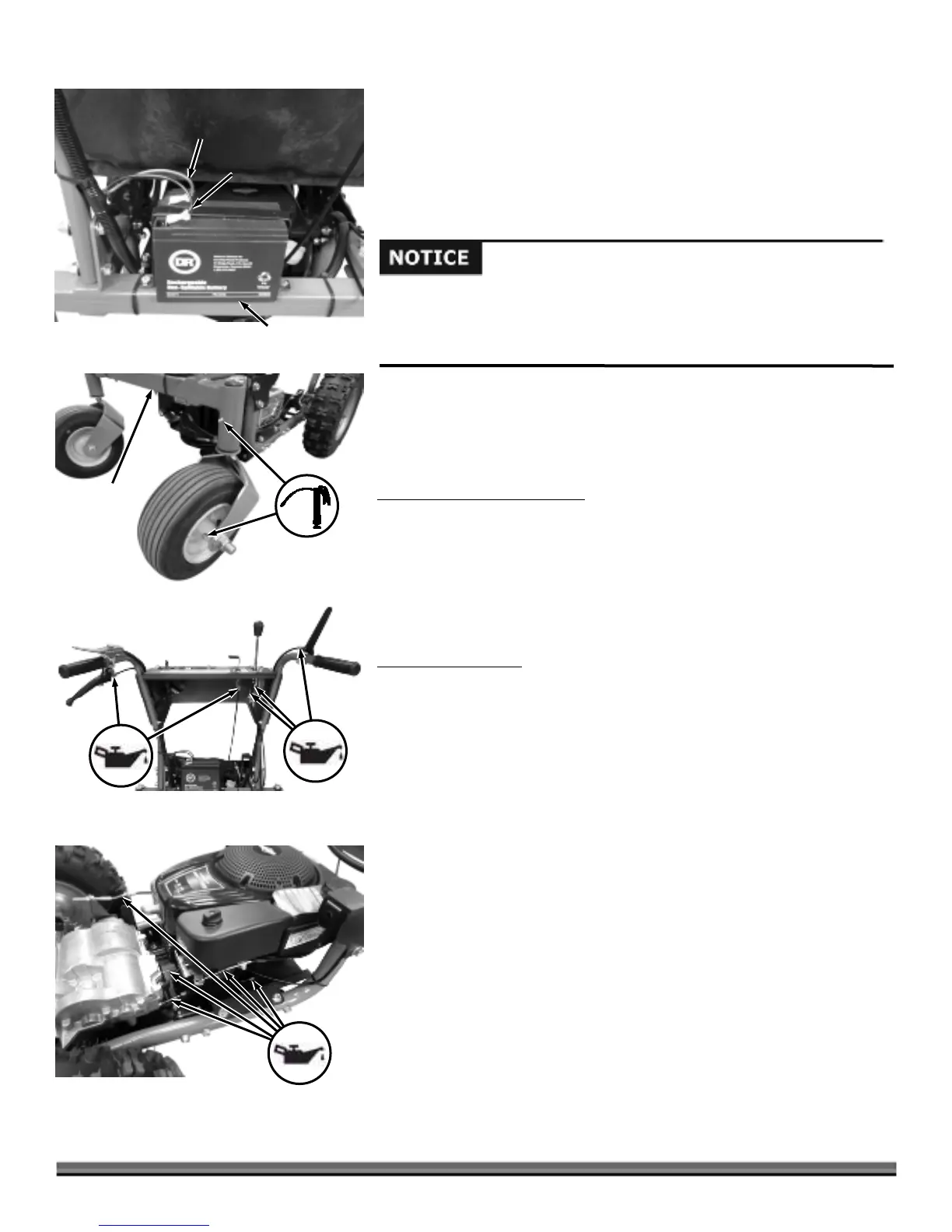22 DR
®
POWERWAGON
To connect a battery charger to your DR POWERWAGON, follow the
steps listed below.
1. Detach the two Battery wires from your Battery (Figure 38).
2. Attach the red (+) Battery Charger Wire to the red (+) Battery terminal, and
the black (-) Battery Charger Wire to the black (-) Battery terminal.
3. Plug the Battery Charger into an outlet.
Lubrication
Your DR POWERWAGON was lubricated at the Factory. The transaxle is factory
sealed and lubricated for life. The operator must provide engine, Caster wheel,
Key Switch and cable lubrication.
CASTER WHEEL LUBRICATION
Supplies Needed:
Grease Gun with #2 Lithium Grease
1. There are four Grease Fittings for the Caster Wheels: One at the right and
left side of the Rear Caster Brace, and one on each Wheel Hub
(Figure 39).
Grease these four Fittings with #2 lithium grease, to keep the Wheel
spinning freely, at least every 25 hours of operation.
CABLE LUBRICATION
Supplies Needed:
SAE 30 Oil
#2 Lithium Grease
1. Using SAE 30 Oil, lubricate the end of the Cables at the Handlebars and
Control Panel (Figure 40) and where the other ends connect to the machine
(Figure 41). Operate the Levers to work lubricant into the Cables.
Figure 41
Figure 40
Figure 39
Rear Caster
Brace
Red
Wire/Terminal
Figure 38
Black
Wire/Terminal
Battery
When you are finished charging the Battery, disconnect the Battery Charger
from the outlet first, then disconnect the Charger wires from the Battery
Terminals. If the Battery Charger Wires are left connected to the Battery, the
Battery will discharge itself back into the Charger.
