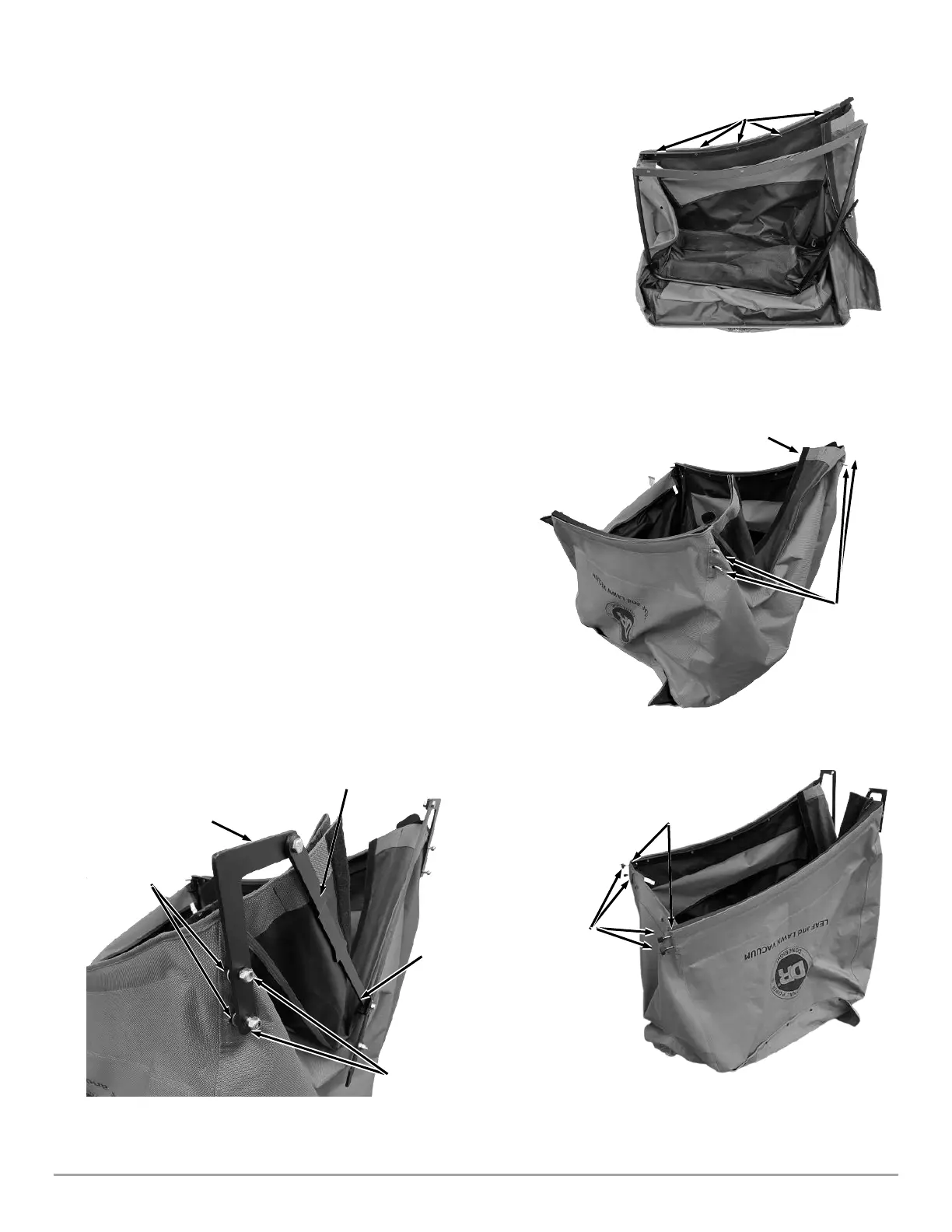CONTACT US AT www.DRpower.com 17
Attaching the Enclosure,
(Use Hardware Enclosure set, see Figure 7)
It is best to do this install up against a wall, to keep the enclosure upright while
working.
1. Lift one side of the Enclosure so the studs on the Side Retainer go into the Tube
Frame Assembly slots (Figure 30). Secure with five 1/4-20 Lock Nuts. Screw the
nuts onto studs finger tight.
Note: It is important that the nuts are only finger tight as it will allow the canvas to be
pulled around much easier to align other areas of the frame and canvas.
2. Repeat step 1, lifting up the other side.
3. At the Rear Flap corner, align the two holes of the Enclosure and Tube Frame
Assembly. Insert two 5/16-18 x 2-1/4” bolts into each hole and through to the
outside of the canvas (Figure 31).
4. Repeat step 3 for the other back corner.
5. Put one 5/16 Flat Washer on each of the 4 exposed bolts.
6. Align the Outer Link Assembly “L” bracket onto the two rear
corner bolts and washers, screw on 5/16-18 nuts finger tight. Be
sure to orient the Outer Link Assembly with the Link Bend where
shown (Figure 32).
7. Repeat step 5 for the other corner.
8. Next, we need to align the front corner. Pull the canvas to align
the front corner holes with the Tube Frame. Insert two 5/16-18 x
1-3/4” bolts through the Tub Frame and canvas. Leaving the
exposed thread outside the canvas (Figure 33).
9. Repeat step 8 for the other corner.
10. Tighten four Thumb Screw Knobs onto the ends of the four
exposed bolts to keep them in place while we install the
remaining components.