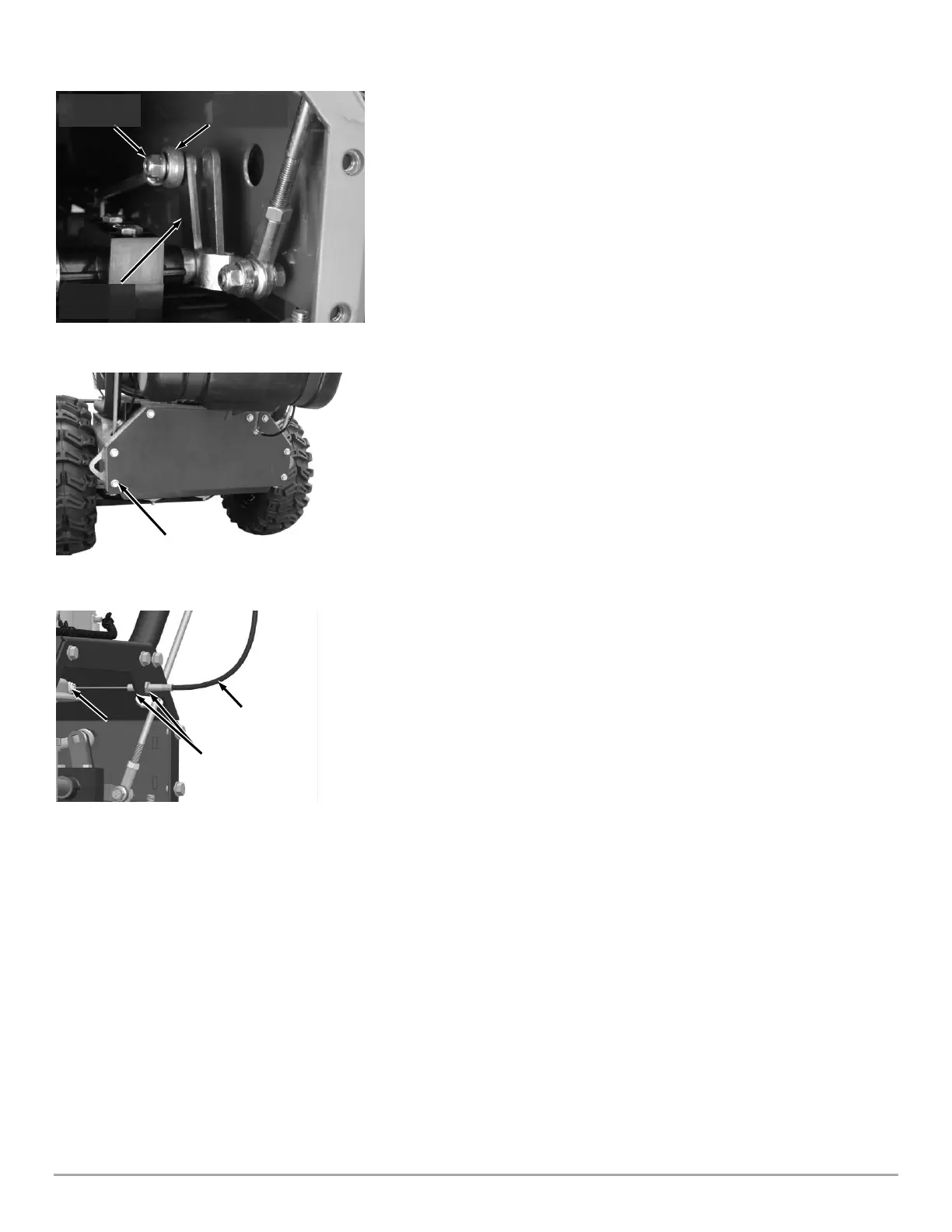28 DR
®
FIELD and BRUSH MOWER
5. Move the Transmission Link to the left Control Arm and secure with the
Carriage Bolt and Locknut using a 1/2″ Socket (Figure 59).
6. Reinstall the Rear Cover Plate.
7. Check the Forward Drive speed and re-adjust the control levers as needed.
See section “Adjusting the Forward Speed”.
Blade Engage Cable Adjustment
1. Ensure the Blade Engage Lever is in the disengaged position.
2. Remove the Rear Cover Plate using a 1/2" Wrench (Figure 60).
3. Adjust the Jan Nuts as needed to remove and slack in the cable without
putting any tension on the Spring (Figure 61).
Carriage Bolt
and Locknut