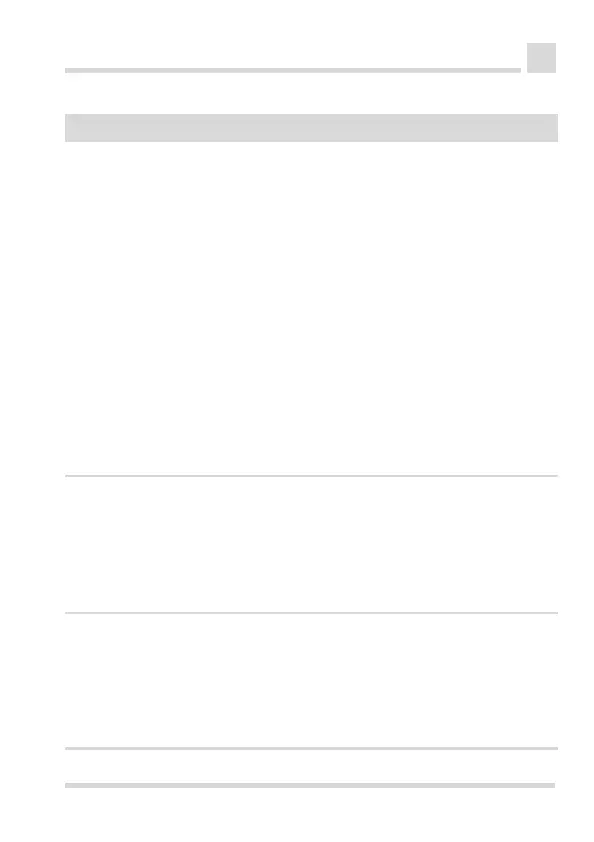Dräger Alcotest 3820 11
Use
11
en
Date & Time Date, time as well as
date format (yyyy/mm/
dd, yyyy-mm-dd, mm/dd/
yyyy, dd.mm.yyyy) and
time format (12h, 24h)
can be adjusted.
The submenu can be left
via the Back option.
Select an option by
moving the cursor to
the option by briefly
pressing the button.
Afterwards, enter this
option by holding the
button for 2 seconds.
Change a setting or a
set number by briefly
pressing the button
(e.g. shifting the time).
Confirm a selection by
holding the button for
2 seconds.
Select the Back
option and hold the
button for 2 seconds
to leave the submenu.
Contrast The display contrast can
be adjusted within 5
levels.
Change the setting by
briefly pressing the
button.
Hold the button for 2
seconds to confirm the
setting and leave the
submenu.
Speaker Any acoustical signals of
the device can be turned
off or to a volume of 50%
or 100%.
Change the setting by
briefly pressing the
button.
Hold the button for 2
seconds to confirm the
setting and leave the
submenu.
Menu option Description Interaction instruction