
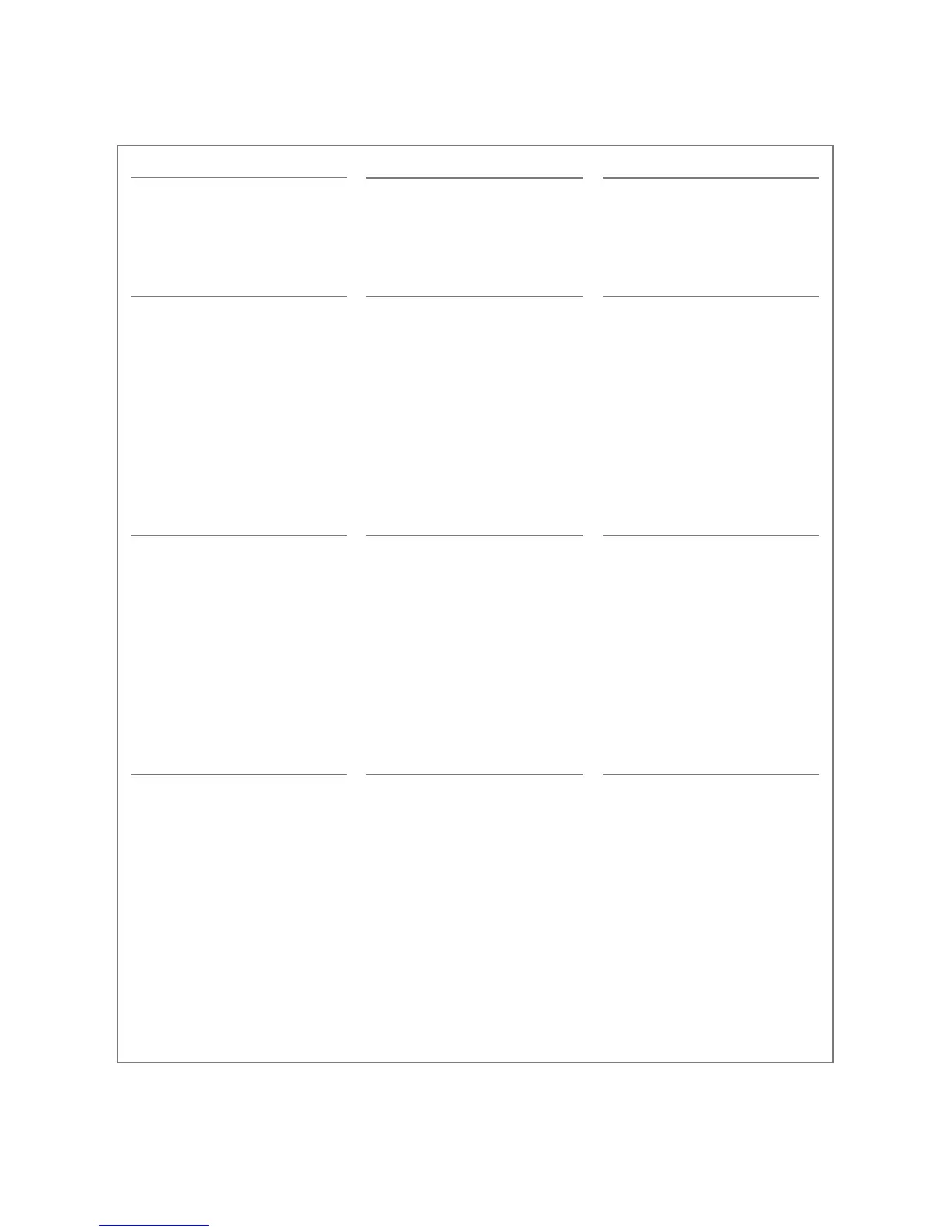 Loading...
Loading...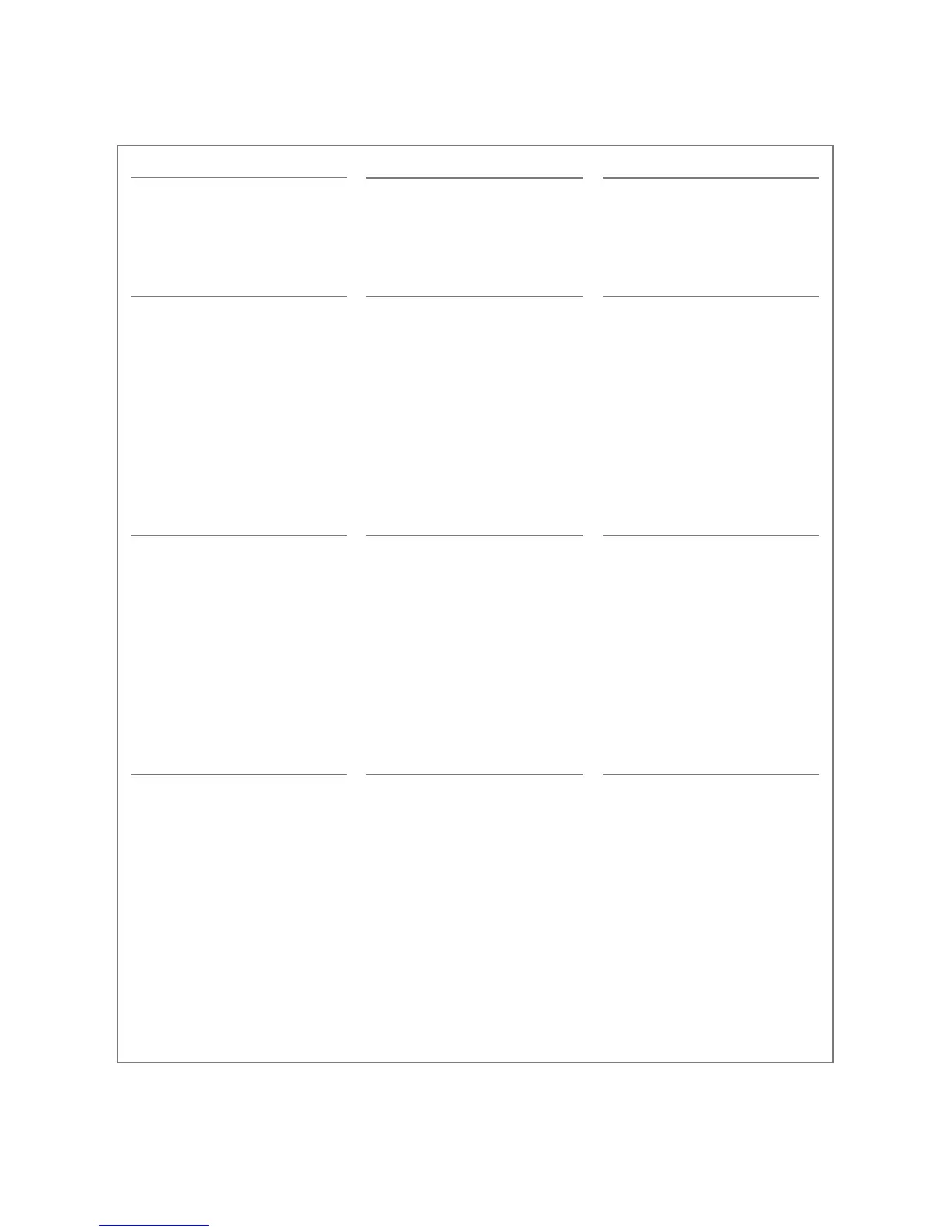
Do you have a question about the Dräger Infinity Series and is the answer not in the manual?
| Manufacturer | Dräger |
|---|---|
| Device Type | Patient Monitor |
| Weight | 5 kg to 10 kg (depending on the model and configuration) |
| Connectivity | Ethernet, USB, WLAN (optional) |
| Parameters Monitored | ECG, SpO2, NIBP, Temperature, Respiration |
| Alarm System | Visual and audible alarms, customizable alarm limits |
| Device Category | Medical Device |
| Series | Infinity |
| Display | Color TFT |
| Display Size | 12.1 inches |
| Power Supply | AC Power, Internal Battery |
| Battery Life | Up to 4 hours (depending on configuration) |











