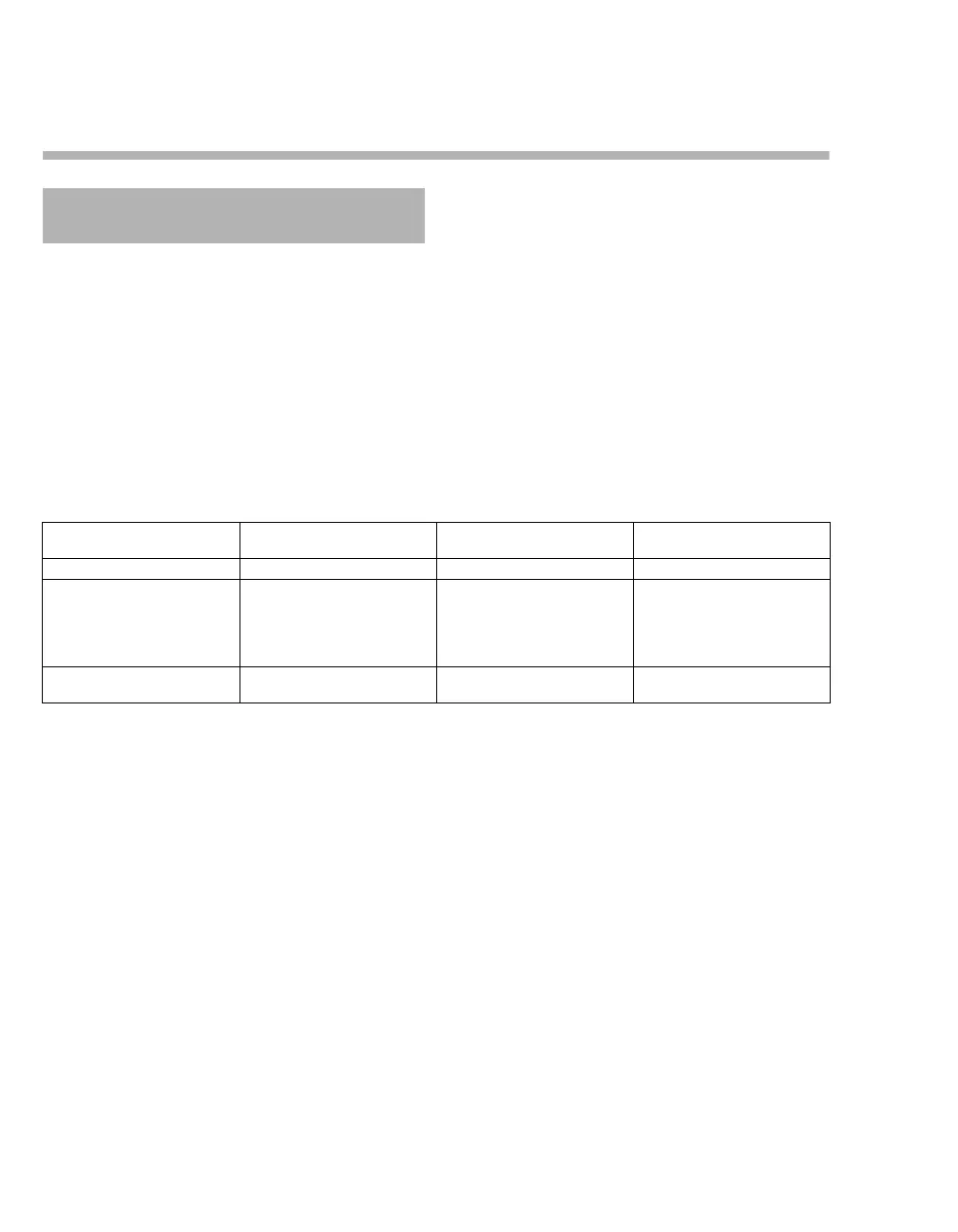30 Tambahan Oxylog family
Bahasa Indonesia
Tambahan Oxylog family id Bahasa Indonesia
Tambahan untuk petunjuk penggunaan
Tambahan ini berlaku untuk perangkat berikut:
– Oxylog 2000 plus
– Oxylog 3000
– Oxylog 3000 plus
– Oxylog VE300
Simpan dokumen tambahan ini bersama petunjuk
penggunaan.
Dokumen tambahan ini memperbarui informasi petunjuk
penggunaan pada bab berikut.
Perawatan
Jadwal perawatan
PERINGATAN
Untuk menggunakan perangkat medis ini dengan benar,
baca dan patuhi petunjuk penggunaan dan tambahan ini.
Komponen Interval Tugas Personel yang bertanggung
jawab
Filter debu Setiap 2 tahun Ganti
1)
Personel servis
Baterai isi ulang internal – Setiap 4 tahun
– Saat baterai tidak lagi dalam
kondisi terisi daya untuk
waktu pengoperasian yang
ditentukan
2)
Ganti Pengguna
Workstation Setiap 2 tahun Pemeriksaan dan perawatan
preventif
Personel servis
1) Filter debu dapat diperlakukan sebagai limbah rumah tangga.
2) Baca bagian "Data Teknis" pada petunjuk penggunaan yang sesuai untuk waktu pengoperasian baterai.