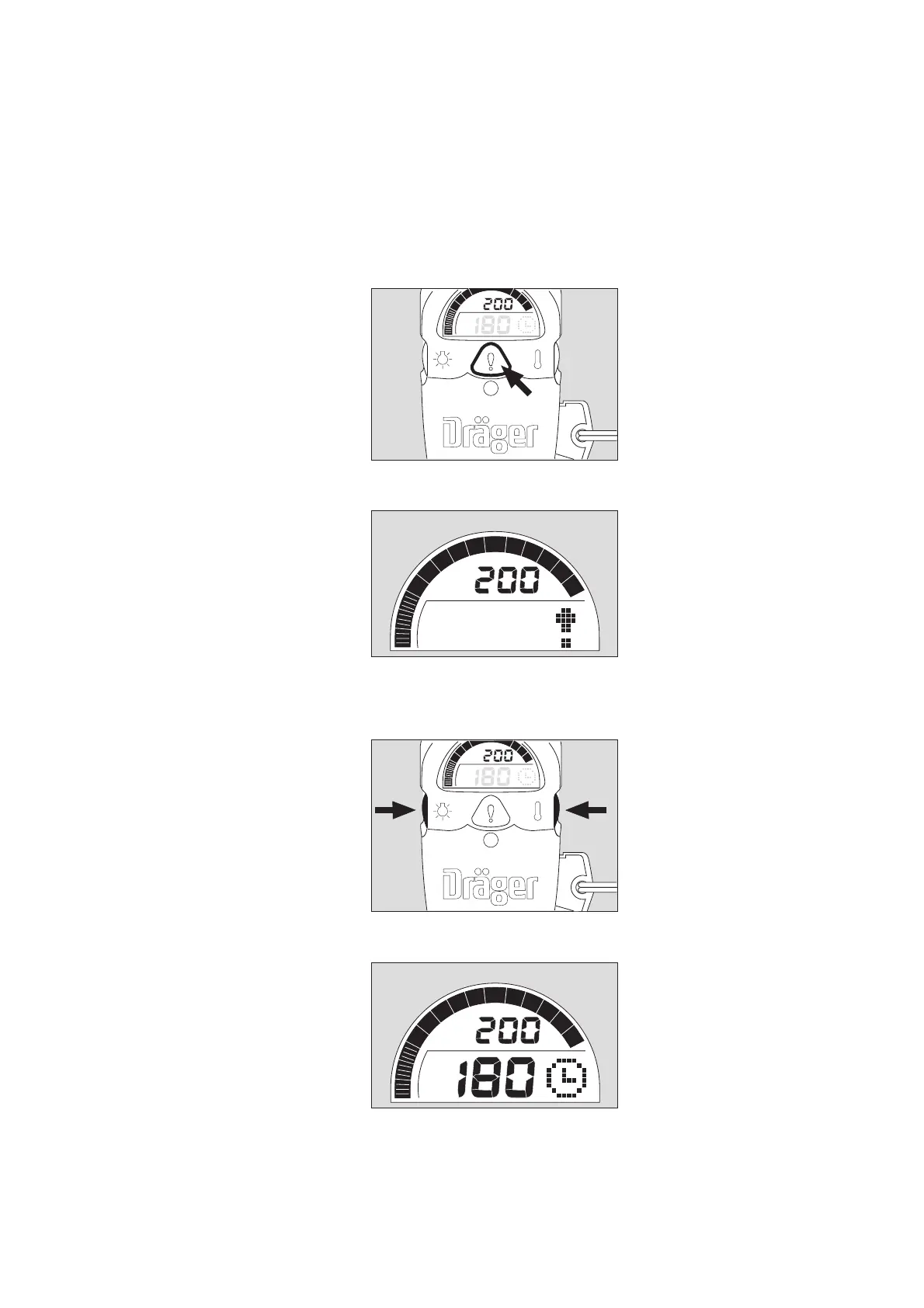33
Use Использование
Yellow Panic Button
Should the wearer require help and
assistance, then pressing the Yellow
panic button activates the main alarm.
1 To start the ‘main alarm’ – press the
Yellow panic button in centre of the
Bodyguard.
— Alarm flashes red LEDs.
— The alarm icon is displayed.
2 To switch ‘Off’ the ‘main alarm’ simul-
taneously press and hold down RH
and LH buttons until the alarm stops.
● Then release buttons.
— The display changes – returning to
‘operating mode’.
10921507.eps
bar
1
bar
04521507.eps11021507.eps
bar
22
04221507.eps
bar
Желтая кнопка аварийного
сигнала
Если пользователю требуется помощь
и содействие, эта желтая аварийная
кнопка включает главный звуковой
сигнал тревоги.
1 Чтобы включить ‘главную тревогу’,
– нажмите желтую кнопку
аварийного сигнала в центре
Bodyguard.
– Мигают красные сигнальные
светодиоды.
– На дисплей выводится значок
тревоги.
2 Чтобы отключить главную тревогу,
одновременно нажмите и
удерживайте кнопки RH и LH, пока
не прекратится сигнал тревоги.
● Затем отпустите кнопки.
– Вид дисплея изменяется – прибор
возвращается в рабочий режим.
