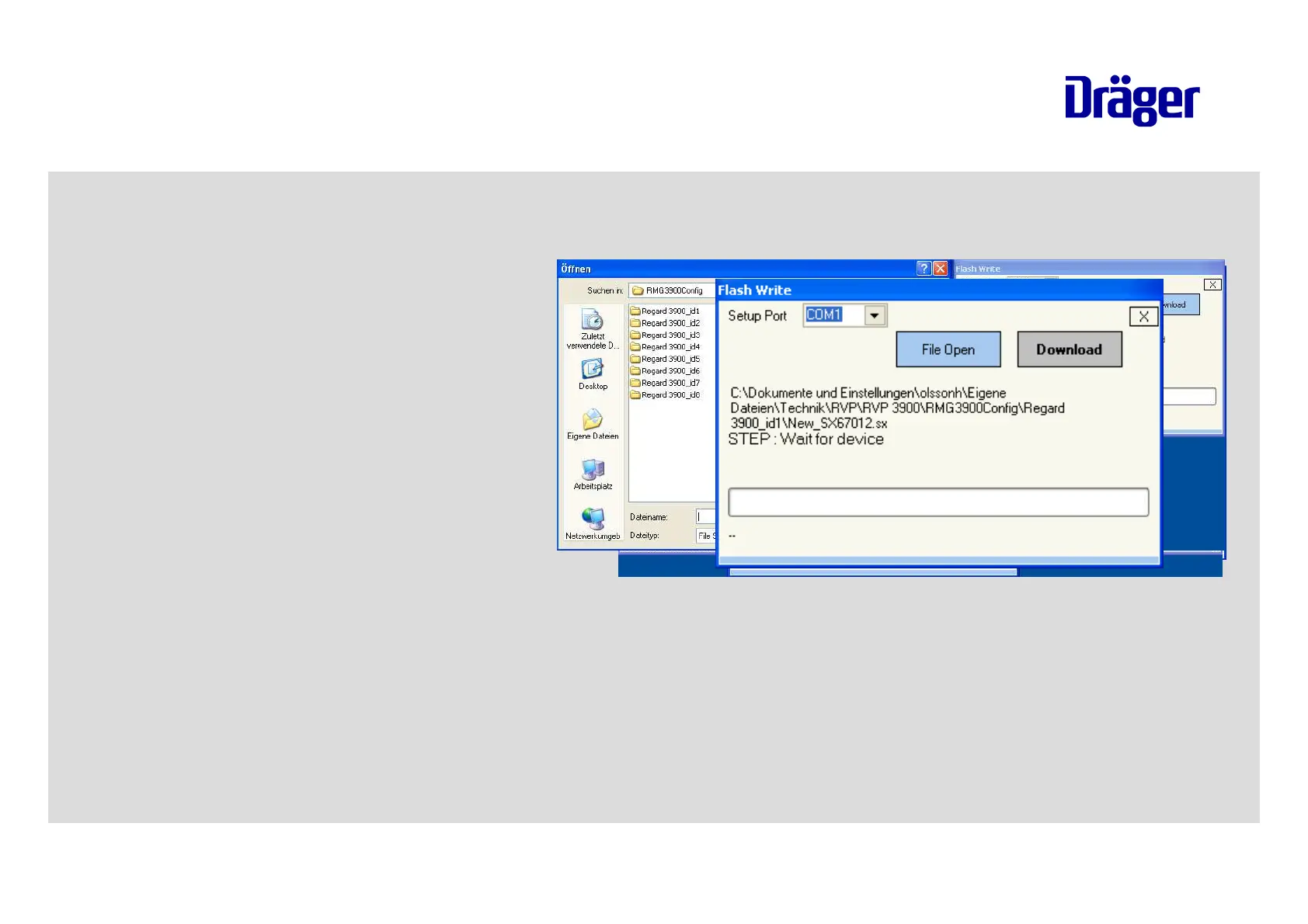16 | Dräger RVP - Communication | Middelborg/Olsson | November 2011
Addressing the Regard 3900 Modbus Gateway:
Every gateway has to be addressed before it
can be used. Procedure:
Set 'Boot' Jumper from Pos. 2 to Pos. 3
(without power supply).
Connect to power supply (yellow LED will blink
fast).
Connect Nullmodem cable.
Start Configuration program, choose Address-
file from the directory.
Download file to the gateway
After finishing disconnect the gateway from
the power supply and set back the 'Boot'
Jumper.
Reconnect the unit to the power supply.
Dräger RVP - Communication
RVP 3900
