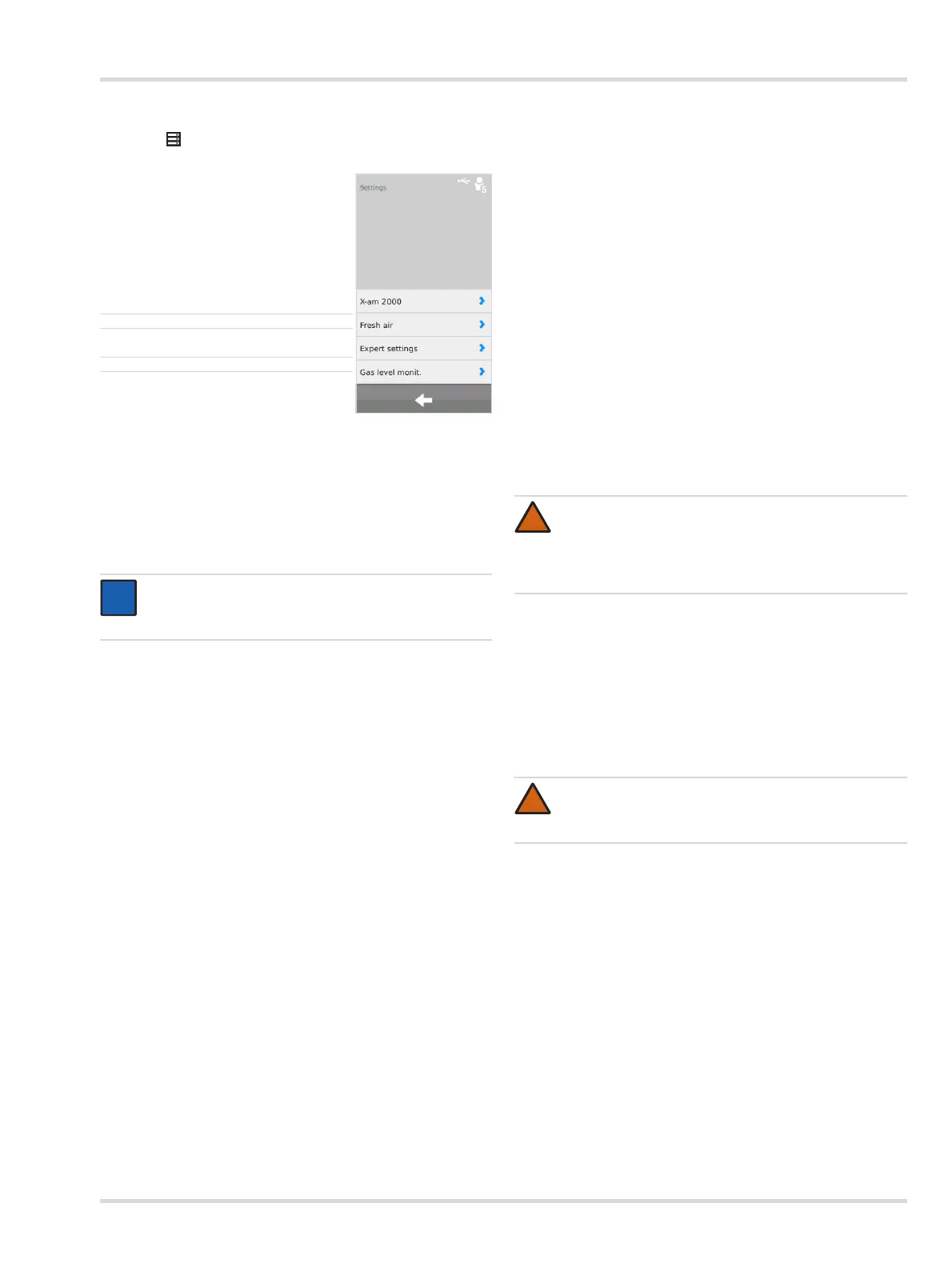Basics
Dräger X-dock 5300/6300/6600 25
4.6.1 Settings
1. Select > Station gas configuration > Settings.
For the X-am 2000, it is possible to choose between three
different test gases that are also used for calibration and
testing. The three options are methane (CH
4
), propane (C
3
H
8
)
and pentane (C
5
H
12
). The sensor is calibrated with different
sensitivity levels depending on the gas selected. More
information on this can be found in the relevant sensor data
sheets.
There is also the option of setting an "increased sensitivity"
option for propane and pentane. This option artificially
increases the sensitivity to calibrate the sensors so that these
have approximately a nonane sensitivity level (in other words,
a sensitivity level as if they were calibrated for nonane). More
information on the subject of cross-sensitivity calibration can
be found in the relevant sensor data sheets.
To select the test gas for X-am 2000:
1. Select X-am 2000.
2. Select the required test gas from the list.
The following selection is available:
Methane - CH
4
(default setting)
Propane - C
3
H
8
Pentane - PENT
For propane and pentane, the "Increased sensitivity"
(vapour sensitivity) option can also be activated.
3. Confirm selection with OK.
To set the fresh air input:
1. Select Fresh air.
2. Select desired setting:
Supplied by pump - fresh air inlet (default setting)
Supplied by compressed air input - compressed air
inlet
3. Confirm selection with OK.
The following settings can be made in the expert menu:
Ignore max. concentration for quick bump test
Set test behaviour for missing test gases
To ignore the concentration limit specified by Dräger for the
quick bump test:
1. Select Ignore max. conc. for BTQ.
2. Activate checkbox (default setting: deactivated).
3. Confirm selection with OK.
Activating this feature allows users to use higher test gas
concentration for the quick bump test than recommended by
Dräger.
To set the test behaviour with missing test gases:
1. Select Cancel the test on missing gas.
2. Activate checkbox (default setting: activated).
3. Confirm selection with OK.
This function can be used to set whether or not a test or
calibration is carried out when a required test gas is not
connected.
Select test gas for X-am 2000 ►
Fresh air inlet setting ►
Expert settings ►
Gas cylinder level indicator ►
NOTICE
The corresponding gas must be connected to one of
the gas inlets and set in the gas configuration.
WARNING
This feature must only be activated by trained and
qualified personnel since wrongly selected test gas
concentrations may lead to a positive test result
although the gas detector's warning comes too late.
WARNING
If this function is deactivated, the corresponding
channel is not tested or calibrated.
!