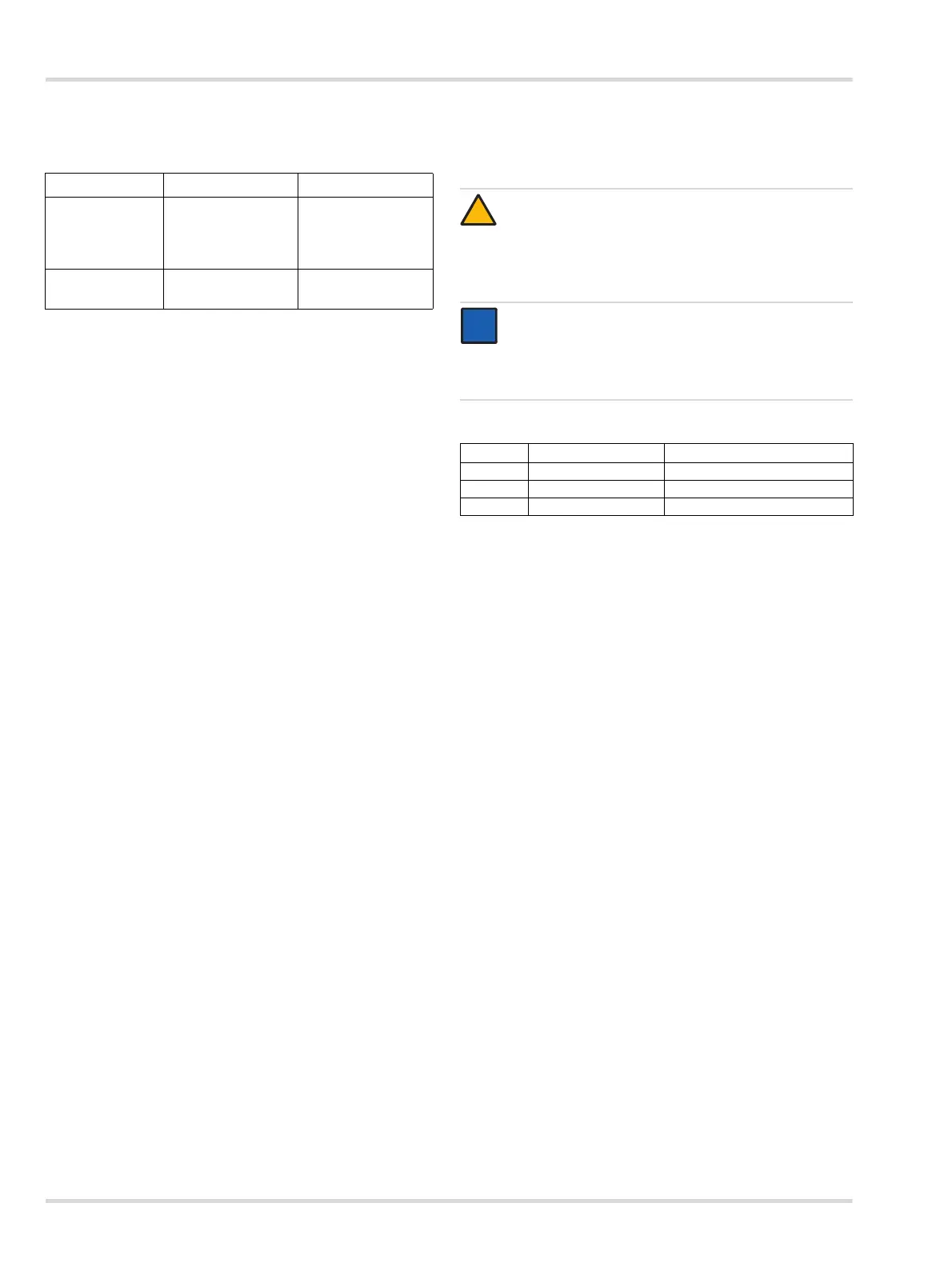30 Dräger X-dock 5300/6300/6600
Maintenance
6.3 Charging function for gas detectors of
the X-am series (optional)
The station offers 2 different charging functions:
Charge after 15 minutes of inactivity
Direct charging of a switched off gas detector
To charge a gas detector using a X-am 125+ module after a
test:
1. Place the gas detector in the X-am 125+ module.
2. Close the module flap.
The instrument will be detected automatically.
After the instrument is inserted, the charging status is
displayed for approx. 5 seconds via the charging status
LED.
The charging function starts automatically approx.
15 minutes after the last test.
The station additionally offers an option for directly charging
switched-off gas detectors with no waiting period. If this option
is activated, the gas detectors will not be automatically
switched on when inserted into the modules. The X-am 125+/
8000+ modules then start charging directly.
To charge a switched-off gas detector directly using an
X-am 125+/8000+ module:
1. Activate the option Do not switch on device on the station
(see Technical Manual).
2. Insert the switched-off gas detector in the X-am 125+/
8000+ module.
3. Close the module flap.
The gas detector will be detected automatically and
charged directly.
If an error occurs:
Remove from the module and re-insert.
If this does not correct the error, have the module repaired.
Overview of charge status LEDs
Gas detector Charging module Charging time
1
1 With the rechargeable battery completely empty.
X-am 2000
X-am 2500
X-am 5000
X-am 5600
X-am 125+ module
approx. 4 h
2
2 A new NiMH supply unit reaches its full capacity after 3 full
charge/discharge cycles.
X-am 3500
X-am 8000
X-am 8000+ module approx. 9-10 h
CAUTION
With X-am 125+ charging modules only: A short-circuit
in the charging contacts in the modules, e. g. due to
metal objects falling into the device, will not damage
the station but should be avoided due to a potential risk
of overheating and error displays on the module.
NOTICE
With X-am 8000+ charging modules only: Metal
objects in the charging cradle can have a negative
impact on the charging function, and may lead to an
error or prevent that the gas detector is charged.
Colour Status Meaning
green on continuously Charge status 100 %
green flashing Battery charging.
red flashing Charging error
!