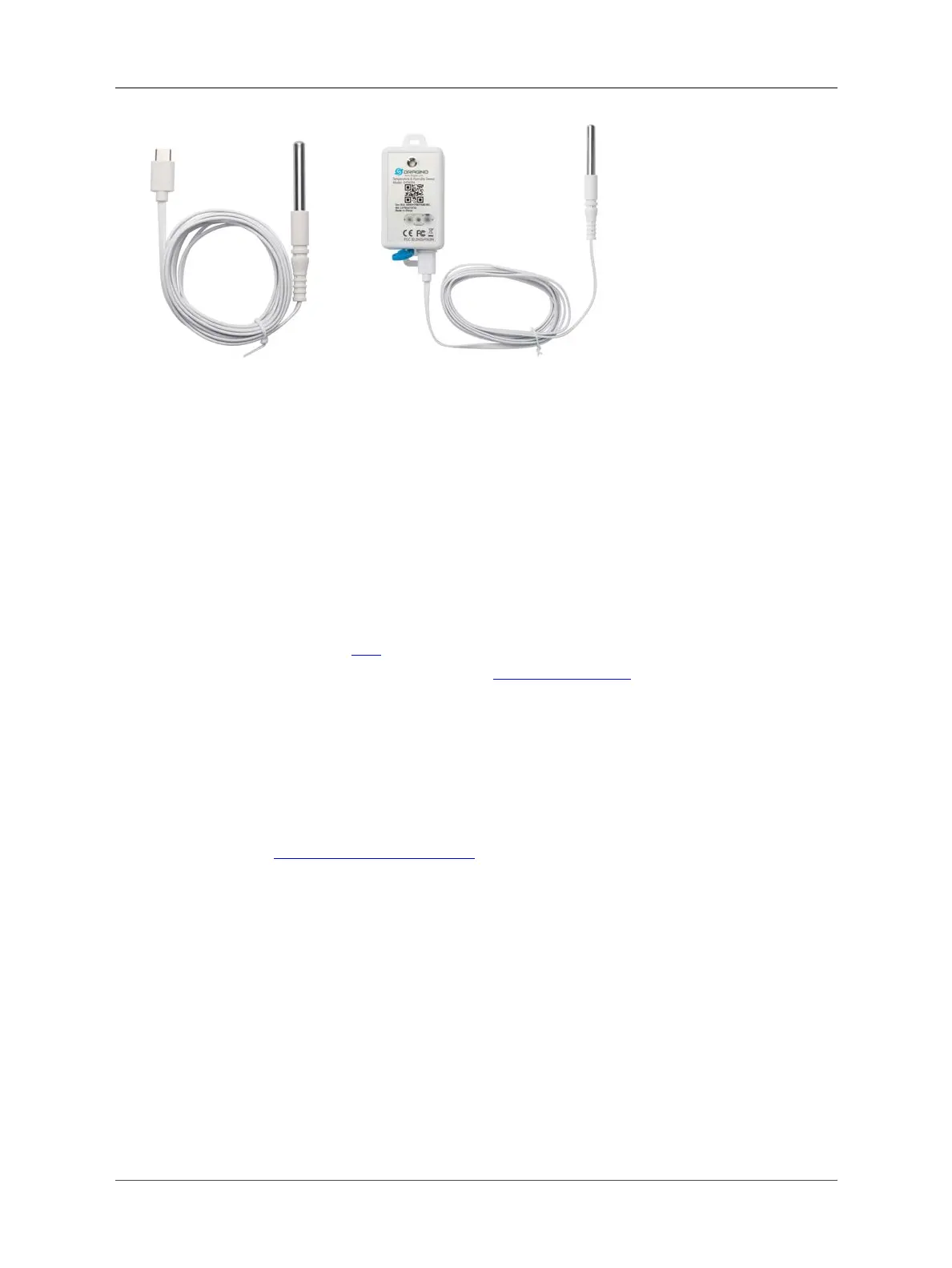User Manual for LoRaWAN End Nodes - LHT65N LoRaWAN Temperature & Humidity Sensor Manual
Temperature sensor with 2 meters cable long
• Resolution: 0.0625 °C
• ±0.5°C accuracy from -10°C to +85°C
• ±2°C accuracy from -55°C to +125°C
• Operating Range: -40 ~ 125 °C
• Working voltage 2.35v ~ 5v
4. Configure LHT65N via AT command or LoRaWAN
downlink
Use can configure LHT65N via AT Command or LoRaWAN Downlink.
• AT Command Connection: See FAQ.
• LoRaWAN Downlink instruction for different platforms: IoT LoRaWAN Server
There are two kinds of commands to configure LHT65N, they are:
• General Commands.
These commands are to configure:
1. General system settings like: uplink interval.
2. LoRaWAN protocol & radio-related commands.
They are the same for all Dragino Devices which supports DLWS-005 LoRaWAN Stack(Note**). These commands
can be found on the wiki:End Device Downlink Command
• Commands special design for LHT65N
These commands are only valid for LHT65N, as below:
4.1 Set Transmit Interval Time
Feature: Change LoRaWAN End Node Transmit Interval.
AT Command: AT+TDC
Page 27 / 56 - last modified by Bei Jinggeng on 2022/07/06 13:48