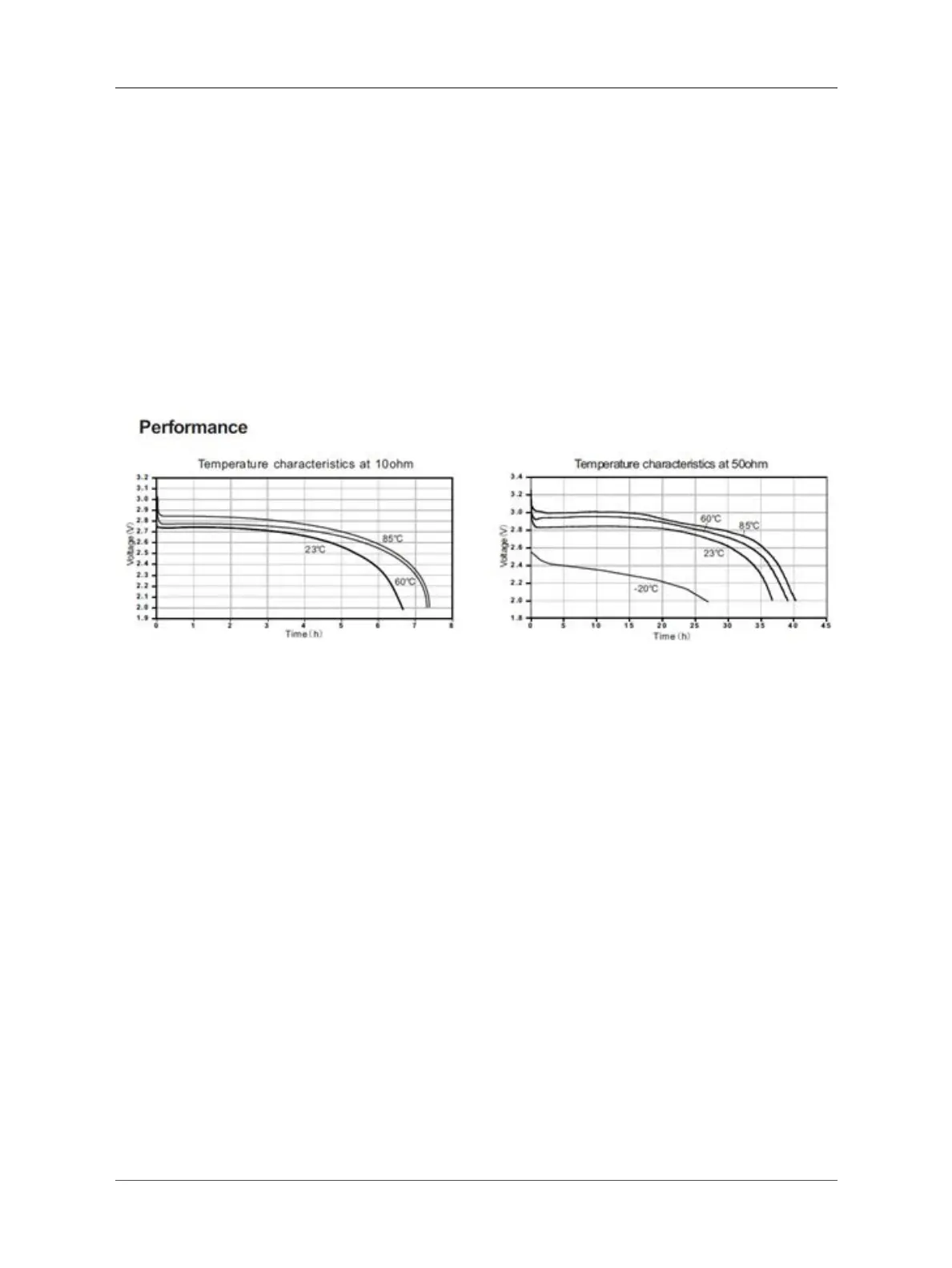User Manual for LoRaWAN End Nodes - LHT65N LoRaWAN Temperature & Humidity Sensor Manual
Downlink Command: 0x34
• Example: 0x3401 //Same as AT+PNACKMD=1
5. Battery & How to replace
5.1 Battery Type
LHT65N is equipped with a 2400mAH Li-MnO2 (CR17505) battery . The battery is an un-rechargeable battery with
low discharge rate targeting for up to 8~10 years use. This type of battery is commonly used in IoT devices for long-
term running, such as water meters.
The discharge curve is not linear so can't simply use percentage to show the battery level. Below is the battery
performance.
The minimum Working Voltage for the LHT65N is ~ 2.5v. When battery is lower than 2.6v, it is time to change the
battery.
5.2 Replace Battery
LHT65N has two screws on the back, Unscrew them, and changing the battery inside is ok. The battery is a general
CR17450 battery. Any brand should be ok.
Page 34 / 56 - last modified by Bei Jinggeng on 2022/07/06 13:48