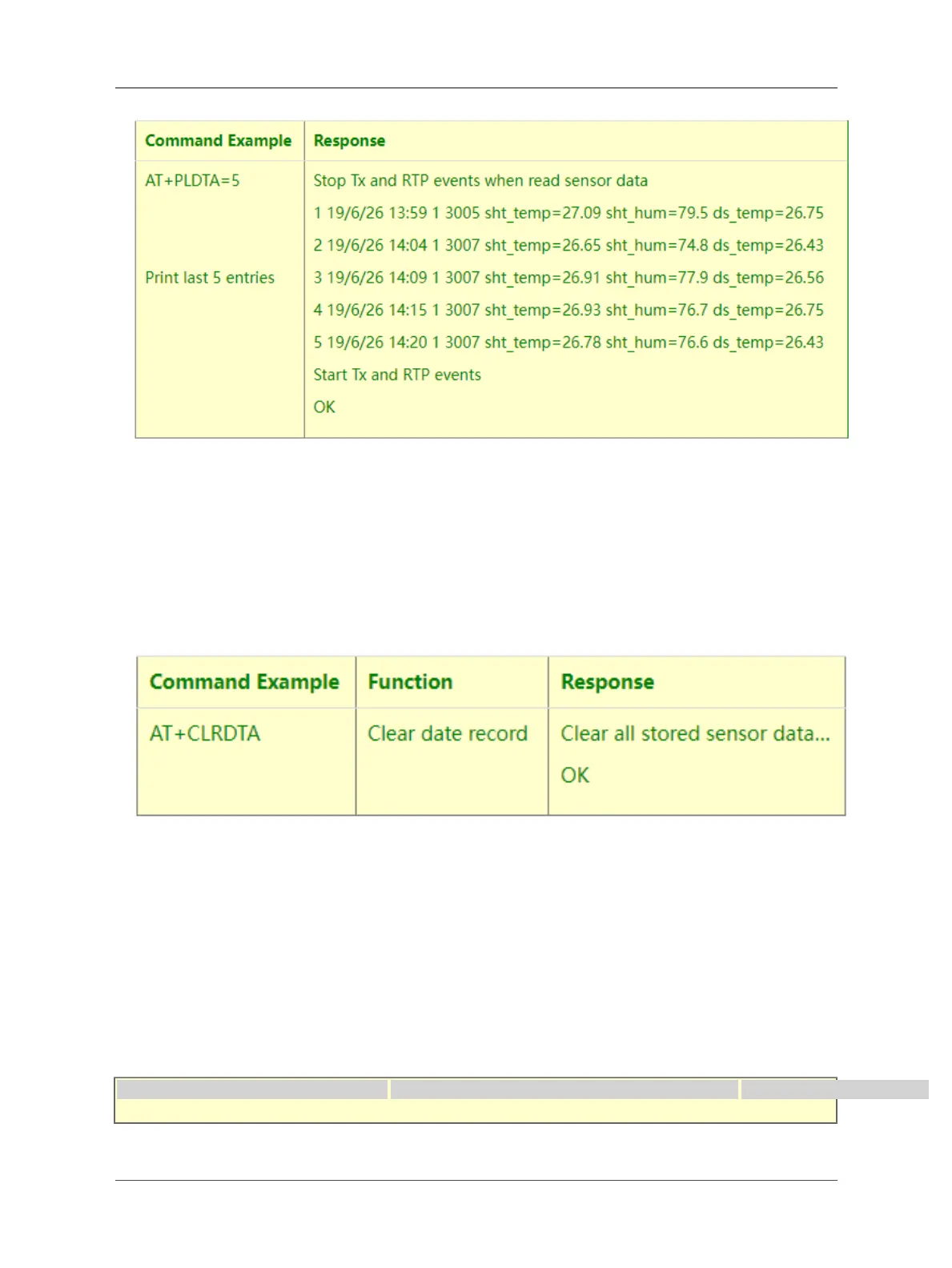User Manual for LoRaWAN End Nodes - LHT65N LoRaWAN Temperature & Humidity Sensor Manual
Downlink Command:
No downlink commands for feature
4.12 Clear Flash Record
Feature: Clear flash storage for data log feature.
AT Command: AT+CLRDTA
Downlink Command: 0xA3
• Example: 0xA301 //Same as AT+CLRDTA
4.13 Auto Send None-ACK messages
Feature: LHT65N will wait for ACK for each uplink, If LHT65N doesn't get ACK from the IoT server, it will consider
the message doesn't arrive server and store it. LHT65N keeps sending messages in normal periodically. Once
LHT65N gets ACK from a server, it will consider the network is ok and start to send the not-arrive message.
AT Command: AT+PNACKMD
The default factory setting is 0
Command Example Function Response
AT+PNACKMD=1 Poll None-ACK message OK
Page 33 / 56 - last modified by Bei Jinggeng on 2022/07/06 13:48