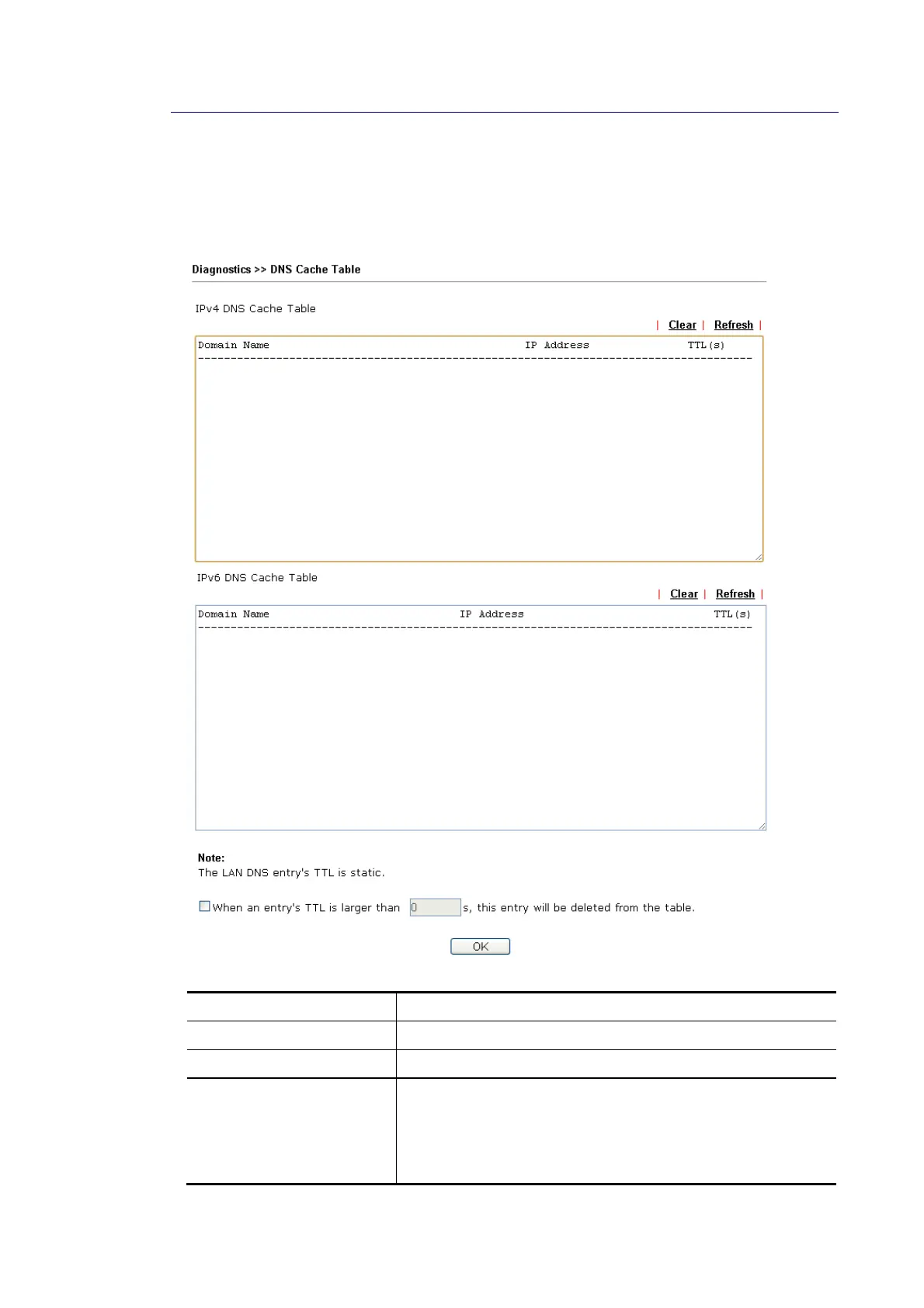Vigor160 Series User’s Guide
185
V
V
I
I
-
-
1
1
-
-
7
7
D
D
N
N
S
S
C
C
a
a
c
c
h
h
e
e
T
T
a
a
b
b
l
l
e
e
Click Diagnostics and click DNS Cache Table to open the web page.
The record of domain Name and the mapping IP address for answering the DNS query from
LAN will be stored on Vigor router’s Cache temporarily and displayed on Diagnostics >> DNS
Cache Table.
Available settings are explained as follows:
Item Description
Clear Click this link to remove the result on the window.
Refresh Click it to reload the page.
When an entry’s TTL is
larger than….
Check the box the type the value of TTL (time to live) for
each entry. Click OK to enable such function.
It means when the TTL value of each DNS query reaches the
threshold of the value specified here, the corresponding
record will be deleted from router’s Cache automatically.
