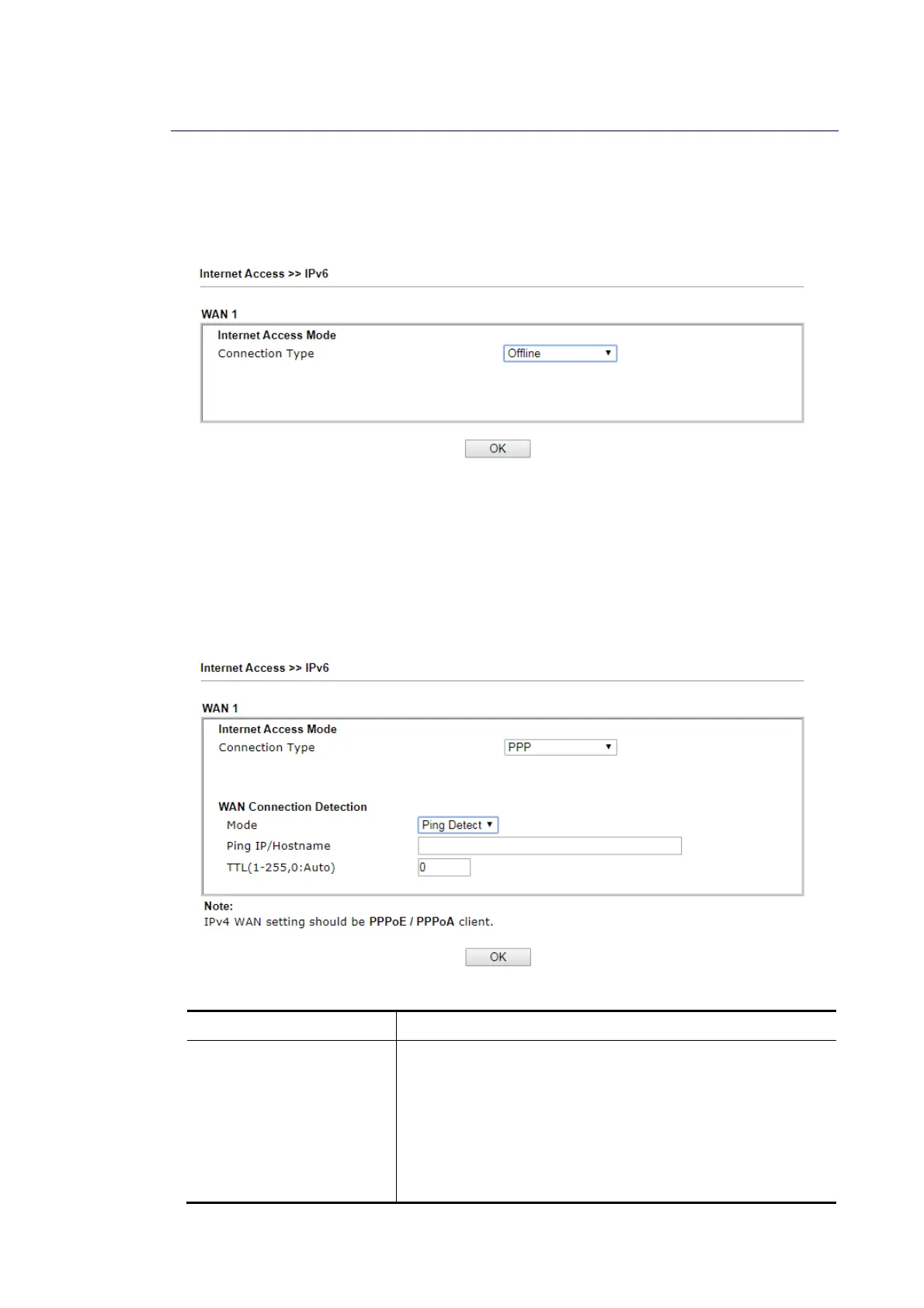Vigor160 Series User’s Guide
31
I
I
I
I
-
-
1
1
-
-
4
4
I
I
P
P
v
v
6
6
I
I
I
I
-
-
1
1
-
-
4
4
-
-
1
1
D
D
e
e
t
t
a
a
i
i
l
l
s
s
P
P
a
a
g
g
e
e
f
f
o
o
r
r
I
I
P
P
v
v
6
6
–
–
O
O
f
f
f
f
l
l
i
i
n
n
e
e
When Offline is selected, the IPv6 connection will be disabled.
I
I
I
I
-
-
1
1
-
-
4
4
-
-
2
2
D
D
e
e
t
t
a
a
i
i
l
l
s
s
P
P
a
a
g
g
e
e
f
f
o
o
r
r
I
I
P
P
v
v
6
6
–
–
P
P
P
P
P
P
During the procedure of IPv4 PPPoE connection, we can get the IPv6 Link Local Address
between the gateway and Vigor router through IPv6CP. Later, use DHCPv6 or accept RA to
acquire the IPv6 prefix address (such as: 2001:B010:7300:200::/64) offered by the ISP. In
addition, PCs under LAN also can have the public IPv6 address for Internet access by means of
the generated prefix.
No need to type any other information for PPP mode.
Available settings are explained as follows:
Item Description
WAN Connection
Detection
Such function allows you to verify whether network
connection is alive or not through NS Detect or Ping Detect.
Mode – Choose Always On, Ping Detect or NS Detect for the
system to execute for WAN detection. With NS Detect mode,
the system will check if network connection is established or
not, like IPv4 ARP Detect. Always On means no detection
will be executed. The network connection will be on always.
Ping IP/Hostname – If you choose Ping Detect as
