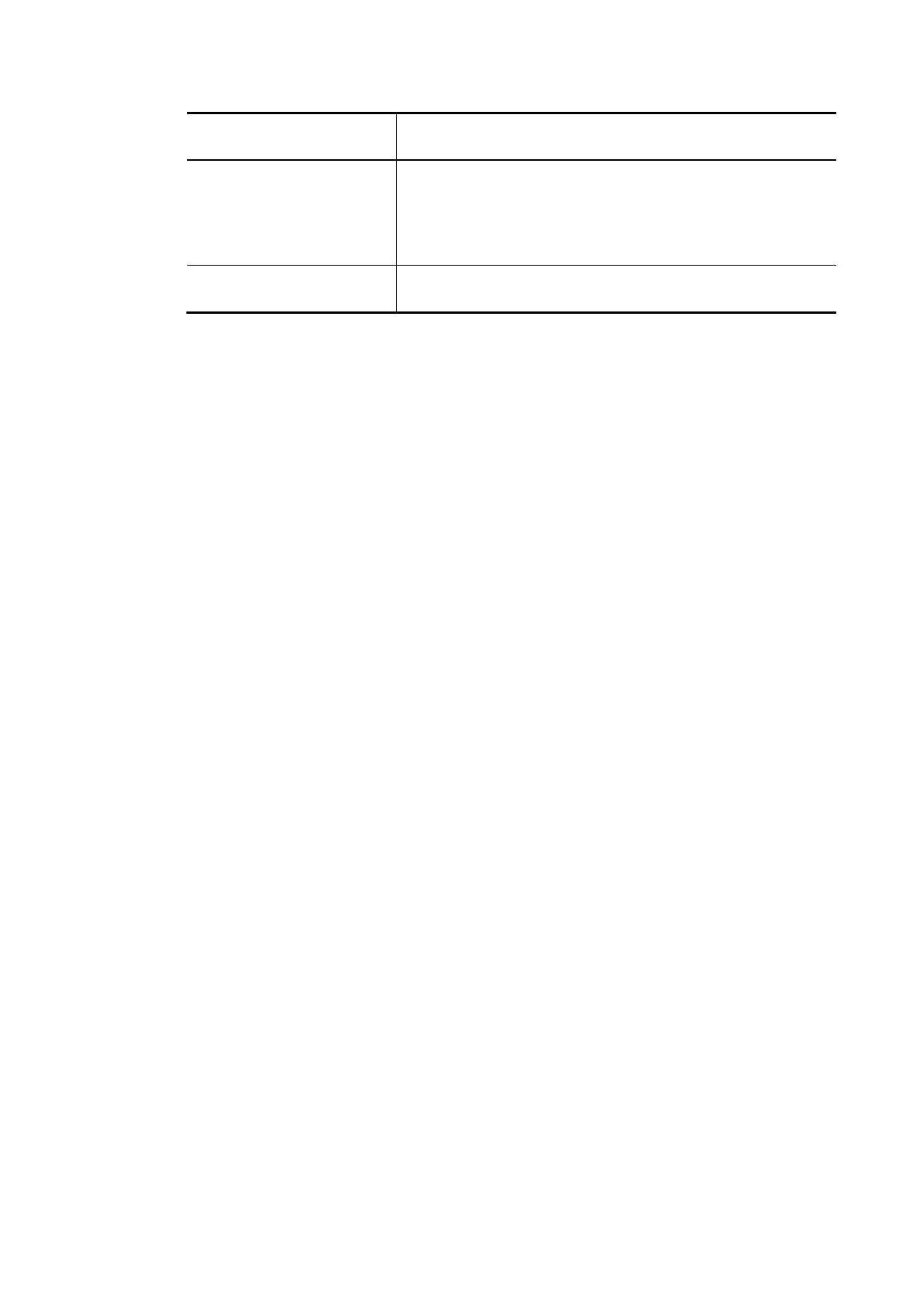Vigor160 Series User’s Guide
30
Subnet Mask – Type in the subnet mask.
Gateway IP Address – Type in gateway IP address.
Default MAC Address Type in MAC address for the modem. You can use Default
MAC Address or specify another MAC address for your
necessity.
MAC Address – Type in the MAC address for the modem
manually.
DNS Server IP Address Enter the primary IP address for the modem. If necessary,
type in secondary IP address for necessity in the future.
After finishing all the settings here, please click OK to activate them.
