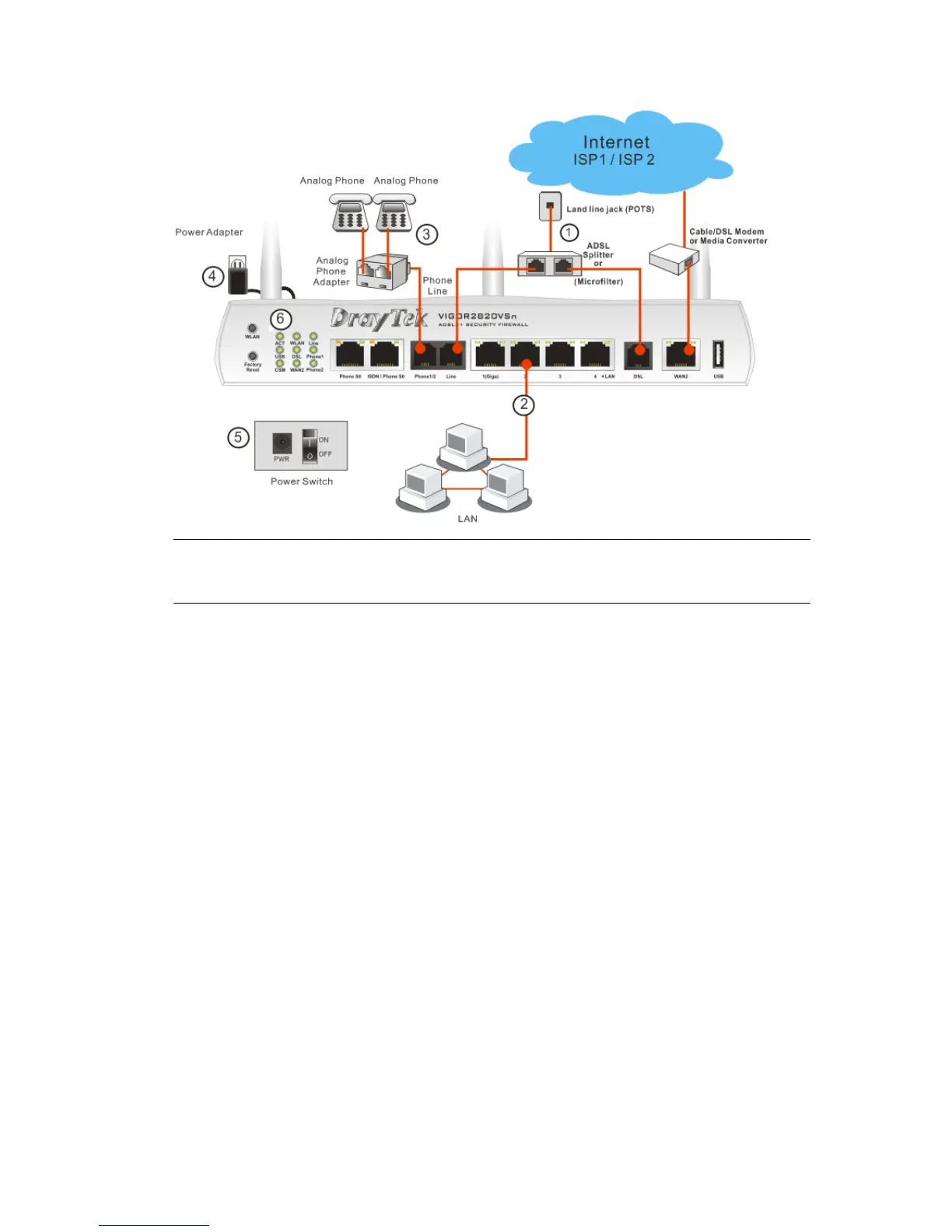14
Caution: Each of the Phone ports can be connected to an analog phone only. Do not
connect the phone ports to the telephone wall jack. Such connection might damage your
router.
2
2
.
.
2
2
I
I
S
S
D
D
N
N
P
P
h
h
o
o
n
n
e
e
A
A
d
d
a
a
p
p
t
t
e
e
r
r
I
I
n
n
s
s
t
t
a
a
l
l
l
l
a
a
t
t
i
i
o
o
n
n
Such information is provided for Vigor2820 S models (e.g., Vigor2820VS/VSn).
Phone S0 is always fixed to connect ISDN phone. However, ISDN /Phone S0 is
configurable as NT or TE mode. When the user configures ISDN /Phone S0 as NT mode
in VoIP>> Phone Settings, the orange LED will light on to indicate ISDN-NT is
selected. And by using ISDN phone adapters (coming from the router package), the user
can connect several phones to Vigor2820VS for communication. Refer to the following
figure for reference.
