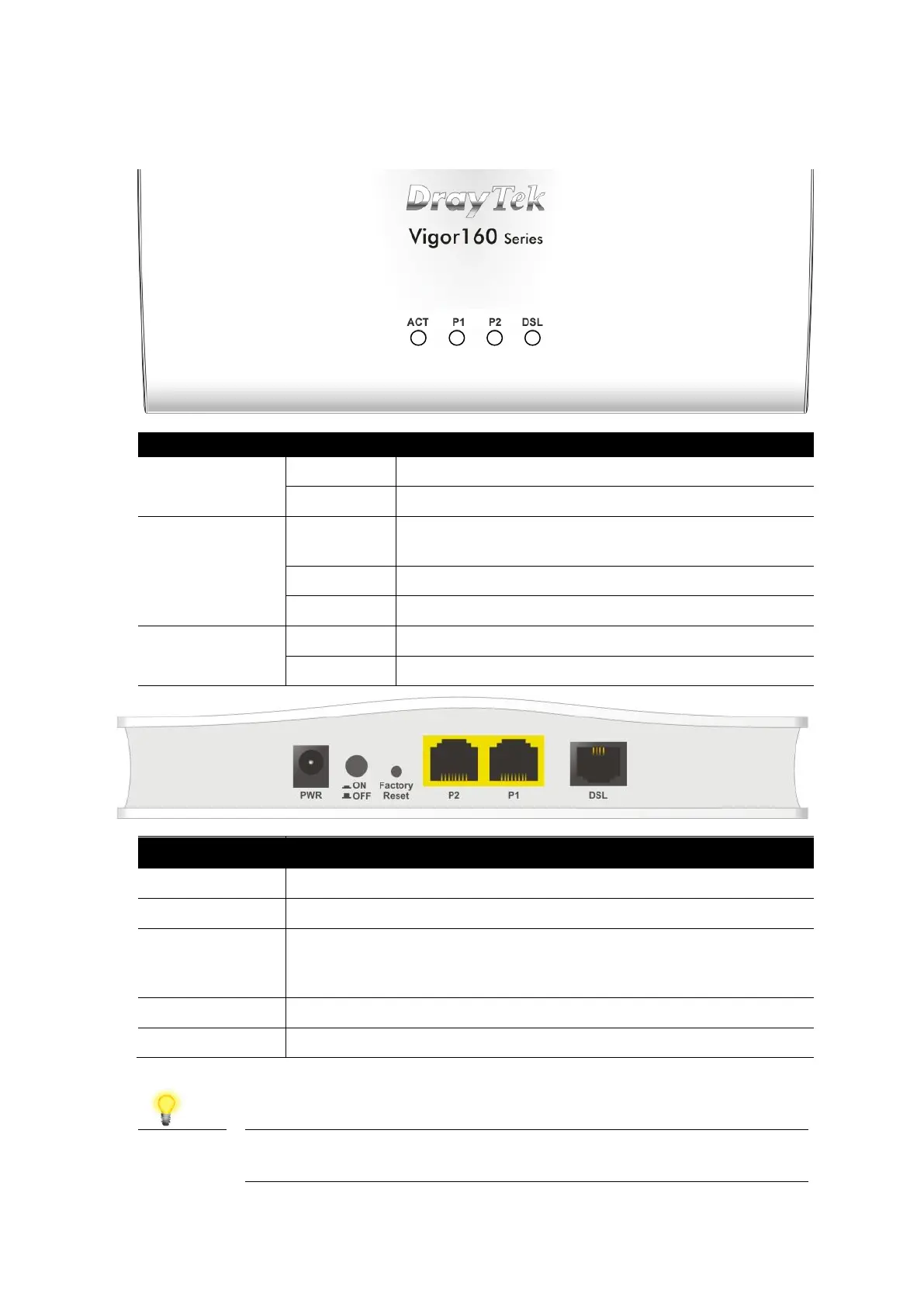2
2
.
.
P
P
a
a
n
n
e
e
l
l
E
E
x
x
p
p
l
l
a
a
n
n
a
a
t
t
i
i
o
o
n
n
The system is not ready or is failed.
The system is ready and can work normally.
A normal connection is through its corresponding
port.
Data is transmitting (sending/receiving).
xDSL connection synchronized.
xDSL connection is synchronizing.
Connecter for a power adapter.
Restore the default settings. Usage: Turn on the modem. Press
the button and keep for more than 10 seconds. Then the modem
will restart with the factory default configuration.
Connecter for local networked devices.
Connecter for accessing the Internet through xDSL.
Remove the protective film from the modem before use to ensure
ventilation.