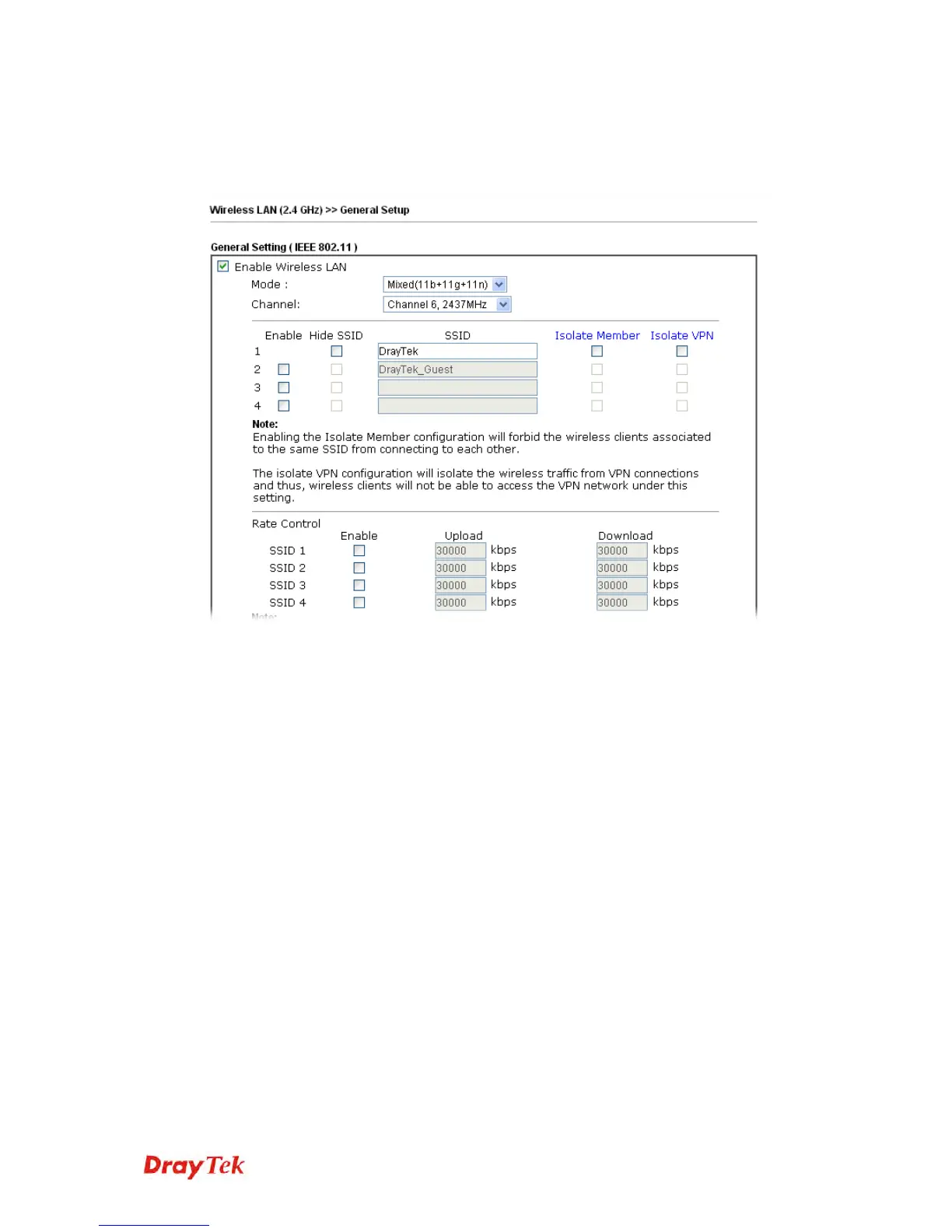Vigor2120 Series Quick Start Guide
29
3
3
.
.
3
3
.
.
2
2
G
G
e
e
n
n
e
e
r
r
a
a
l
l
S
S
e
e
t
t
u
u
p
p
1. On the Wireless LAN(2.4 GHz) group, select General Setup. The
following page will be shown.
2. Check Enable Wireless LAN to enable the wireless function.
3. At present, the router can connect to 11b Only, 11n Only(2.4 GHz), 11g
Only, Mixed (11b+11g), Mixed (11g+11n), and Mixed (11b+11g+11n)
stations simultaneously. Simply choose Mixed (11b+11g+11n) mode.
4. Type in the name of the SSID. The default name for SSID is DrayTek.
We suggest you to change it with a particular name.
5. Click OK to save the configuration.
