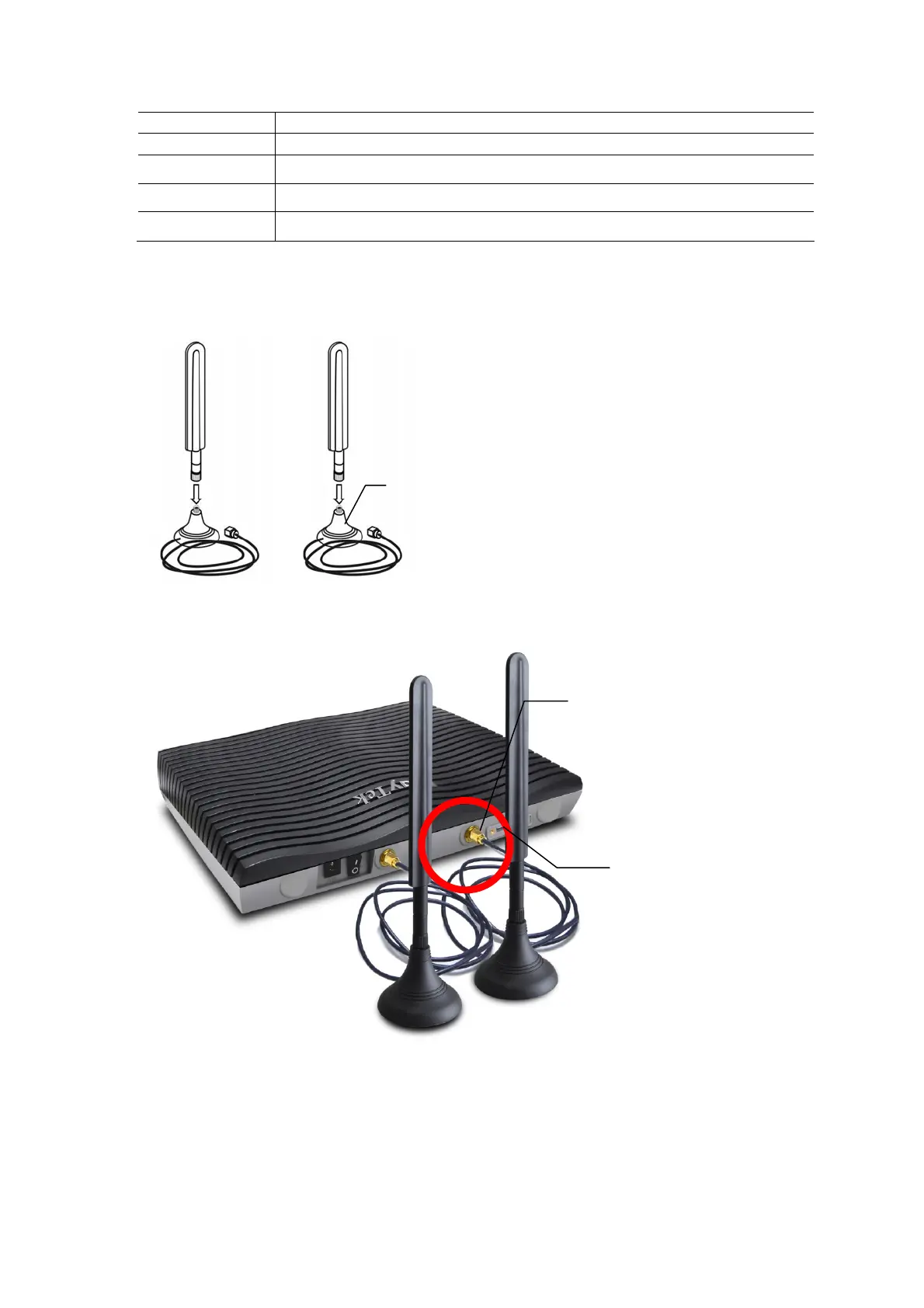5
Internet.
LAN1~LAN5 Connecters for local network devices.
PWR Connector for a power cord.
ON/OFF Power Switch.
SIM Card Slot
Connector for a SIM card.
N
N
o
o
t
t
i
i
f
f
i
i
c
c
a
a
t
t
i
i
o
o
n
n
s
s
f
f
o
o
r
r
A
A
n
n
t
t
e
e
n
n
n
n
a
a
I
I
n
n
s
s
t
t
a
a
l
l
l
l
a
a
t
t
i
i
o
o
n
n
(
(
f
f
o
o
r
r
V
V
i
i
o
o
g
g
r
r
2
2
9
9
2
2
5
5
L
L
)
)
Both magnetic antennas must be installed on the antenna socket before connecting to
Vigor router.
There are two mounting holes for installing antennas with sockets on Vigor router.
Please install them as shown below.
Note, if only one antenna shall be installed, please use the mounting hole (major signal
transmitted hole) near to the SIM card slot.
SIM Card
Slot
Antenna
Socket
Major Signal
Transmitted Hole