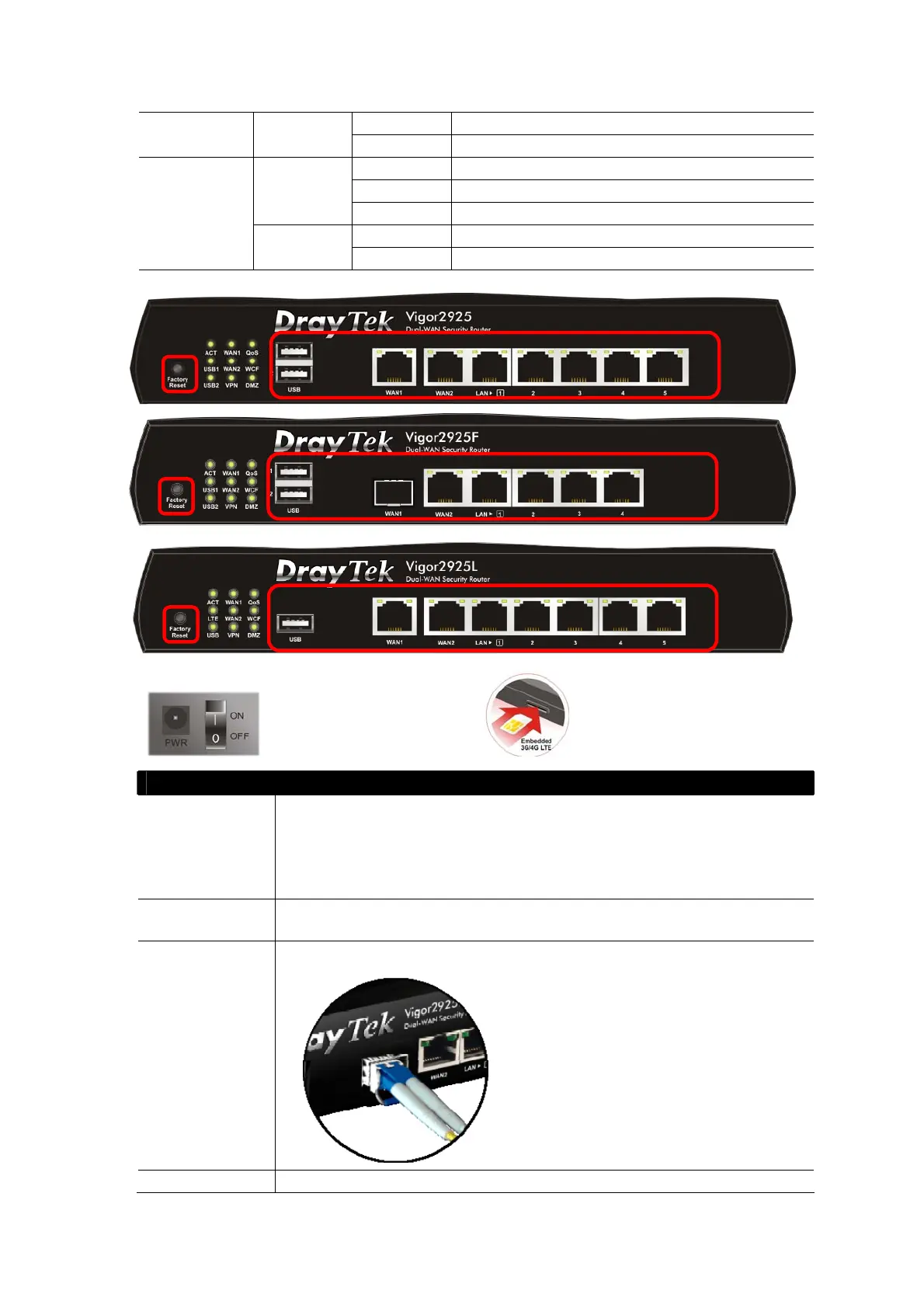4
On The port is connected with 1000Mbps. Right LED
(Green)
Off The port is connected with 10/100Mbps.
On The port is connected.
Off The port is disconnected.
Left LED
(Green)
Blinking The data is transmitting.
On The port is connected with 1000Mbps.
LAN1~LAN5
Right LED
(Green)
Off The port is connected with 10/100Mbps.
Switch on Rear Side (For Vigor2925L only)
Interface Description
Factory Reset Restore the default settings.
Usage: Turn on the router (ACT LED is blinking). Press the hole and
keep for more than 5 seconds. When you see the ACT LED begins to
blink rapidly than usual, release the button. Then the router will
restart with the factory default configuration.
USB1~USB2 Connector for a USB device (for 3G/4G USB Modem or printer or
Environmental Thermometer).
WAN1
(for Vigor2925F)
Fiber connection (100Mbps) for accessing the Internet.
WAN1~WAN2 Connecter for local network devices or modem for accessing
