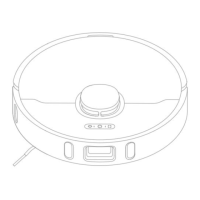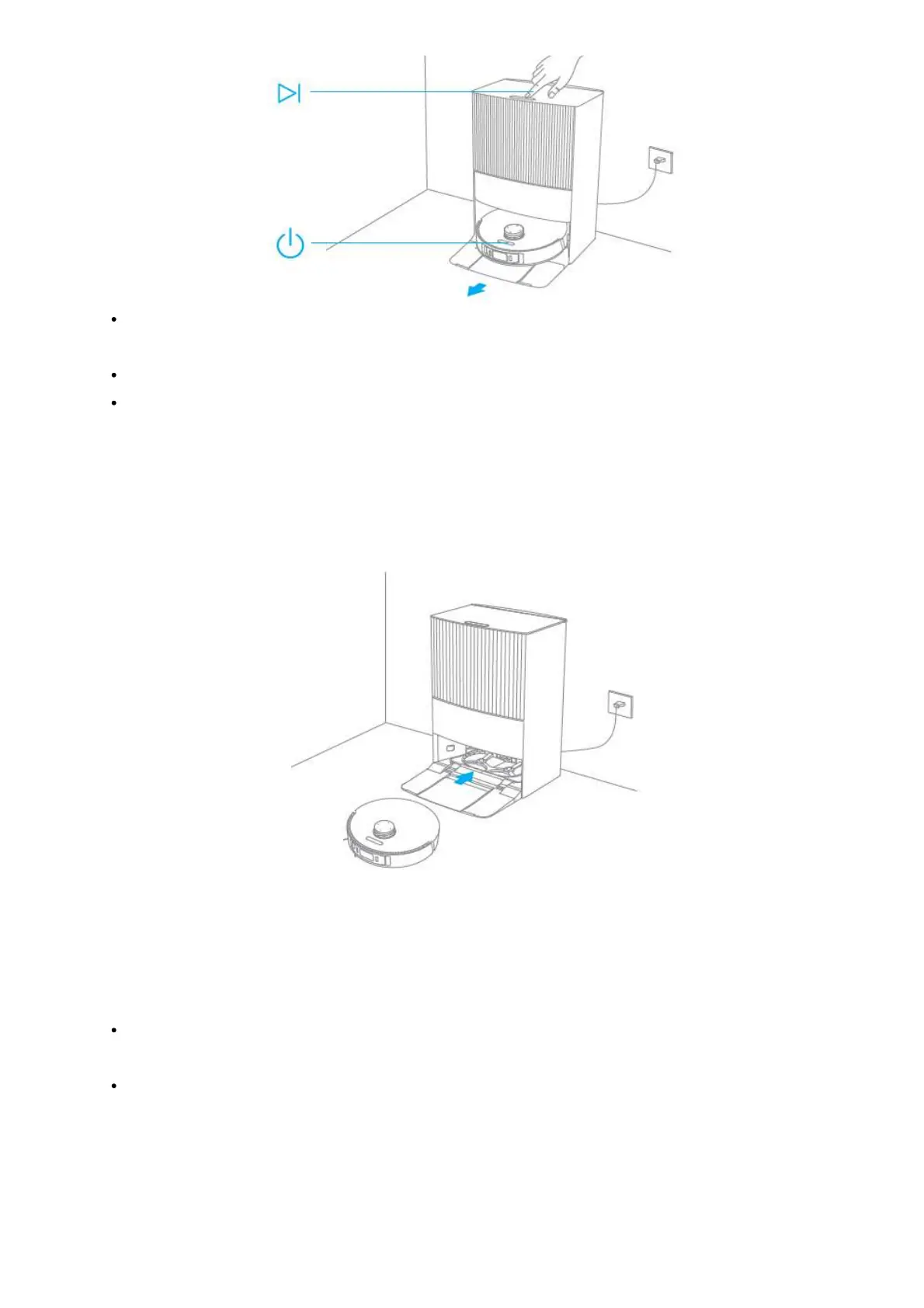 Loading...
Loading...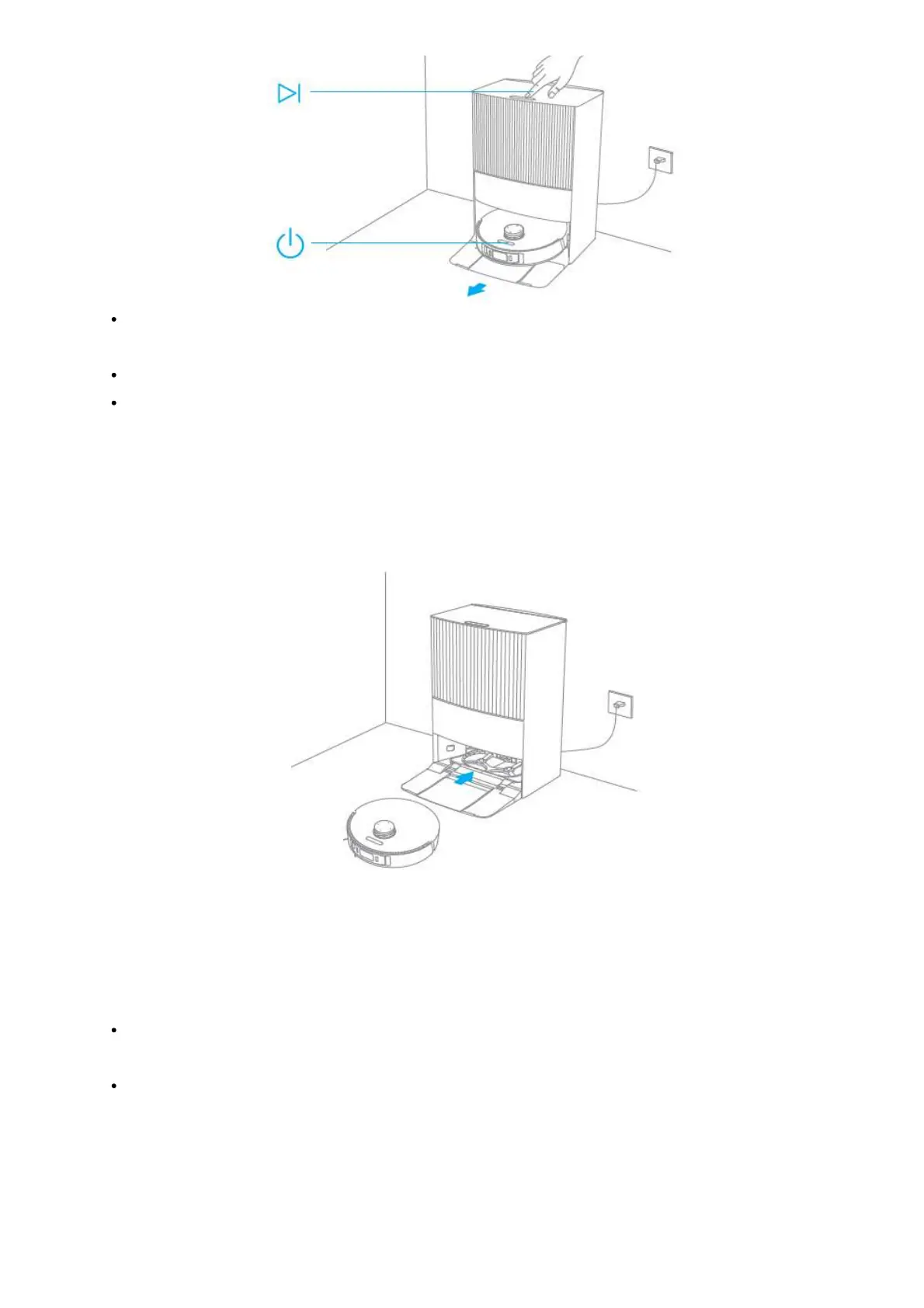
Do you have a question about the Dreame L20 Ultra Complete and is the answer not in the manual?
| Suction Power | 7000 Pa |
|---|---|
| Battery Capacity | 6400 mAh |
| Dustbin Capacity | 350 ml |
| Water Tank Capacity | 80 ml |
| Auto Empty Station | Yes |
| Mopping Function | Yes |
| Self-Cleaning | Yes |
| Self-Emptying | Yes |
| Self-Refilling | Yes |
| Clean Water Tank Capacity (Dock) | 4.5 L |
| Dirty Water Tank Capacity (Dock) | 4 L |
| Dust Bag Capacity (Dock) | 3.2 L |
| App Control | Yes |
| Navigation System | LiDAR |
| Runtime | 180 minutes |
| Obstacle Avoidance | Yes |
| Drying | Yes |
| Weight | 4.3 kg |
| Navigation | LDS LiDAR |
| Voice Control | Yes (Google Assistant, Alexa) |
| Charging Time | 6 hours |