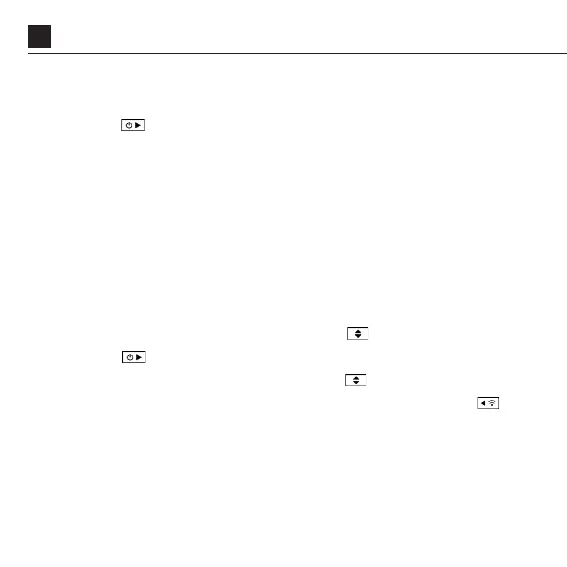8
Scelta modale e impostazione
dello schermo dot-matrix
lampeggeranno rosse. Premere
di nuovo su per fermare lo
scatto lasso temporale.
Impostazione modale scatto
lasso temporale
Risoluzione
Regime di scatto
Modalità di scatto rapido
(LED verde turchese)Premendo
sul pulsante , la fotocamera
scatterà ad alto regime
impostato un gruppo di foto.
Per l’ottimo risultato, usare
la scheda Classe 10 o quella
superiore TF.
Impostazione modale scatto
rapido
Risoluzione
Durata di scatto
Regime di scatto
Impostazione generale
(LED rosso) Premere sul
pulsante per scorrere su
tutte le voci menù, tenere
premuto per scorrere nel
senso inverso, premere su
per impostare.