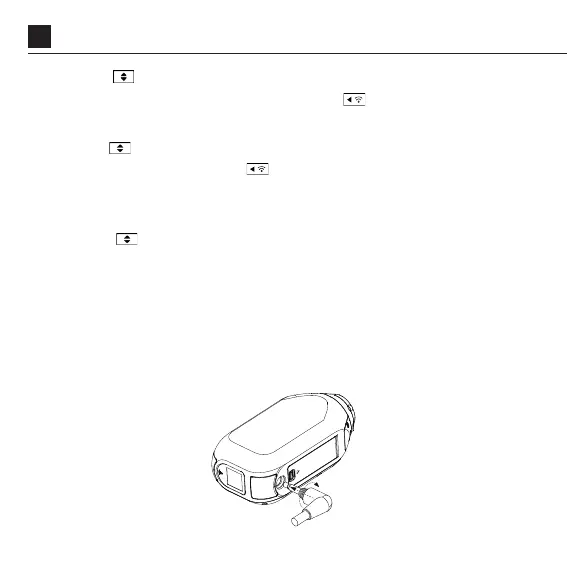13
-Press the button to scroll through the menu, until your
reach the ‘Dash Cam’ option. Press the
button to toggle
Dash Cam Mode On/Off.
-Press the button to scroll to the next option in the menu,
‘Dash Cam Interval’. Press
button to scroll through the
available options.
Dash Cam Mode can also be toggled On/Off by pressing and
holding the button when camera is in Video mode.
Event Detection can be toggled On/Off in the settings menu if
you prefer to protect your videos manually.
WATERPROOF POWER CONNECTION
The Ghost XL can be connected to a car or motorcycle power
supply for hands-free operation in Dash Cam Mode via the
included 3.5mm Power cable.
FEATURE OVERVIEW