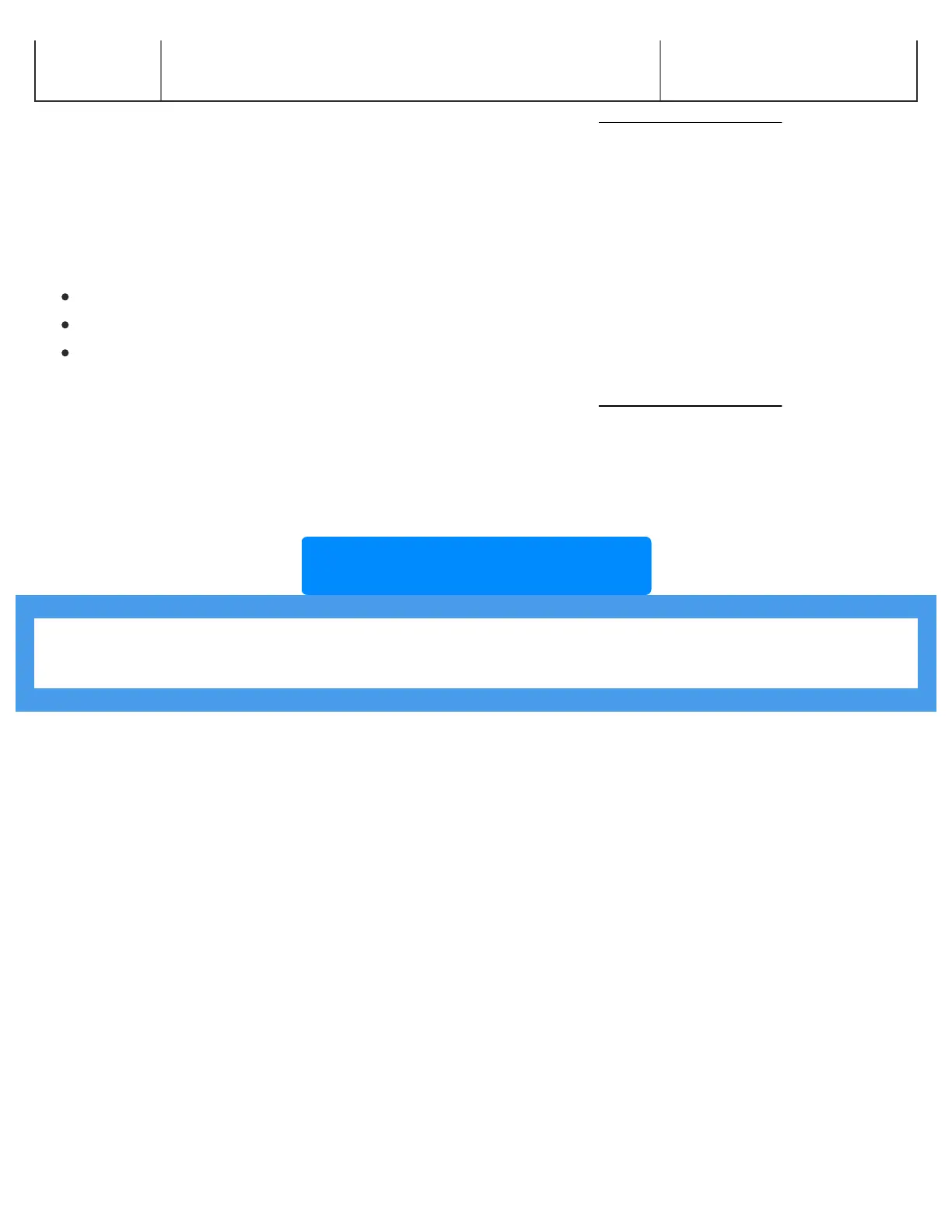DSC 1832 Quick Guide
https://alpha.adt.com/help/154[11/13/2018 7:40:59 PM]
Return to Top
User Code
Can disarm the system once per day. Reset daily at
midnight.
[8]
For more information on this topic please visit the complete DSC PC1832 manual
Trouble Conditions
When a trouble condition is detected, the Trouble or System indicator will turn on and the
keypad will beep every 10 seconds.
To silence the Trouble Condition beeps, press [#].
To view the Trouble Condition, press [*] + [2].
To override the Trouble Condition and continue to arm, press [*] + [2], then press [9].
For more information on this topic please visit the complete DSC PC1832 manual.
Volume
The volume on the DSC 1832 is not adjustable.
