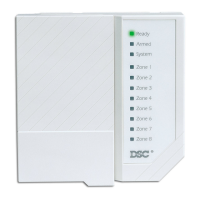What to do if DSC Keypad doesn't indicate the zone is open?
- CClinton HarrisJul 28, 2025
If your DSC Keypad doesn't indicate the zone is open after entering the ESN of a wireless device and tripping it, consider the following: * Double-check that the ESN was entered correctly. * If you're using partition programming, make sure the zone is enabled for the partition. * Confirm that the wireless zone isn't assigned to a zone used by HSM2108 modules, an on-board zone, or a keypad zone. * Verify that the zone is programmed for something other than “Null Operation”. * Make sure you are testing the correct zone.