Do you have a question about the DSC PowerSeries Neo HS2TCHP and is the answer not in the manual?
Essential safety guidelines for reducing fire, shock, and injury risks.
Instructions for keeping the keypad in optimal condition and general troubleshooting advice.
Guidelines on how to handle the device to prevent damage or color variations.
Procedures for cleaning the touchscreen display without causing damage.
Guidance on interpreting error messages and contacting service for system issues.
Details on Away Arm, Stay Arm, and Disarm operations and their indications.
Explains viewing alarms, troubles, performing system tests, and setting time/date.
Identifies and describes the key controls and status indicators on the touchscreen keypad.
Instructions for weekly system testing to ensure proper functionality.
Information on the system's ability to transmit alarms and emergency data to a central station.
Provides guidance on operating the alarm system and understanding alarm sounds.
Lists common trouble conditions, their causes, and recommended actions.
Describes features like photo slideshows, quick exit, and time/date programming.
Accessing keypad mode, zone status, and basic settings via the options menu.
Managing access codes and utilizing user-specific functions for system operation.
Details on configuring display options, buzzer volume, and picture frame settings.
Managing door chime settings and viewing partition status on the keypad.
Explains the operation of Fire, Medical, and Panic emergency keys.
Performing a test of the keypad sounder, siren, and status lights.
Steps to test the entire system, including detectors and zones.
Information on how to use and what to expect from the system's Walk Test mode.
| Type | Touchscreen Keypad |
|---|---|
| Backlight | Yes |
| Weight | 0.5 lbs |
| Display | Color LCD |
| Compatibility | PowerSeries Neo |
| Communication | Two-way wireless |







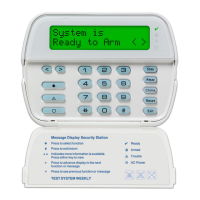




