Do you have a question about the DSC Power PK5500 and is the answer not in the manual?
Instructions for separating the front plastic from the keypad backplate.
Steps for physically mounting and wiring the keypad to the wall.
Details on connecting the Keybus wires from the control panel to the keypad.
How to select the desired language for the keypad display.
Assigning the keypad to a partition and slot for system recognition.
Procedures for programming custom text labels for system functions.
Adjusting keypad brightness, contrast, and buzzer volume levels.
Configuring door chime alerts to be broadcast to other keypads.
Setting up partition and slot assignments for keypads.
Customizing the actions of programmable function keys.
Assigning custom text labels to individual system zones.
Customizing system messages for arming and alarm events.
Selecting information to be displayed on the keypad screen.
Configuring special key functions and keypad operational behavior.
Programming PGM terminals and controlling system outputs.
Assigning labels to system partitions and output commands.
Programming specific sounds for door chime notifications.
Listing devices compatible with the RFK55XX wireless receiver.
Instructions for downloading software updates to the keypad.
Methods for verifying wireless device functionality and placement.
Guidance on positioning the receiver and repeater for optimal signal.
Battery replacement and problem-solving for wireless devices.
Setting up the core parameters for the wireless receiver.
Configuring supervision parameters for wireless devices and zones.
Detailed settings for supervising individual wireless transmitters.
Procedures for enrolling wireless keys into the system.
Assigning specific system functions to keypad keys.
Associating wireless keys with specific system partitions.
Adjusting global settings for the wireless receiver and system.
Setting up a zone to detect radio frequency jamming signals.
| Backlight | Yes |
|---|---|
| Fire, Auxiliary and Panic Keys | Yes |
| Compatibility | PowerSeries |
| Programmable Function Keys | 5 |
| Operating Temperature | 0°C to 50°C (32°F to 122°F) |
| Zones | Supports up to 64 zones |










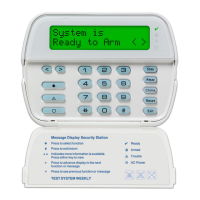

