Do you have a question about the DSC PK5500 and is the answer not in the manual?
Details operating temperature, humidity, voltage, and power consumption.
Outlines package contents and steps for physically mounting the keypad.
Provides instructions for connecting the keypad to the control panel.
Explains how to navigate and use keypad programming options.
Assigns keypad to partition and slot, essential for supervision and zone usage.
Assigns specific system functions to the keypad's programmable keys.
Sets up PGM terminal functions for output control and activation.
| Backlight | Yes |
|---|---|
| Compatibility | DSC PowerSeries |
| Fire, Auxiliary and Panic Keys | Yes |
| Audible Feedback | Yes |
| Communication | Wired |
| Operating Voltage | 12 VDC |
| Display | LCD |
| Programmable Function Keys | 5 |
| Operating Temperature | 0°C to 49°C (32°F to 120°F) |
| Dimensions | 168 mm × 122 mm |
| Zones | Up to 64 zones |











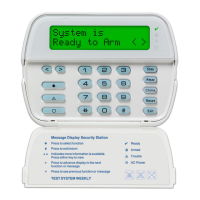
