Do you have a question about the DSC Power PC5532Z and is the answer not in the manual?
Details on master and user access codes for system configuration and operation.
Configuration options for fire, auxiliary, and panic sensors and zone setup.
Information regarding the system's fire detection capabilities and installation requirements.
Instructions for performing weekly system tests to ensure proper functionality and reliability.
Explanation of the system's monitoring function and communication with a central station.
Overview of system components, keypads, and how sensors are connected to zones.
Critical disclaimer about security system limitations and the importance of professional installation.
Procedure for arming the system in Away mode and exiting the premises.
Steps to disarm the system when it is in an armed state.
How to arm the system for perimeter protection, bypassing interior sensors.
Information on using programmed Fire, Auxiliary, and Panic emergency keys.
Explanation of different alarm sounds for intrusion and fire events.
Guidance on responding to a continuous siren indicating a burglary alarm.
Instructions for responding to a pulsed siren indicating a fire alarm.
How to view and clear recent alarm events recorded by the system.
Procedure to reset detectors after an alarm condition has been cleared.
Steps for performing a weekly test of the keypad, siren, and battery.
Guide to programming master and user access codes for system access and control.
Instructions for setting the system's internal clock and date.
Using the Quick Exit function to leave the premises after arming the system.
Enabling or disabling the audible door chime function for entry/exit doors.
Identifying and responding to various system trouble indicators and faults.
How to temporarily disable specific sensors or zones from system activation.
Details on the product's warranty period, coverage, and limitations.
Steps to follow for obtaining service or repair under the product warranty.
Factors that will nullify the product's warranty coverage, such as misuse or damage.
Legal statement regarding the exclusion of implied warranties and limitation of liability.
Information on obtaining repair services for products no longer covered by warranty.
Explanation of FCC rules and potential interference issues with the equipment.
Details on connecting the system to the telephone network and FCC requirements.
Information on actions if the equipment causes harm to the telephone network.
| Backlit Keys | Yes |
|---|---|
| Backlight | Yes |
| Buzzer | Yes |
| Wall Mount | Yes |
| Keypad Type | LCD |
| Programmable Function Keys | 4 |
| Fire, Medical and Panic keys | Yes |
| Operating Temperature | 0°C to 49°C (32°F to 120°F) |










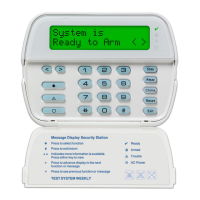

