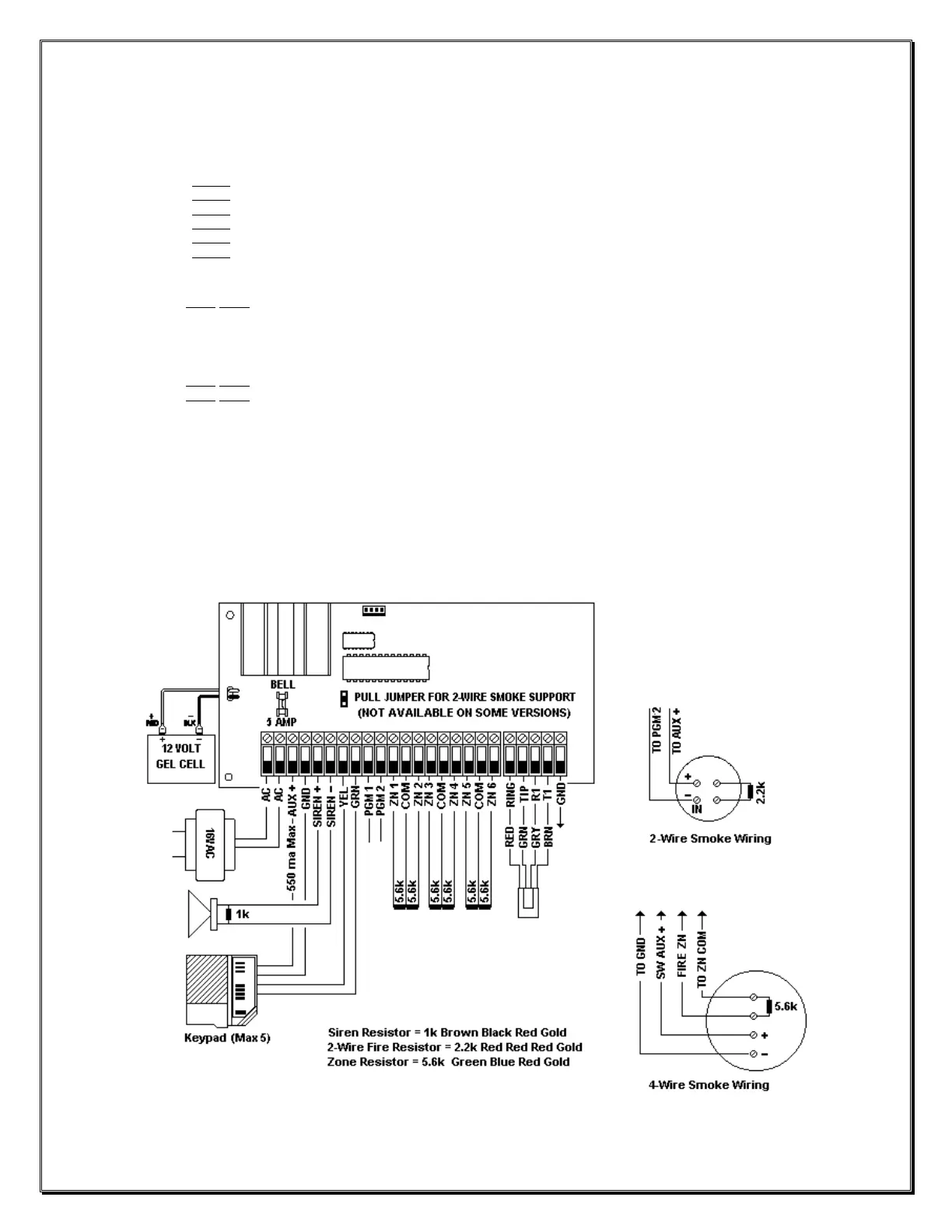Property of Monitronics Inc
DSC PC1575 Program Sheet
Module Programming
[87] PC5400 Printer Module Programming
[01] Printer Configuration
Default Option ON OFF
OFF I OFF_
I 1 Printer Enabled Printer Disabled
ON I OFF_
I 2 Handshake from Printer No Handshake
OFF I OFF_
I 3 80 Column Printer 40 Column Printer
OFF I OFF_
I 4 300 Baud Enabled Disabled
OFF I OFF_
I 5 1200 Baud Enabled Disabled
OFF I _ON _
I 6 2400 Baud Enabled Disabled
[05] Printer Language Selection
Default
01 I _0 _
I _1 _I 01 = English
02 = French
03 = Spanish
[88] Downlook DLM-1/DLM-4 Support Timers
Default
01 I _0 _
I _1 _I Number of Pictures (01 to 08)
00 I _0 _
I _0 _I Delay before Capture in 100ms Increments (00 to 99)
Special Installer Functions
[90] Installer Lockout Enable 90 + Installer Code + 90
[91] Installer Lockout Disable 91 + Installer Code + 91
[92] Module Supervision Reset 92 + Installer Code + 92
[95] Restore PC5580 ESCORT to Factory Default 95 + Installer Code + 95
[97] Restore PC5400 to Factory Default 97 + Installer Code + 97
[99] Restore PC1575 to Factory Default 99 + Installer Code + 99
Created by Mark Leuck 02/02/2002 Monitronics International, Inc.
