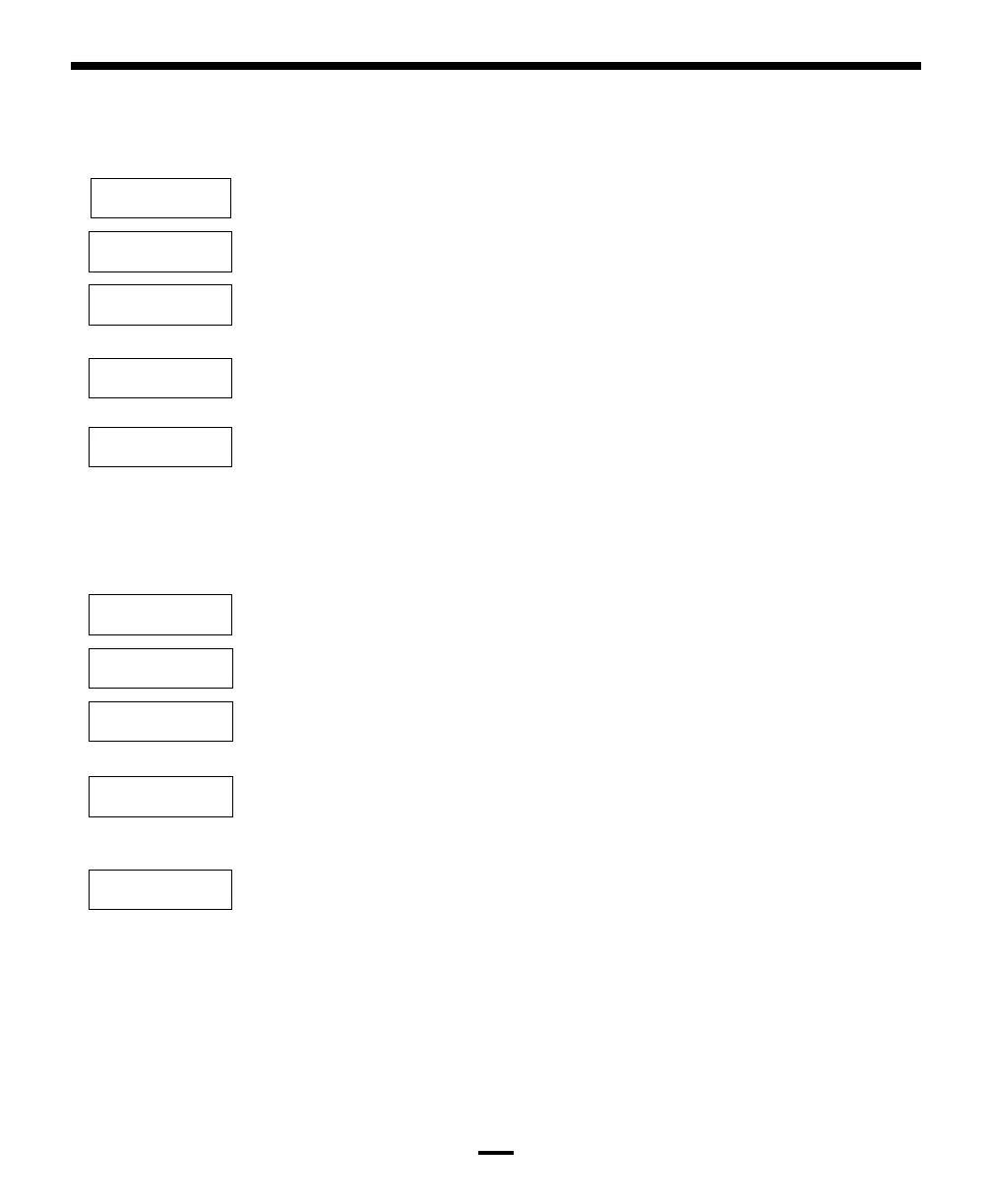10
Programming codes from an LCD Keypad:
Master Code
Press the [
✱] key to enter the function list. Scroll (< >) to...
Press [5] or [
✱]. The display will read...
Enter your current Master Code. The display will read...
“01P” represents the first access code. Use the arrow (< >) keys to scroll to “40P”
and press the [
✱] key to indicate that you wish to program the Master Code. The
display will read...
Enter the new Master Code. The Master Code must be four digits unless otherwise
indicated by your installer. Enter digits 0 through 9 only. Once the new code is
entered, the keypad will beep 3 times and the display will read...
Press [#] to exit the code programming function.
Be sure to record your new Master Code on the “System Information” page in this booklet. NOTE: We
recommend that the factory default Master Code [1234] not be used.
Additional Access Codes
To erase, add or change a user code, press [
✱] to enter the functions list. Use the arrow (< >) keys to
scroll to the following message...
Press [✱]. Display will read...
Enter the Master Code. Display will read...
Use the scroll keys (< >) to find the access code – indicated by “01P” to “32P” –
you wish to add, change or delete. Press the [
✱] key to select the code you wish to
alter. The display will read...
To add or change a code, enter the new code. Access codes must be four digits
unless otherwise indicated by your installer. Enter digits 0 through 9 only. To delete
an access code, enter [
✱]. Once the 4 digit code or [✱] has been entered, the
keypad sounder will beep 3 times and the display will read...
The “P” means the code has been programmed. If there is no “P” then that code is
deleted. Press [#] to exit the code programming function. The Master Code cannot
be erased.
Remember to record your new code(s) on the “System Information” page in this booklet.
Access Code Attributes
Additional programmable attributes, such as zone bypassing capability, can be activated or
deactivated for each access code. For more information regarding access code attributes, please
contact your installer.
Press (*) for<>
Access Codes
Enter Master
Access Code
[*] to Edit <>
User Code 01P
Enter New Code
1234 < >
[*] to Edit <>
User Code 01P
(*) to Edit < >
User Code 01P
Enter Master
Access Code
(*) to Edit < >
User Code 01P
Enter New Code
1234 < >
Press (*) for<>
Access Codes