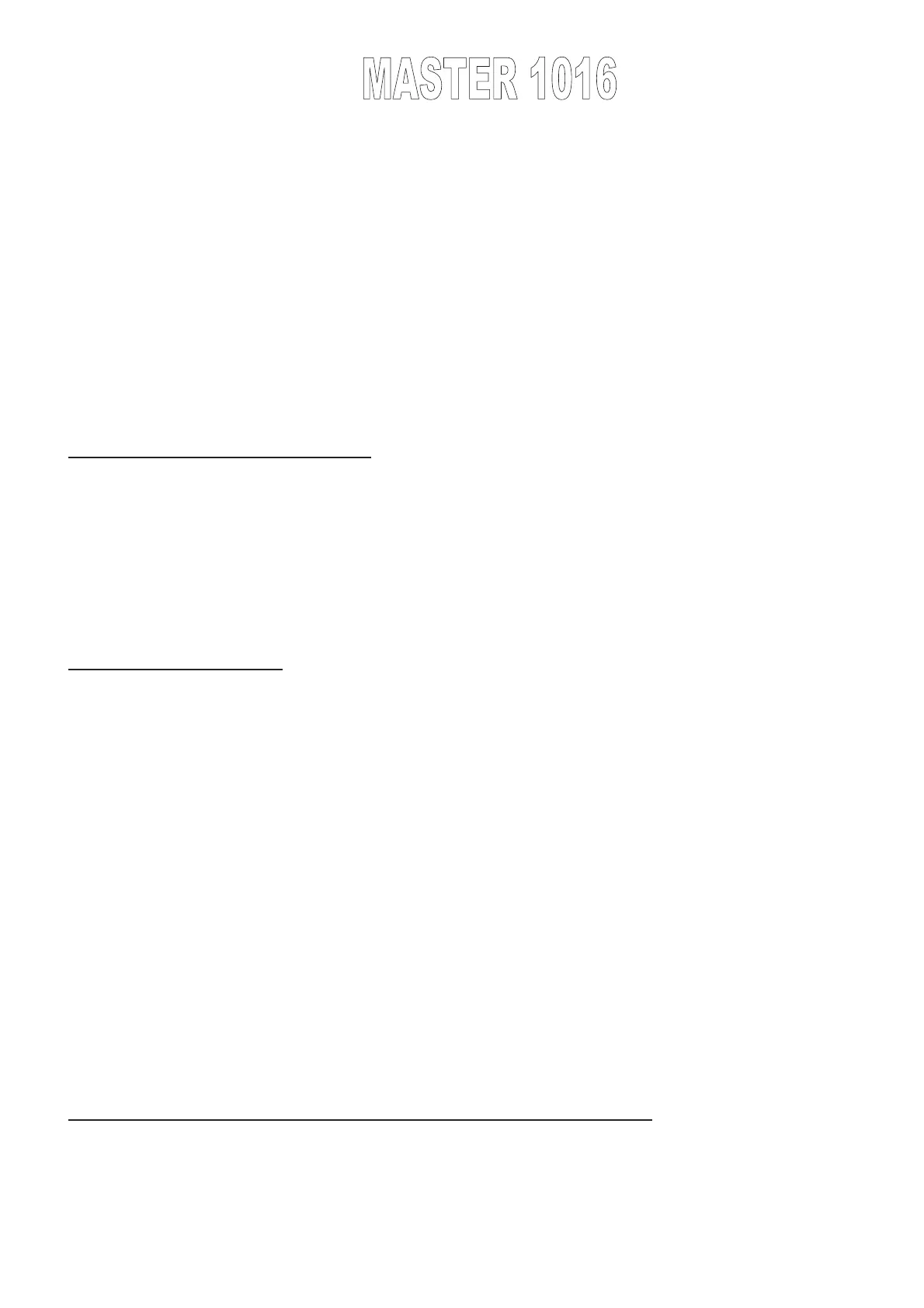( the corresponding led will flash).
Memorise it in the record keeping the ENTER key pressed until the relative led
is lighted on.
Repeat point 4 and 5 for all the games which are desired to be inserted in the
record (as most as 16). It is possible to insert in the record the same game many
times.
End the programming procedure pressing the RECORD key again.
The controller MASTER816 will immediately send the recently programmed
record in execution.
1)Press the RECORD key . The relative led will be turned on and the 1-4 leds
indicate the position of the records (the turned on leds indicate the programmed
leds)
2)With the 1-4 keys choose one of programmed records which will be executed
simultaneously.
Press the RECORD key to go back to step 1 and select another record.
Procedure:
From the RECORD modality (even if no record had been selected), press
the GAME key. The led GAME is turned on and the led RECORD is turned of.
At this point the led 1-16 indicate the situation of the games: Those lighted on
represent the programmed games, those lighted of indicate the not programmed
games, and the flashing one indicates the game being executed.
Select with 1-16 keys one of the programmed games which will be executed
simultaneously.
The led SCENE starts flashing indicating the executed selection.
The 1-16 leds turned on now indicate the memorised scenes in that game, of which
the flashing one represents the scene being used.
It is possible to copy a game into another by selecting the game to be copied (which
obviously must be programmed), pressing the COPY key and after choosing the
destined game. Keep the key pressed until the relative led is turned on to complete
the procedure.
Choose the GAME to be modified (indicated by the lighted on led) or to be
programmed (indicated by the lighted of led)
The led SCENE starts flashing indicating the executed selecion.
If a programmed game is selected it will start and the 1-16 leds turned on
RECORD MODE
GAME MODALITY
PROGRAMMING AND MODIFICATION OF A GAME:
(execution)