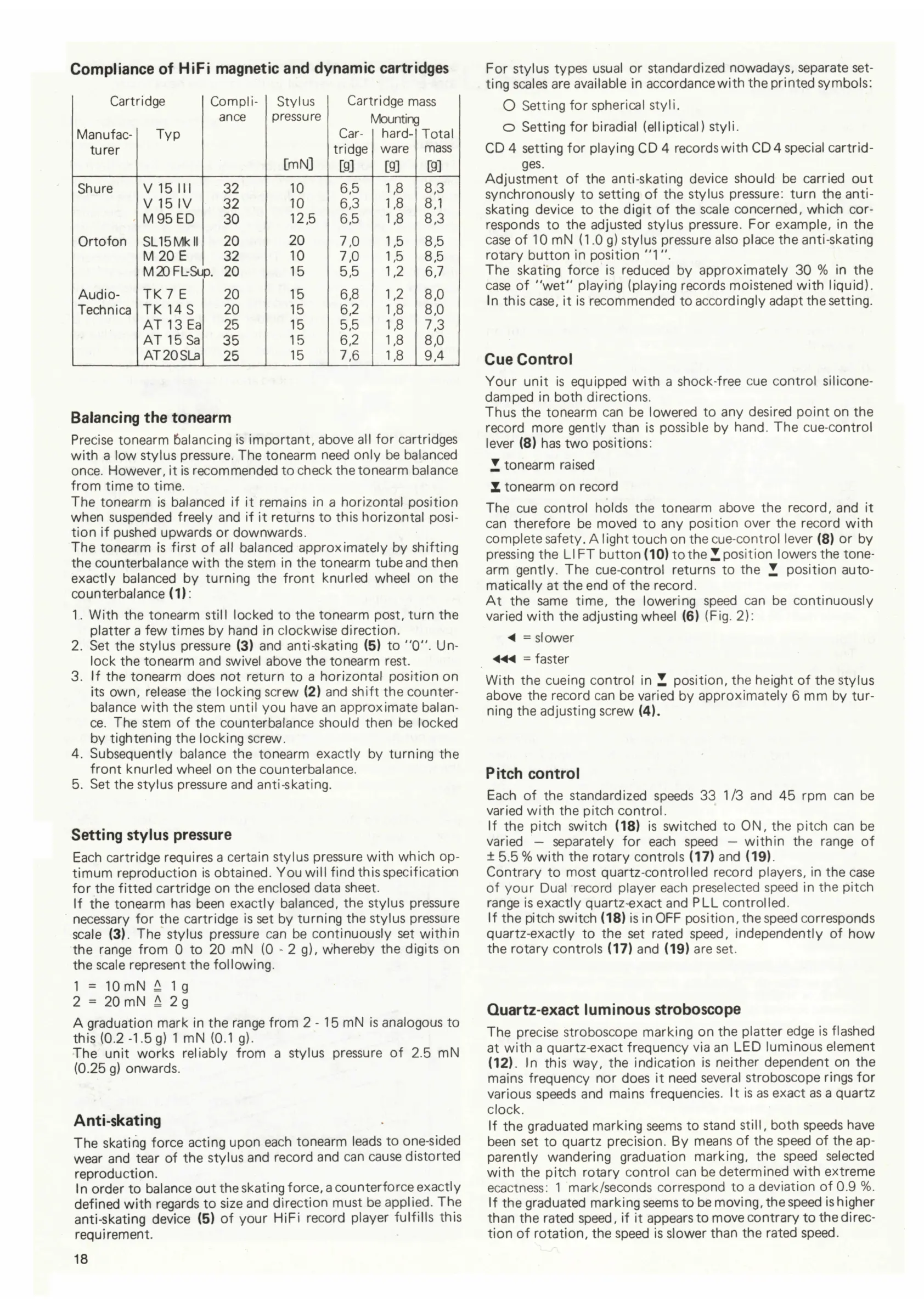Compliance
of
HiFi magnetic
and
dynamic
cartridges
Cartridge
Manufac-
turer
Shure
Ortofon
Audio-
Technica
Typ
V 15
III
V 15 IV
M95ED
SL15Mkl
M20E
M20FL-Su
TK7 E
TK 14S
AT
13
Ea
AT
15
Sa
AT20SLa
Compli-
ance
32
32
30
20
32
p. 20
20
20
25
35
25
Stylus
pressure
[mN]
10
10
12,5
20
10
15
15
15
15
15
15
Cart
Car-
tridge
[gj
6,5
6,3
6,5
7,0
7,0
5,5
6,8
6,2
5,5
6,2
7,6
ridge
mäss
Vbunting
hard-
ware
[9]
1,8
1,8
1,8
1,5
1,5
1,2
1,2
1,8
1,8
1,8
1,8
Total
mäss
[g]
8,3
8,1
8,3
8,5
8,5
6,7
8,0
8,0
7,3
8,0
9,4
Balancing the tonearm
Precise tonearm balancing is
important,
above all for cartridges
with a
low stylus
pressure. The tonearm need
only
be balanced
once.
However, it is
recommended
to check the tonearm balance
from
time
to
time.
The tonearm is balanced if it
remains
in a horizontal position
when suspended freely and if it returns to this horizontal
posi-
tion if pushed upwards or downwards.
The tonearm is first of all balanced
approximately
by shifting
the counterbalance with the
stem
in the tonearm tube and then
exactly balanced by turning the front knurled
wheel
on the
counterbalance (1):
1.
With the tonearm still locked to the tonearm post,
tum
the
platter a few
times
by hand in clockwise direction.
2.
Set the stylus pressure (3) and anti-skating (5) to "0". Un-
lock
the tonearm and swivel above the tonearm rest.
3.
If
the tonearm does not return to a horizontal position on
its own, release the locking screw (2) and shift the counter-
balance with the stem
until
you have an
approximate
balan-
ce.
The stem of the counterbalance should then be locked
by tightening the locking screw.
4.
Subsequently balance the tonearm exactly by turning the
front knurled wheel on the counterbalance.
5. Set the stylus pressure and anti-skating.
Setting stylus pressure
Each cartridge requires a certain stylus pressure with which op-
timum reproduction is obtained. You
will findthisspecification
for the
fitted
cartridge on the enclosed data sheet.
If
the tonearm has been exactly balanced, the stylus pressure
necessary for the cartridge is set by turning the stylus pressure
scale
(3). The stylus pressure can be continuously set within
the range from 0 to 20
mN
(0 - 2 g), whereby the digits on
the scale represent the following.
1 = 10mN
å 1
g
2 = 20
mN
A
2
g
A graduation mark in the range from 2-15
mN
is analogous to
this (0.2-1.5
g) 1
mN
(0.1 g).
The unit works reliably from a stylus pressure of 2.5
mN
(0.25 g) onwards.
Anti-skating
The skating force acting upon each tonearm leads to one-sided
wear and tear of the stylus and record and can cause distorted
reproduction.
In
order to balance out the skating force,
a
counterforce exactly
defined with regards to size and direction must be applied. The
anti-skating device (5) of your HiFi record player fulfills this
requirement.
For stylus types
usual
or standardized nowadays, separate
set-
ting scales are available in
accordance
with the printed symbols:
O
Setting for spherical
styli.
o Setting for biradial (elliptical)
styli.
CD 4 setting for playing CD 4
recordswith CD4
special cartrid-
ges.
Adjustment
of the anti-skating device should be carried out
synchronously to setting of the stylus pressure:
tum
the
anti-
skating device to the digit of the scale concerned, which cor-
responds to the adjusted stylus pressure. For
example,
in the
case of
10 mN (1.0
g) stylus pressure
also place
the anti-skating
rotary button in position
"1".
The skating force is reduced by approximately 30 % in the
case of "wet" playing (playing records
moistened
with liquid).
In this case, it is recommended to accordingly adapt
the
setting.
Cue Control
Your unit is equipped with a shock-free cue control silicone-
damped
in both directions.
Thus the tonearm can be lowered to any desired point on the
record
more
gently than is possible by hand. The
cue-control
lever (8) has two positions:
J
tonearm raised
X tonearm on record
The cue control
holds
the tonearm above the record, and it
can therefore be
moved
to any position
över
the record with
complete safety. A
light
touch on the cue-control lever (8) or by
pressing the
LIFT
button (10)
to
the
•
position lowers the tone-
arm gently. The cue-control returns to the
Z
position auto-
matically
at the end of the record.
At the same time, the lowering speed can be continuously
varied with the adjusting wheel (6) (Fig. 2):
<
=
slower
<«
= faster
With the cueing control in
I
position, the height of the stylus
above the record can be varied by approximately 6 mm by tur-
ning the adjusting screw (4).
Pitch control
Each of the standardized speeds 33 1/3 and 45
rpm
can be
varied with the pitch control.
If
the pitch switch (18) is switched to ON, the pitch can be
varied — separately for each speed — within the range of
± 5.5
%
with the rotary controls (17) and (19).
Contrary to
most quartz-controlled
record players, in the case
of your
Dual
record player each preselected speed in the pitch
range is exactly quartz-exact and PLL controlled.
If
the pitch switch (18) is
inOFF
position, the speed corresponds
quartz-exactly to the set rated speed, independently of how
the rotary controls (17) and (19) are set.
Quartz-exact
luminous
stroboscope
The precise stroboscope marking on the platter edge is flashed
at with a quartz-exact frequency via an LED luminous element
(12).
In
this way, the indication is neither dependent on the
mains
frequency nor does it need several stroboscope rings for
various speeds and mains frequencies.
It
is as exact as a quartz
dock.
If
the graduated marking
seems
to
stånd
still,
both speeds have
been set to quartz precision. By means of the speed of the ap-
parently wandering graduation marking, the speed selected
with the pitch rotary control can be
determined
with extreme
ecactness: 1
mark/seconds
correspond to a deviation of 0.9 %.
If
the graduated
markingseemsto be
moving,
the
speed
ishigher
than the rated
speed,
if it appears to
move
contrary to the direc-
tion of rotation, the speed is slower than the rated speed.
18
